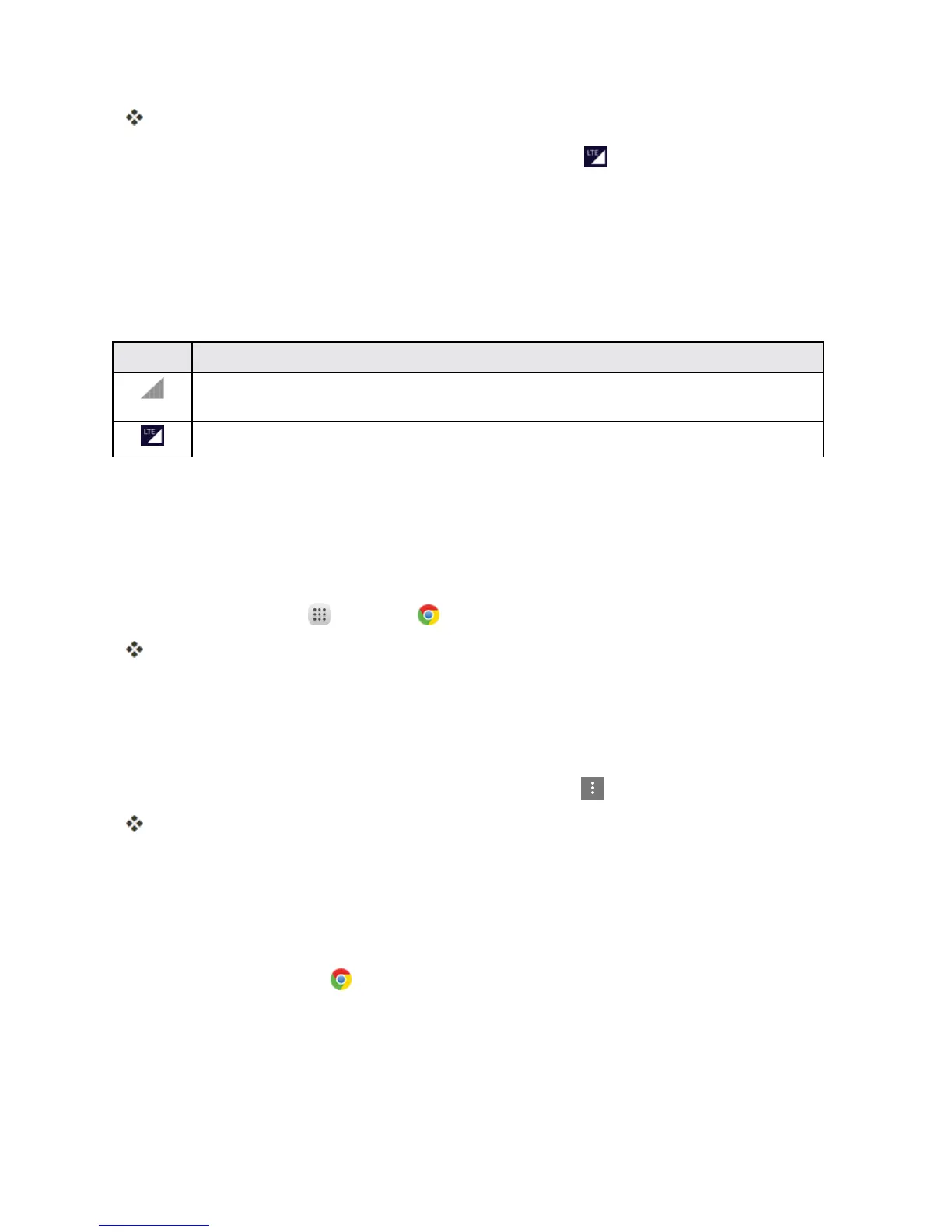Messaging and Internet 105
Thetabletwillscanforthebestavailable4GLTEnetworkandwillautomaticallyconnecttoit.
Whenyourtabletisconnectedvia4GLTEnetwork,theLTEicon appearsinthestatusbar.
Note:Theenhanced4GLTEnetworkisself-discoverable,whichmeansnoadditionalstepsare
requiredforyourtablettoconnecttoit.
Data Connection Status and Indicators
Yourtabletdisplaysthecurrentstatusofyourdataconnectionthroughindicatorsatthetopofthe
screen.Thefollowingsymbolsareused:
Icon Status
Network (full signal):Thenumberofbarsindicatethestrengthofthesignal.More
barsmeanabettersignal.
4G LTE data service:Yourtabletisconnectedtothe4GLTEnetwork.
Chrome Browser
Inadditiontothedefault"Internet"Webbrowser,yourtabletsupportstheChromemobileWeb
browser.IfyouaresignedinwithaGoogleAccount,theChromebrowserwillimportallyour
bookmarksandotherWebpreferencesforuseonyourtablet.
1.
Fromhome,tap Apps >Chrome .
Chromeopens.
2. Taptheaddressbaratthetopandentersearchwords(foraGooglesearch)oraWebaddress
(URL).
Chrome Support
n
Tofindon-tablethelpwithChrome,fromChrome,tapMenu >Help & Feedback.
AWebpagewillopendisplayingGooglehelpforChrome.
Tip:Formoreinformation,fromyourcomputer,visit:google.com/intl/en/chrome/browser/mobile/.
Use the Chrome Browser
LaunchingtheChromebrowserisaseasyastappinganicon.
n
Fromhome,tapChrome .
