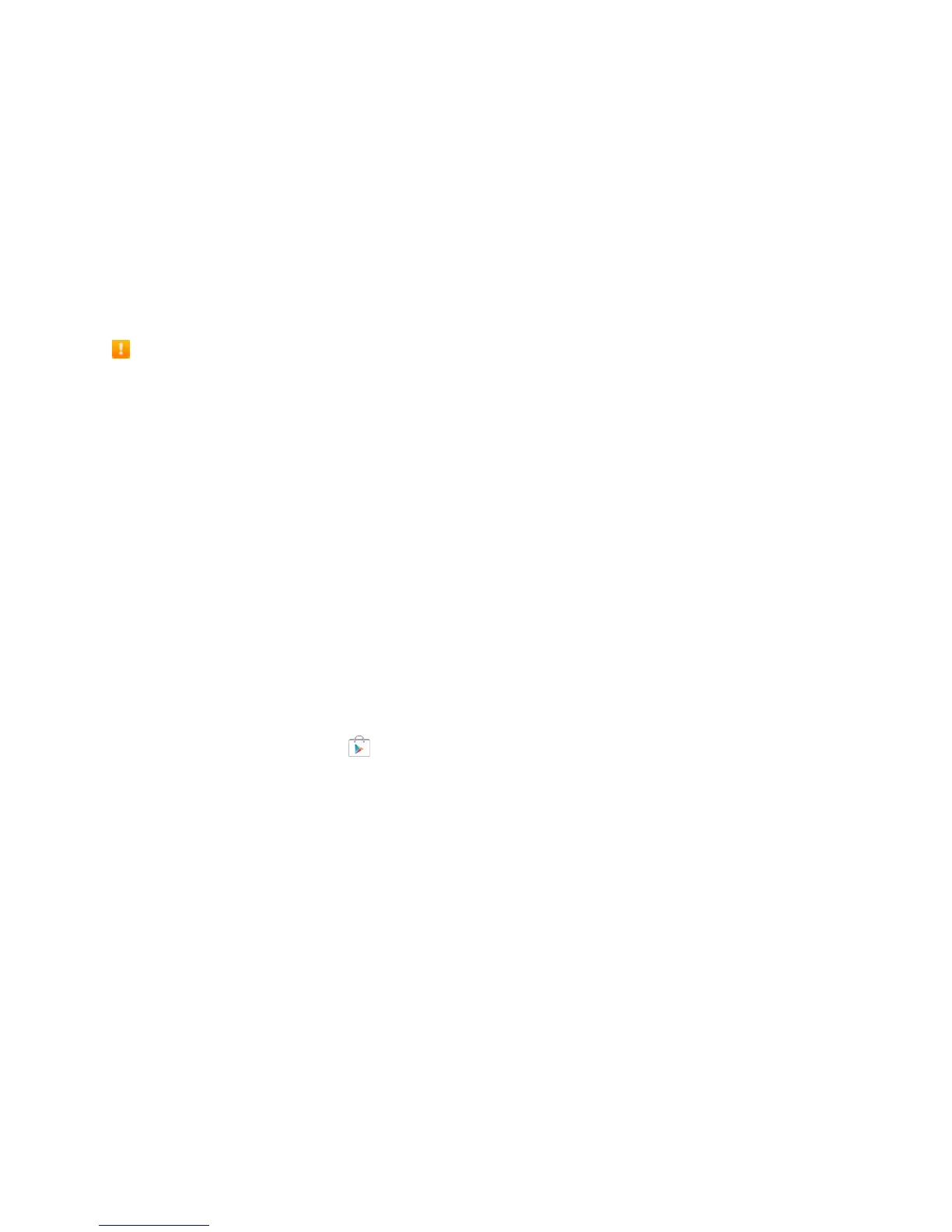Basic Operations 42
Google Play Store
GooglePlay™istheplacetogotofindnewAndroidapps,books,movies,andmusicforyourtablet.
Choosefromawidevarietyoffreeandpaidcontentrangingfromproductivityappsandgamesto
bestsellingbooksandblockbustermoviesandmusic.Whenyoufindwhatyouwant,youcaneasily
downloadandinstallitonyourtablet.
ToaccesstheGooglePlaystoreapp,youmustfirstconnecttotheInternetusingyourtablet’sWi-Fi
ormobiledataconnectionandsignintoyourGoogleAccount.SeeSignIntoYourGoogleAccount
fordetails.
Installing Applications
ManydifferentkindsofapplicationscanbeinstalledonyourtabletfromGooglePlay(providedby
GoogleInc.).Sprintisnotresponsibleinanywayforuser-installedapplications(quality,
reliability,legality,fitnessforapurpose,credibility,accuracy,etc.)orresultingmalfunctions
(viruses,etc.).
Important:Ourpoliciesoftendonotapplytothird-partyapplications.Third-partyapplicationsmay
accessyourpersonalinformationorrequireustodiscloseyourcustomerinformationtothethird-
partyapplicationprovider.Tofindouthowathird-partyapplicationwillcollect,access,use,or
discloseyourpersonalinformation,checktheapplicationprovider’spolicies,whichcanusuallybe
foundontheirwebsite.Ifyouaren’tcomfortablewiththethird-partyapplication’spolicies,don’tuse
theapplication.
Find and Install an App
WhenyouinstallappsfromtheGooglePlaystoreappandusethemonyourtablet,theymayrequire
accesstoyourpersonalinformation(suchasyourlocation,contactdata,andmore)oraccessto
certainfunctionsorsettingsofyourtablet.Downloadandinstallonlyappsthatyoutrust.
1.
Fromhome,tapPlay Store .
2. WhenyouopentheGooglePlaystoreappforthefirsttime,theTermsofServicewindowwill
appear.TapACCEPTtocontinue.
