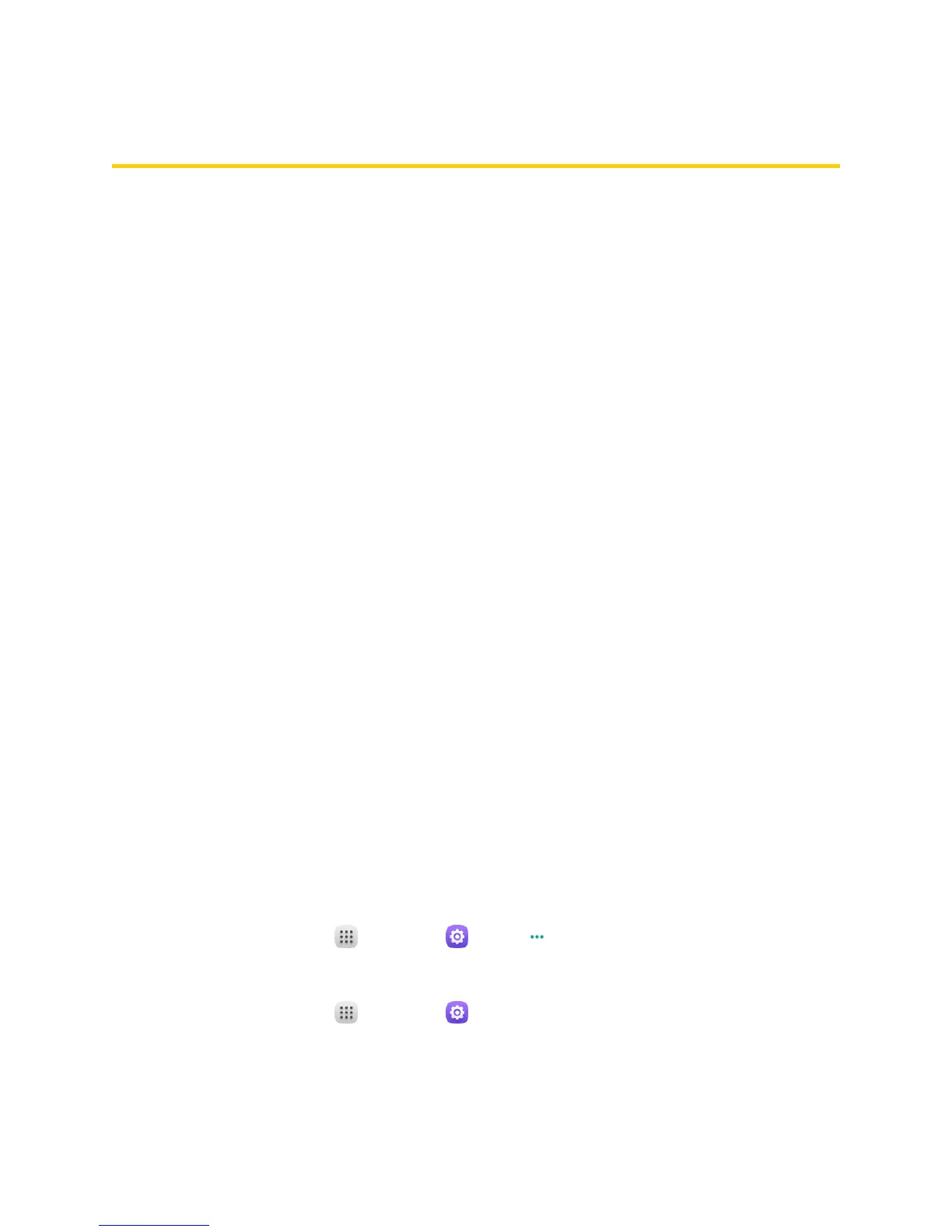For Assistance 230
For Assistance
Thefollowingtopicsaddressareasofsupportforyourtablet,includingtroubleshooting,
specifications,accountinformation,andcustomerservicecontactinformation.
Troubleshooting
Checkthequestionsandanswersbelowfortroubleshootingsolutionsforcommontabletissues.
Check Here First
Question:Tabletfreezes/operationisunstable.
Answer:Turnthetabletonagain.Ifyouareunabletoturnthetabletoff,touchandholdthe
Power/Lock keytorestartthetablet.Datathatwasbeingeditediserasedafteryourtabletis
poweredonagain.
Question:Operationisunstableafteranewapplicationwasinstalled.
Answer:Thenewlyinstalledapplicationmaybethecause.UninstalltheapplicationinSafe
mode.SeeUninstallanApp.ToturnthetabletoninSafemode:
l PressandholdthePower/Lock key>touchandholdPower off,readthedisclaimerfor
safemode,andthentapOK.
o
AfterturningthetabletoninSafemode,"SafeMode"appearsatlowerleft.
o
AfterrestartinginSafemode,yourtabletcanbepoweredonasusual.
o
BeforeturningthetabletoninSafemode,itisrecommendedthatyoubackupimportant
data.
o
BypoweringthetabletoninSafemode,addedwidgetsmaybedeleted.
Question:Cannotusetablet,mail,orInternet.
Answer 1:Checkwhetheryouarewheresignalisweakoroutofservicearea.
Answer 2:Powerthetabletonagain.
Answer 3:IsthetabletinAirplanemode?TocheckthatAirplanemodeiscancelled:
l
Fromhome,tapApps >Settings >More >Airplane mode.
Answer 4:Isdatacommunicationdisabled?Tocheckthatdatacommunicationisenabled:
l
Fromhome,tapApps >Settings >Data usage >Cellular data.
Question:Batterylevelgoesdownquickly.
