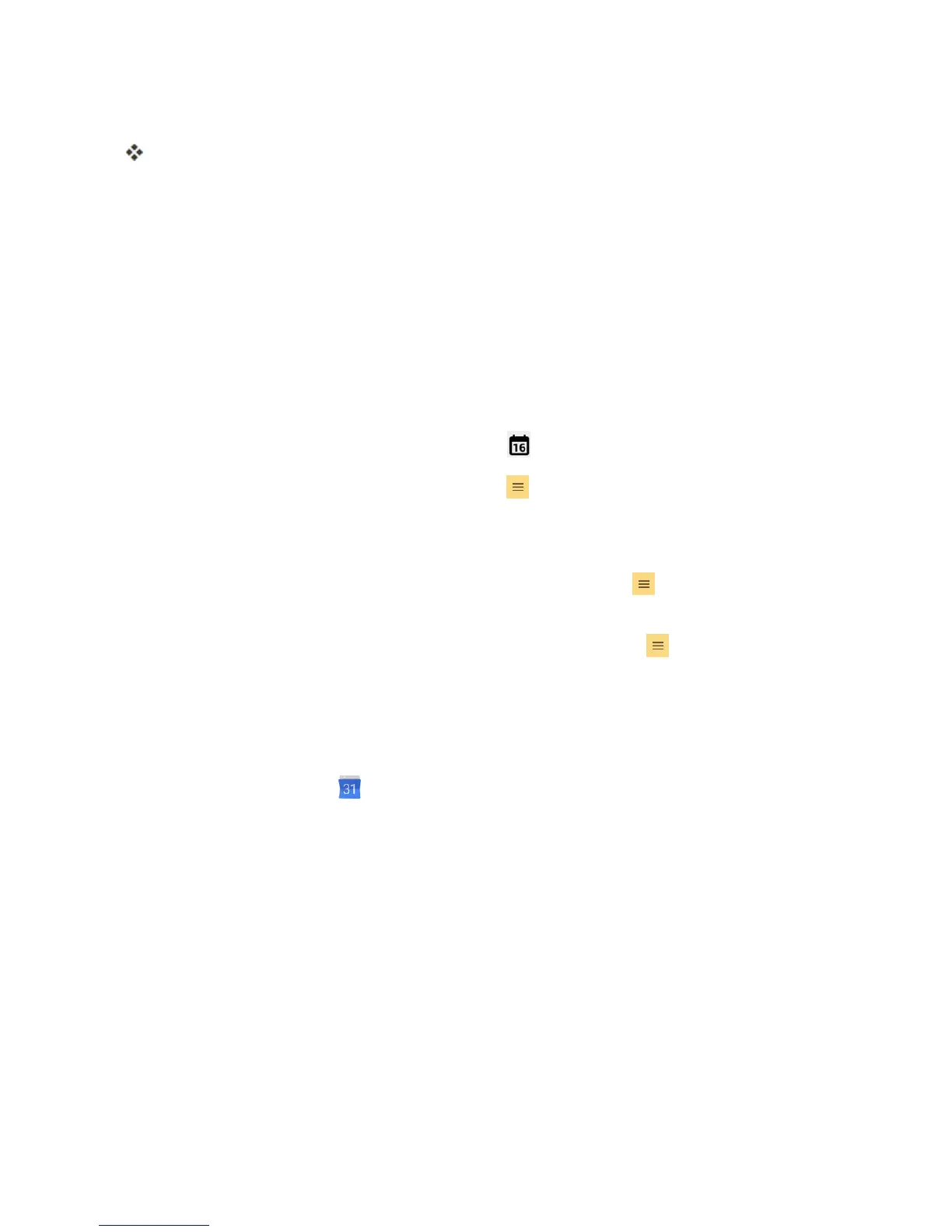Apps and Features 138
2. Taponscreenkeysforcalculations.
Calculationresultsappear.
Calendar
UseCalendartocreateandmanageevents,meetings,andappointments.YourCalendarhelps
organizeyourtimeandremindsyouofimportantevents.Dependingonyoursynchronization
settings,yourtablet’sCalendarstaysinsyncwithyourCalendarontheWeb,ExchangeActiveSync
calendar,GoogleCalendar,andOutlookcalendar.
InordertosyncwithyourGooglecalendar,youmustsignintoaGoogleAccountonyourtablet.See
GoogleAccount.
Calendar Operations
n
View Today’s Calendar:FromtheCalendar,tap .
n
Change Calendar View:FromtheCalendar,tap tochooseDay,Week,orMonthto
changethecurrentview.
n View Next/Previous Day (Day View):FromtheCalendar,flickthescreenleftorright.
n
View Next/Previous Week (Week View):FromtheCalendar,tap tochooseWeekandflick
thescreenleftorright.
n
View Next/Previous Month (Month View):FromtheCalendar,tap tochooseMonthand
flickthescreenleftorright.
Add an Event to the Calendar
AddeventstoyourcalendardirectlyfromtheCalendarapplication.
1.
Fromhome,tap Calendar .
