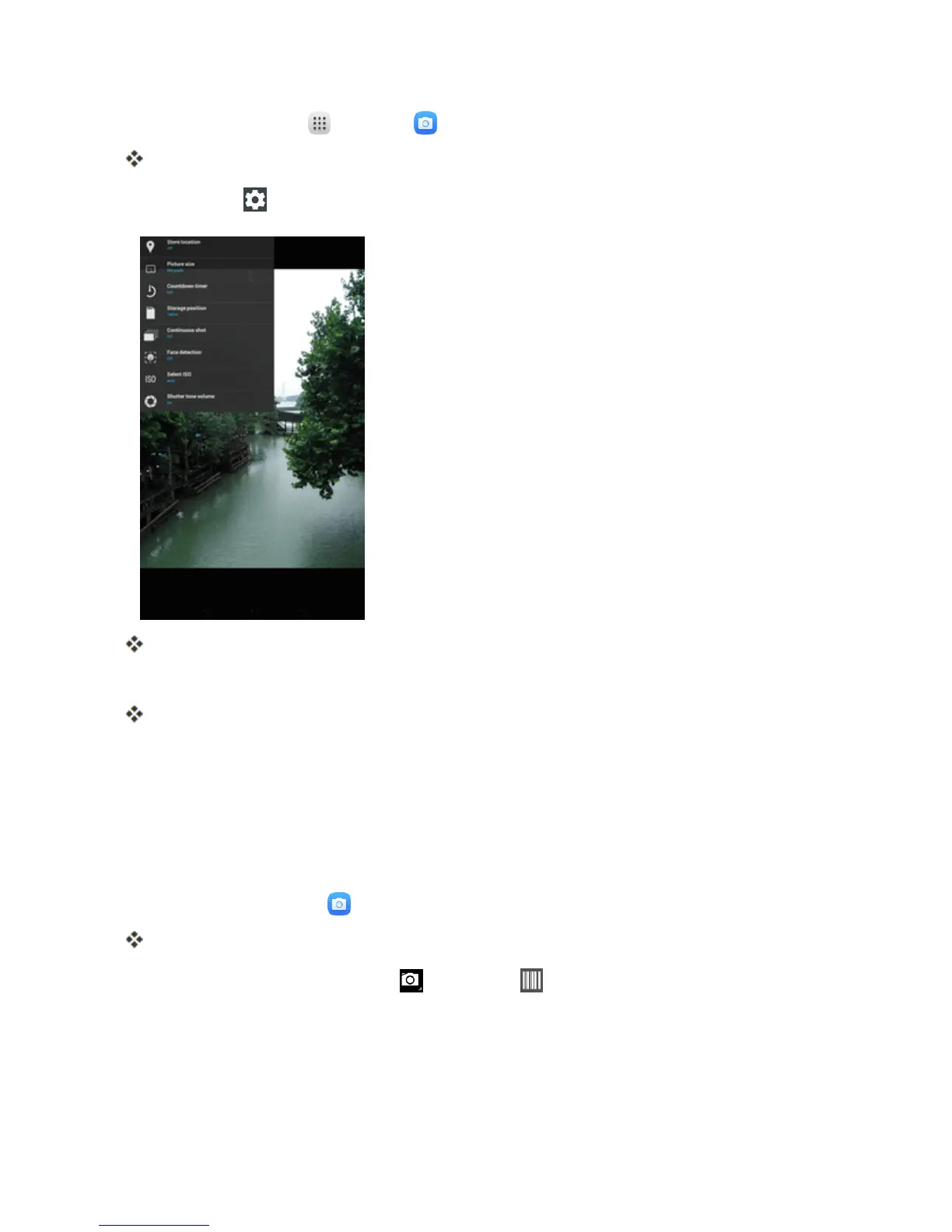Camera and Video 129
1.
Fromhome,tap Apps >Camera .
Thecameraviewfinderappears.
2.
TapSettings .
Thecamerasettingsmenuopens.
3. Selectyourdesiredsettings.
Thesettingsareapplied.
l Settableitemsdifferdependingonthecameratypeinuse.
Scan Barcodes and Text
Youcanuseyourtablet’scamerawithbarcodereadersandtextreaderapps.
YourCameraappallowsyoutoscanbarcodes.
1.
Fromhome,tap Camera .
Thecameraviewfinderappears.
2.
Aimthecameraatyoursubject,tap andthentap .
3. Focusonthebarcodeandstartscanning.
