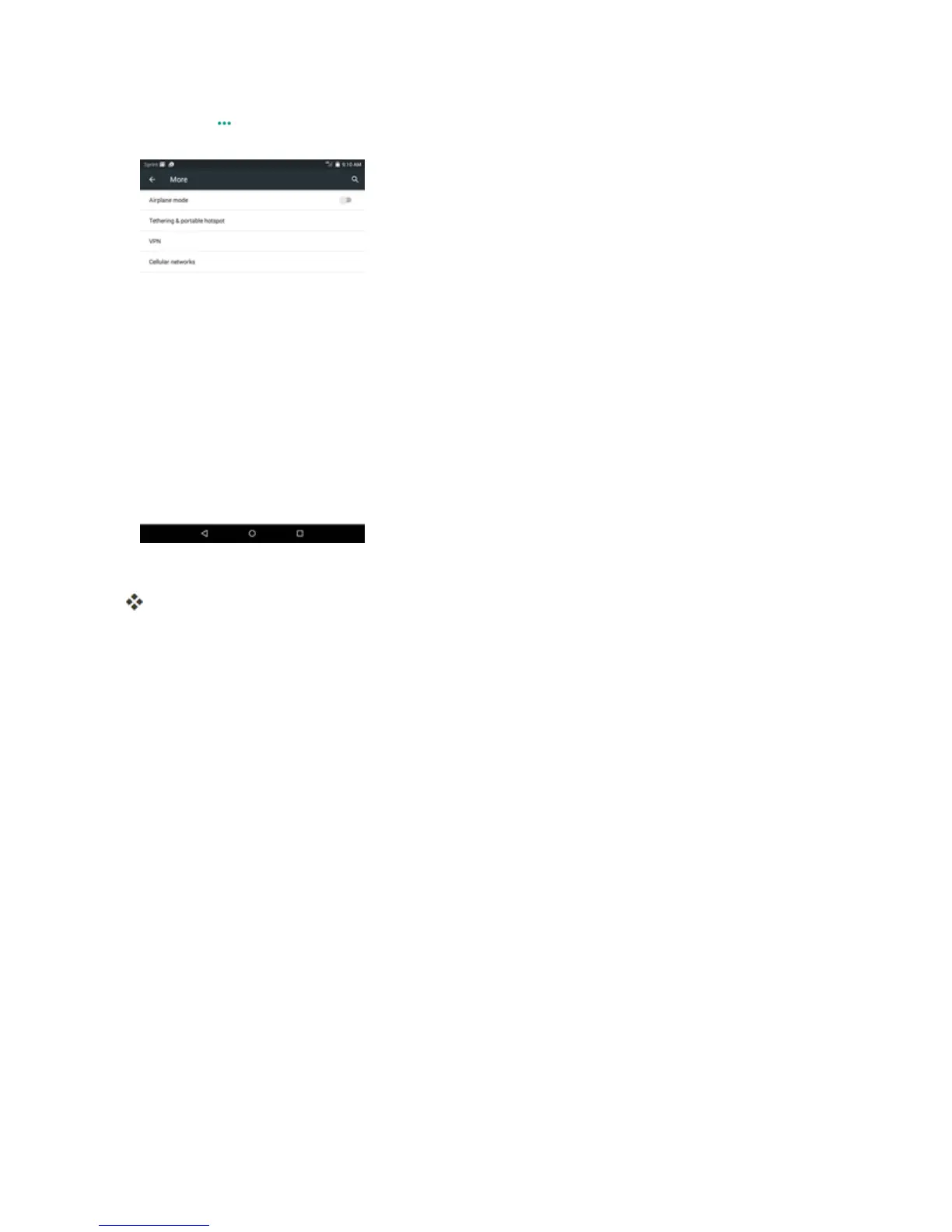Settings 191
2.
TapMore settings.
3. Setitems.
Yoursettingsaresavedandimplemented.
Virtual Private Networks (VPN)
Fromyourtablet,youcanadd,setup,andmanagevirtualprivatenetworks(VPNs)thatallowyouto
connectandaccessresourcesinsideasecuredlocalnetwork,suchasyourcorporatenetwork.
Prepare Your Tablet for VPN Connection
DependingonthetypeofVPNyouareusingatwork,youmayberequiredtoenteryourlogin
credentialsorinstallsecuritycertificatesbeforeyoucanconnecttoyourcompany’slocalnetwork.
Youcangetthisinformationfromyournetworkadministrator.
BeforeyoucaninitiateaVPNconnection,yourtabletmustfirstestablishaWi-Fiordataconnection.
Forinformationaboutsettingupandusingtheseconnectionsonyourtablet,seeChromeBrowser
andTurnWi-FiOnandConnecttoaWirelessNetwork.
Set Up Secure Credential Storage
Ifyournetworkadministratorinstructsyoutodownloadandinstallsecuritycertificates,youmustfirst
setupthetablet’ssecurecredentialstoragebeforesettingupaVPN.
