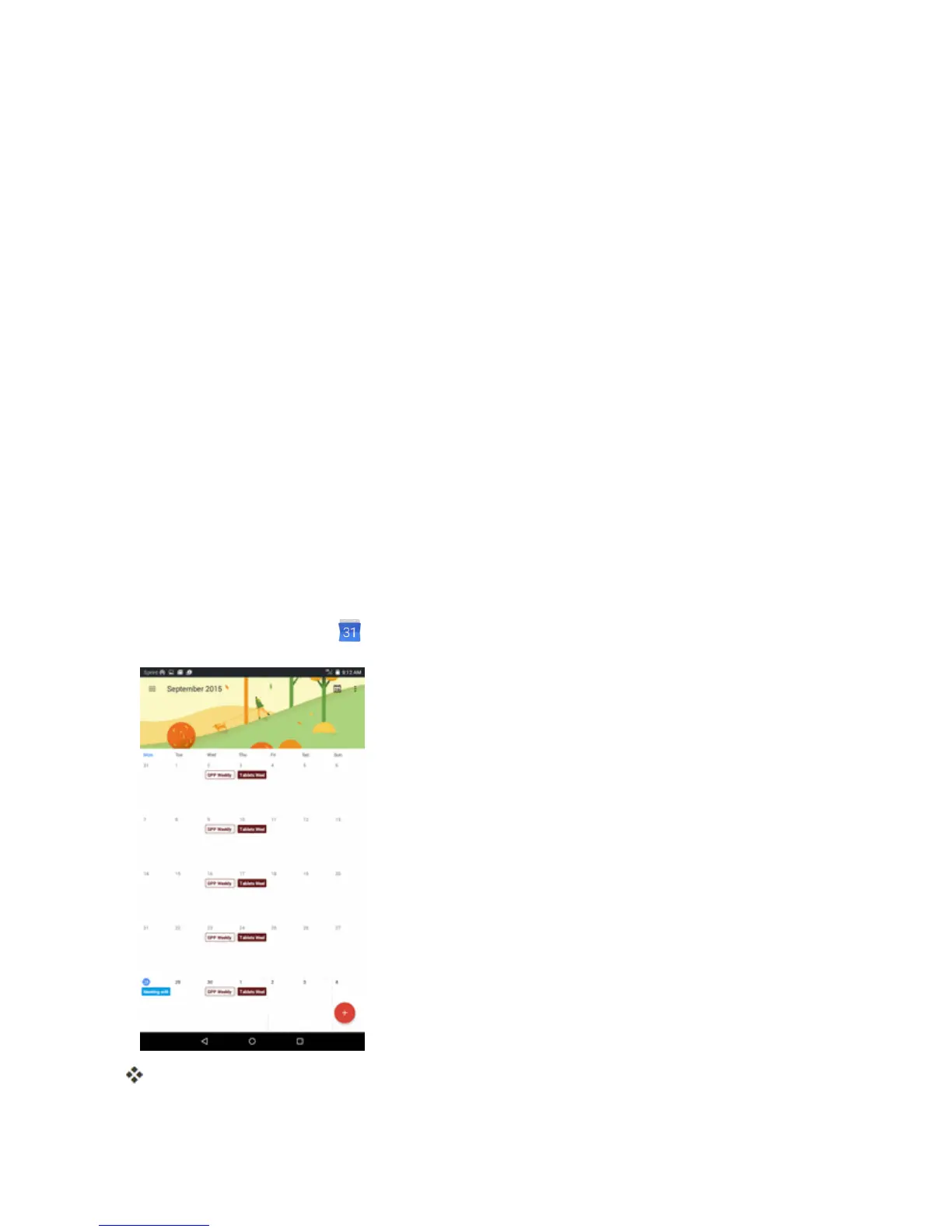Apps and Features 140
Selecting a Calendar
n Ifyouhavemorethanonecalendar,selectacalendarinwhichtoaddevents:
l SelectMy Calendartocreateaneventthatwillappearonlyonyourtablet.
l SelectyourGoogleAccounttocreateaGoogleCalendarevent.IfyouhaveseveralGoogle
CalendarsontheWeb,selectoneinwhichtoaddyourevent.
o
YoucancreatemultipleGoogleCalendarsonlyinGoogleCalendarontheWeb.After
creatingtheminGoogleCalendarontheWeb,you’llbeabletoseethemintheCalendar
applicationonyourtablet.Formoreinformationaboutcreatingandmanagingmultiple
GoogleCalendars,visittheGooglewebsite:calendar.google.com.
l IfyouhavesynchronizedyourtabletwithanExchangeActiveSyncaccountorOutlookon
yourcomputer,youcanalsoselectthesecalendars.
l SelectPC SynctocreateanOutlookCalendareventtosyncwithyourcomputer.
l SelectExchangetocreateanExchangeActiveSynccalendarevent.
View Calendar Events
YoucandisplaytheCalendarindaily,weekly,ormonthlyview.TochangetheCalendarview,tap
Schedule,Month,Week,Day.
1.
Fromhome,tap Calendar .
TheCalendarappopens.
