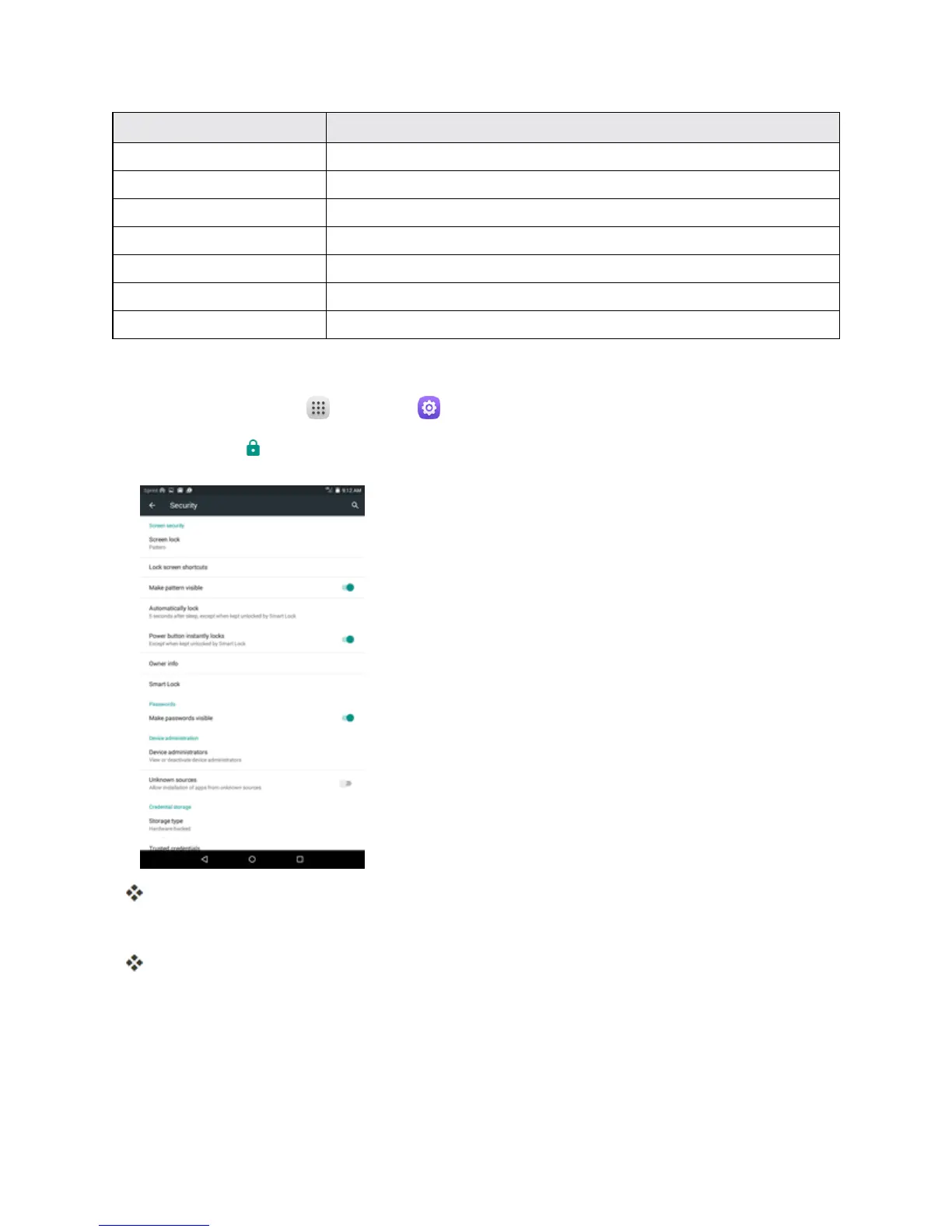Settings 209
Security Setting Description
Storage type Checkyourstoragetype.
Trusted credentials DisplaytrustedCAcertificates.
Install from SD card TaptosetinstallcertificatesfromSDcard.
Clear credentials Taptoremoveallcredentials.
Trust agents Viewordeactivatetrustagents.
Screen pinning Taptoturnon/offthescreenpinningfunction.
Apps with usage access Taptosetappswithusageaccess.
Access Security Settings
1.
Fromhome,tapApps >Settings .
2.
Tap Security .
TheSecuritysettingsmenuopens.
3. Setyoursecurityoptions.
Yoursecuritysettingsareappliedandsaved.
Lock Screen Settings
Thelockscreensettingsletyousetyourmethodforunlockingyourtablet,customizelockscreen
options,determinewhethertoshowpop-uptipsforunlockingthetablet,andenteryourowner
