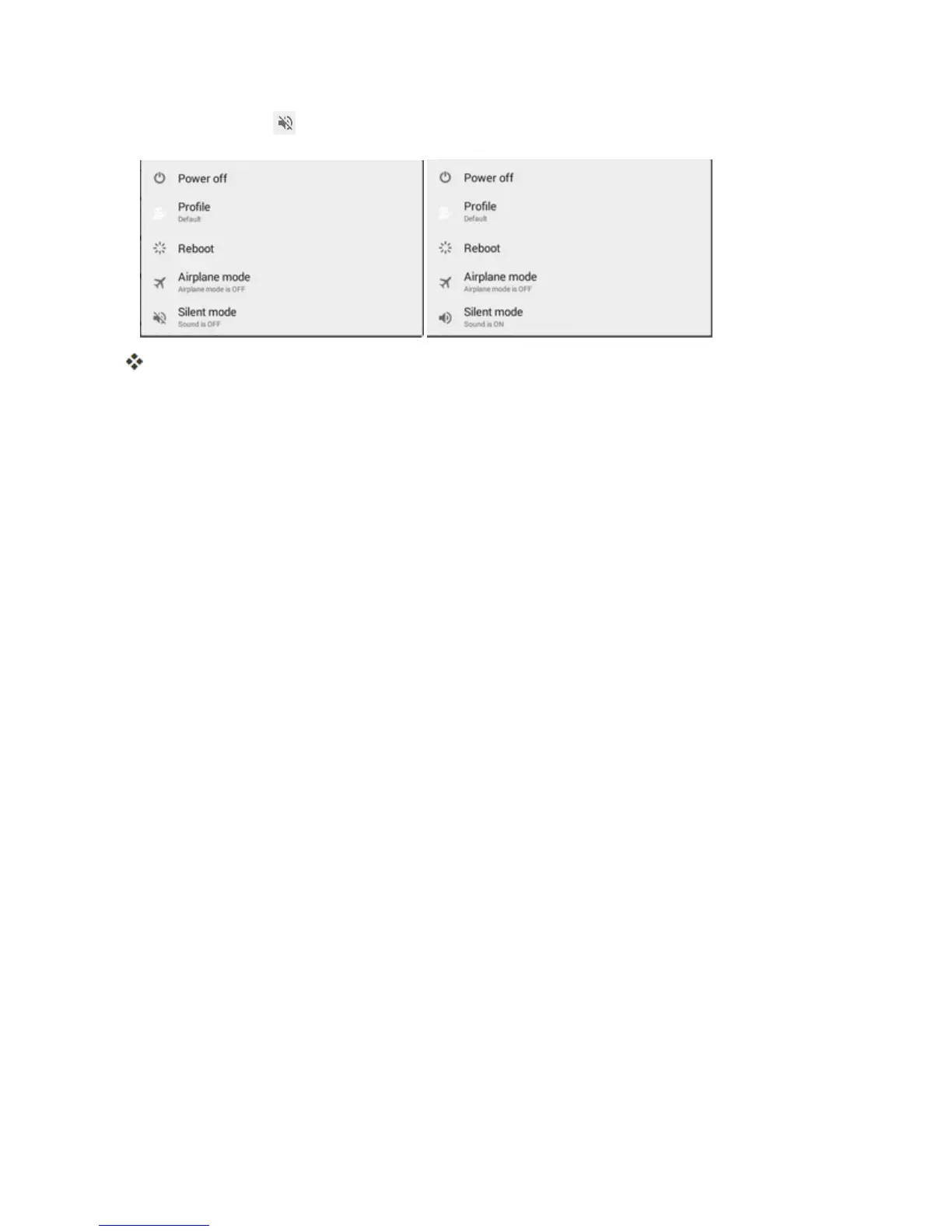Basic Operations 32
2.
TapSilent mode .
Yourtablet’ssoundsettingsarenowrestored.
Enter Text
YoucantypeonyourtabletusingoneoftheavailabletouchscreenkeyboardsorGooglevoice
typing.
Touchscreen Keyboards
Yourtabletoffersyouachoiceoftwotouchscreenkeyboardsforenteringtext.Thekeyboard
appearsautomaticallyonscreenwhenyoutapatextentryfield,andtheycanbeusedineither
portraitorlandscapemode.YoucanalsousetheGoogleVoicetypingoptiontoentertextusingyour
voice(seeGoogleVoiceTypingfordetails).
Themethodsavailableinclude:
n English (US) Google Keyboard letsyouuseatraditionalQWERTYsetuptoentertext.
Additionaloptionsexpandyourabilitytoentertextfasterandmoreaccurately.SeeEnglish(US)
GoogleKeyboardfordetails.
n Swypeletsyouenterlettersandwordsinonecontinuousmotionbyswipingyourfingeracross
theletters.SeeSwypefordetails.
Note:Keyboardlayoutsandoptionsmaychangedependingonwhereyou’reusingthem.For
example,ifyou’reenteringtexttodoaWebsearch,asearchiconmaybeavailableinsteadofan
enterkey.
English (US) Google Keyboard
TheEnglish(US)GoogleKeyboardoffersatraditionalQWERTYkeyboardsetupforenteringtext
bytappingkeys(likeonacomputer),alongwithenhancementsandoptionsthatallowyoutoenter
textfasterandmoreaccurately,suchascontinuouskeyinput,personalizedusagedictionaries,and
more.
