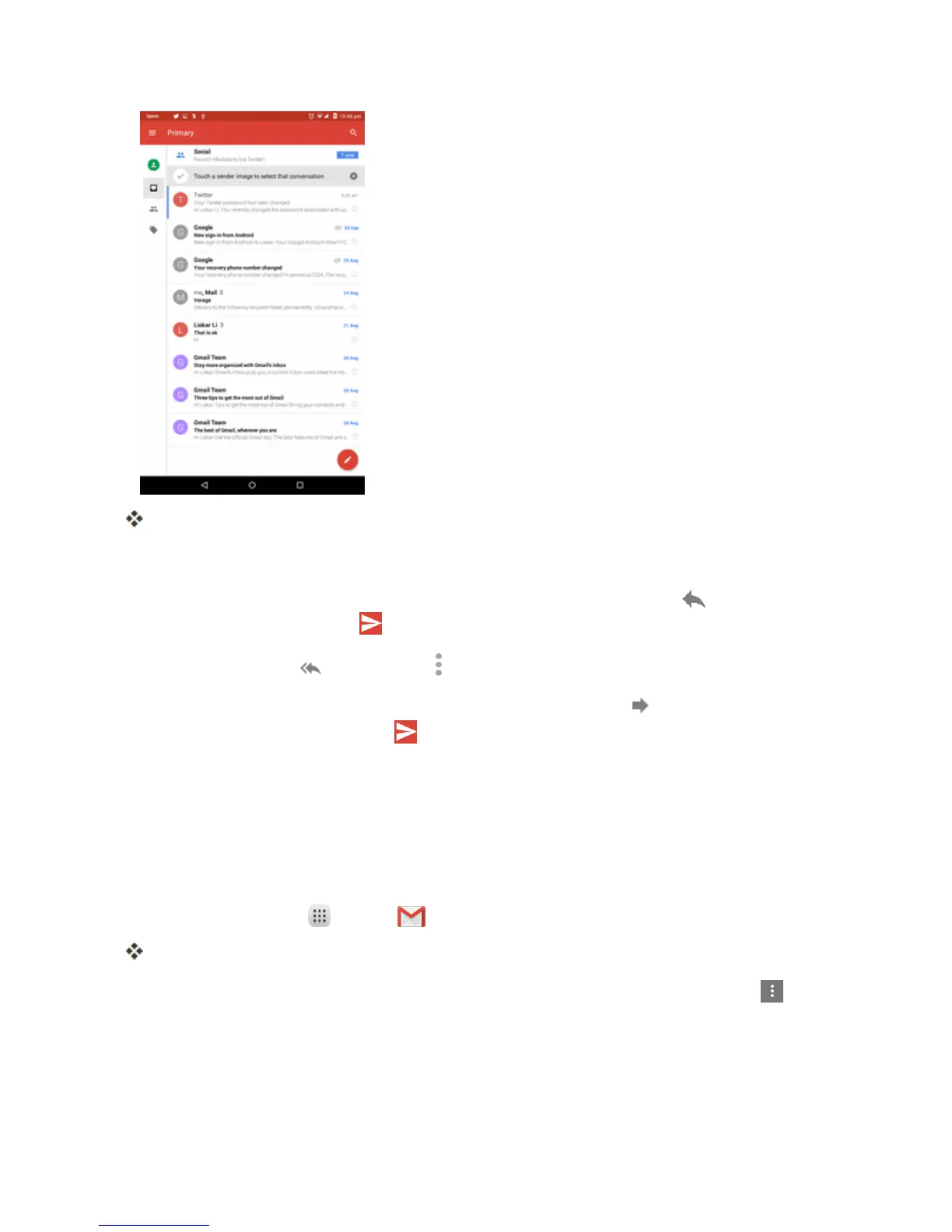Messaging and Internet 83
Themessagethreadopens,withthenewestmessagedisplayed.
Options When Reviewing Gmail Messages
n
Replying to Gmail Messages:WiththeGmailmessageopen,tapReply ,composeyour
replymessage,andtapSend .
l
Toreplytoall,tap ortapOptions >Reply all.
n
Forwarding Gmail Messages:WiththeGmailmessageopen,tap ,enterarecipientandan
additionalmessage,andtapSend .
Use Gmail Labels
Gmailsavesallmailinonebox,butyoucanaddlabelsthatallowyoutosortyourGmailconversation
threads.Forexample,whenanewthreadstartswithareceivedmail,thelabel"Inbox"is
automaticallyaddedtothethread.Bythenaddingthelabel"travel,"allthreadswith"travel"are
showninalist.
1.
Fromhome,tap Apps >Gmail .
Theinboxopens.
2.
Touchandholdaconversationthreadtoaddacheckmarktoit,andthentapOptions >
Change labels.
