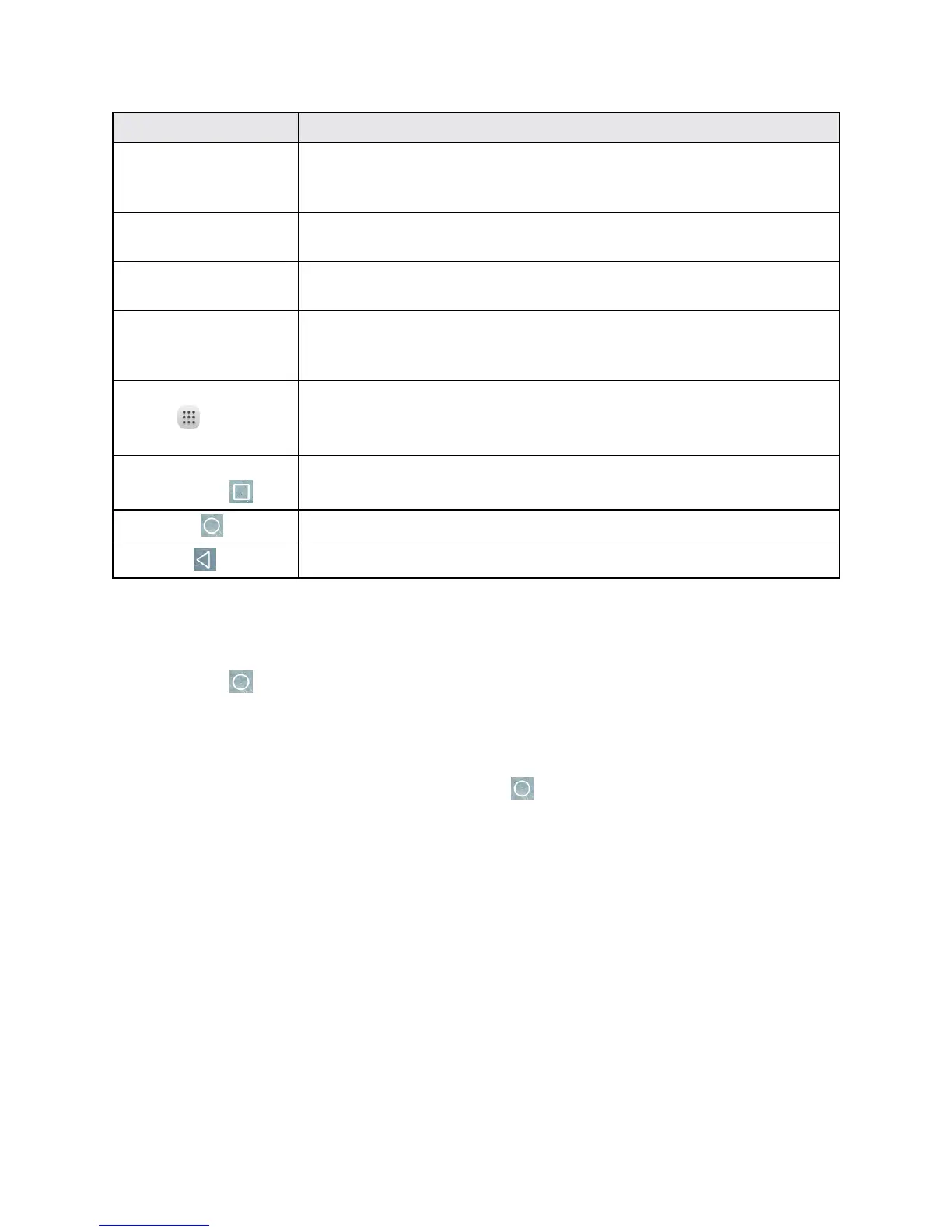Your Tablet Interface 57
Item Description
Status area Thestatusareaofthestatusbar(ontheright)displaystabletandservice
statusinformationsuchassignalstrength,batterystatus,Wi-Fianddata
connectivity,ringerstatus,andtime.
Widget Widgetsareself-containedonscreenappsthatresideonyourtablet’s
homescreen.
Application icons Applicationiconsareshortcutstofavoriteapplications.Youcanaddand
removetheseshortcutsasyouwish.
Primary shortcuts Primaryshortcutsareapplicationshortcutsthatappearinthesame
locationonallofyourtablet’shomescreens.Thesearecustomizable
exceptfortheApplications(Apps)shortcut,whichremainsstatic.
Applications (Apps)
list key
Taptoopentheapplications(apps)list.Theappslistkeyisaprimary
shortcutavailablefromallhomescreens.
Recent apps
key/Menu key
Taptodisplayalistofrecentlyusedapplications.
Home key
Taptodisplaythemainhomescreen.
Back key
Taptoreturntothepreviousscreen.
Note:Yourtablet’shomescreenscyclethroughsothatyoucankeepswipinginonedirectionand
makeitbacktothemainhomescreen.Thesmallcirclesabovetheprimaryshortcutsletyouknow
yourcurrentscreenposition.
Tip:TapHome toreturntothemainhomescreenfromanyotherscreen.
Extended Home Screens
Inadditiontothemainhomescreen,yourtabletfeaturesextendedhomescreenstoprovidemore
spaceforaddingicons,widgets,andmore.TapHome todisplaythemainhomescreenandthen
slidethescreenrightorlefttomovefromthemainscreentoanextendedscreen.
Thereareuptotwoextendedscreensavailableinadditiontothemainhomescreen.
