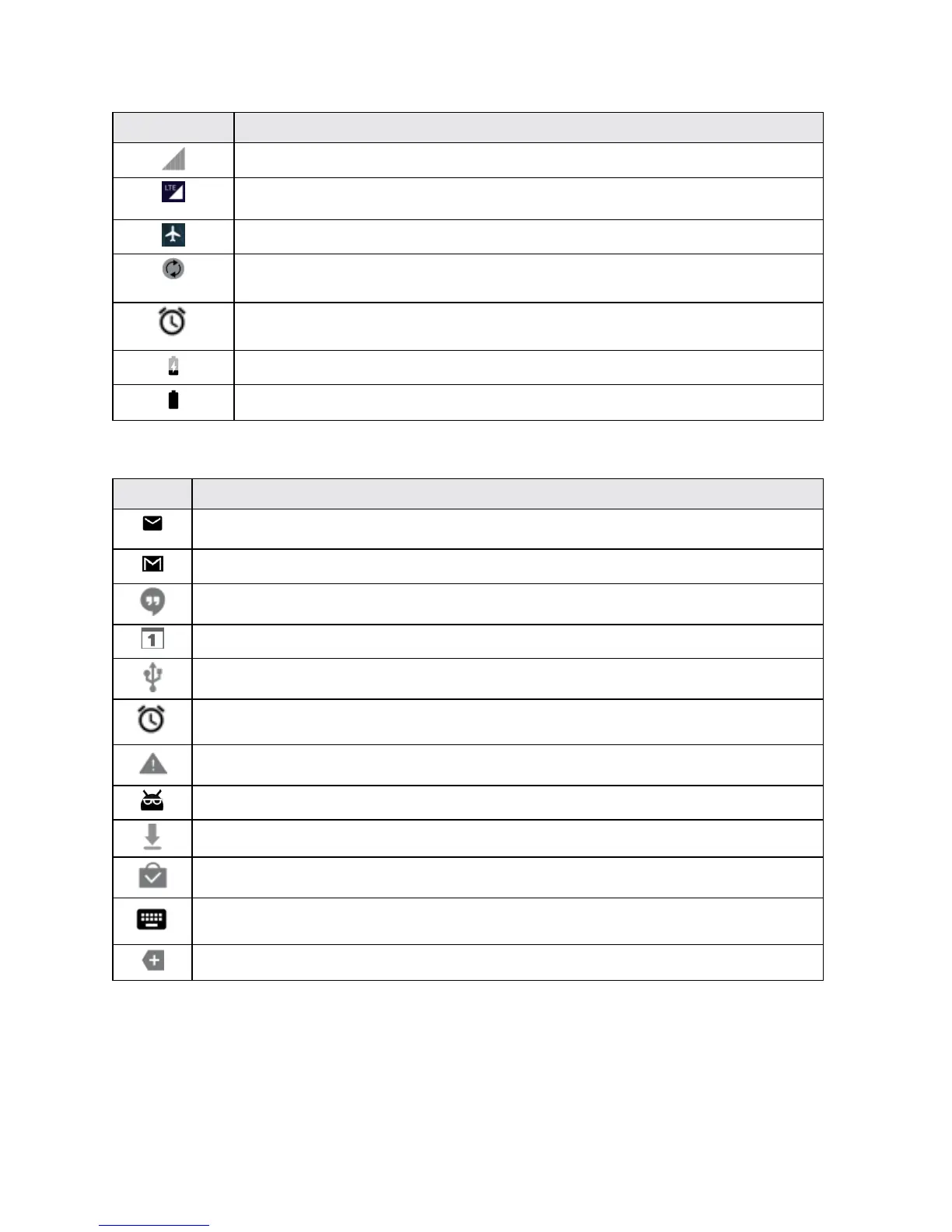Your Tablet Interface 60
Icon Status
Network(fullsignal)
Enhanced4GLTEdataservice
Airplanemode
Syncactive
Alarmset
Battery(charging)
Battery(fullcharge)
Main Notification Icons
Icon Notification
Newemail
NewGmail
NewHangoutmessage
Event
USBconnection
Alarm
Warning
Updateavailable
Updatedownloading
Updatesuccessful
Keyboardactive
Morenotificationsavailable(pulldowntoview)
Notifications Panel
Yourtablet’snotificationsappearattheleftsideofthestatusbar,andyoucanaccessthefull
notificationpanelbypullingdownthestatusbar.Fromthere,youcanchecknotifications,download
updates,usethequicksettingsmenu,andmore.
