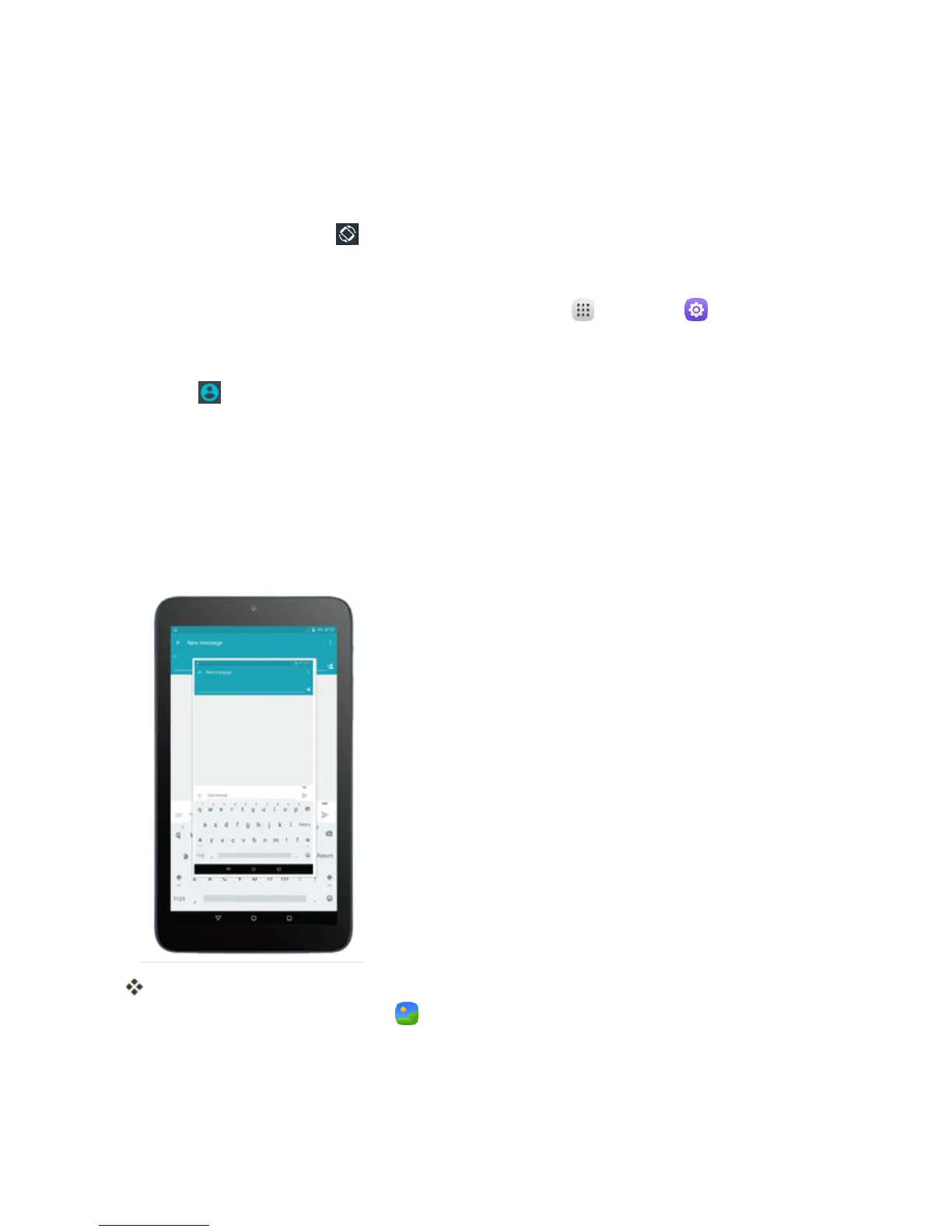Basic Operations 27
Note:Notallscreenswilladjustforlandscapeorientation.
Turn Screen Rotation On or Off
1. Pulldownthestatusbartwicetodisplaythequicksettingsmenu.
2.
TapAuto-rotate/Portrait toturntheoptiononoroff.
l YoumayneedtoscrollleftorrighttoseetheAuto-rotateoption.
Note:YoucanaccesstheAuto-rotatesettingbytappingApps > Settings > Display >
When device is rotated>Rotate the contents of the screen.
Tip:YoucanalsoaccesstheAuto-rotatesettingfromthequicksettingspanel.Pulldownthestatus
barandtap toswitchtoquicksettings,andthentapAuto-rotate/Portraittoselectordeselect
theoption.
Capture Screenshots
Youcanuseyourtablet’spowerandvolumedownkeystocapturescreenshots.
n PressandholdthePower/LockkeyandVolume downkeyatthesametimetocapturea
screenshotofthecurrentscreen.
ThecurrentscreenshotwillbecapturedandstoredintheScreenshotsalbuminthetablet’s
Gallery.Fromhome,tapGallery .
