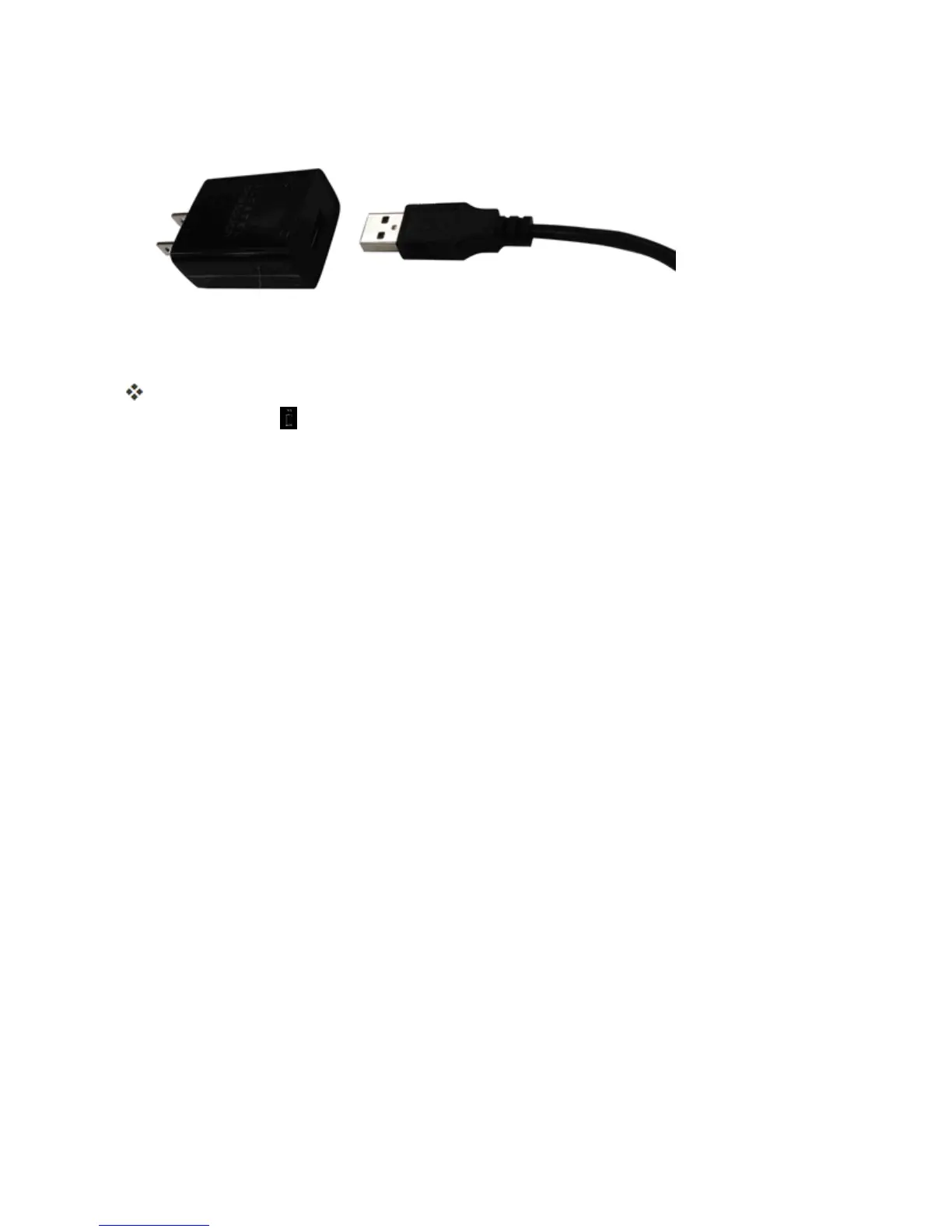Get Started 12
2. PlugtheotherendoftheUSBcableintotheACadapter.
3. PlugtheACadapterintoanelectricaloutlet.
Whenusingyourtabletforthefirsttime,chargethebatteryfully(approximately5hours).
Chargingstatus( )isindicatedbythepercentageonscreenwhilethetabletispoweredoff.
Thepercentageincreasesasthetabletischarged.
4. Aftercharging,disconnectthetabletfromthecharger.
l UnplugtheACadapterfromtheoutletandremovetheUSBcablefromthetabletandthe
ACadapter.
Note:Toreducepowerconsumptionandenergywaste,whenbatteryisfullycharged,disconnect
yourchargerfromtheplug,switchoffWi-Fi,GPS,Bluetoothorbackground-runningapplications
whennotinuse,reducethebacklighttime,etc.
Note:ThisdevicecannotbechargedthroughUSBcomputerconnection.Pleasepluginyour
chargerbeforefirstusage.
Turn Your Tablet On and Off
Theinstructionsbelowexplainhowtoturnyourtabletonandoff.
Turn Your Tablet On
n PressandholdthePower/Lock key.
