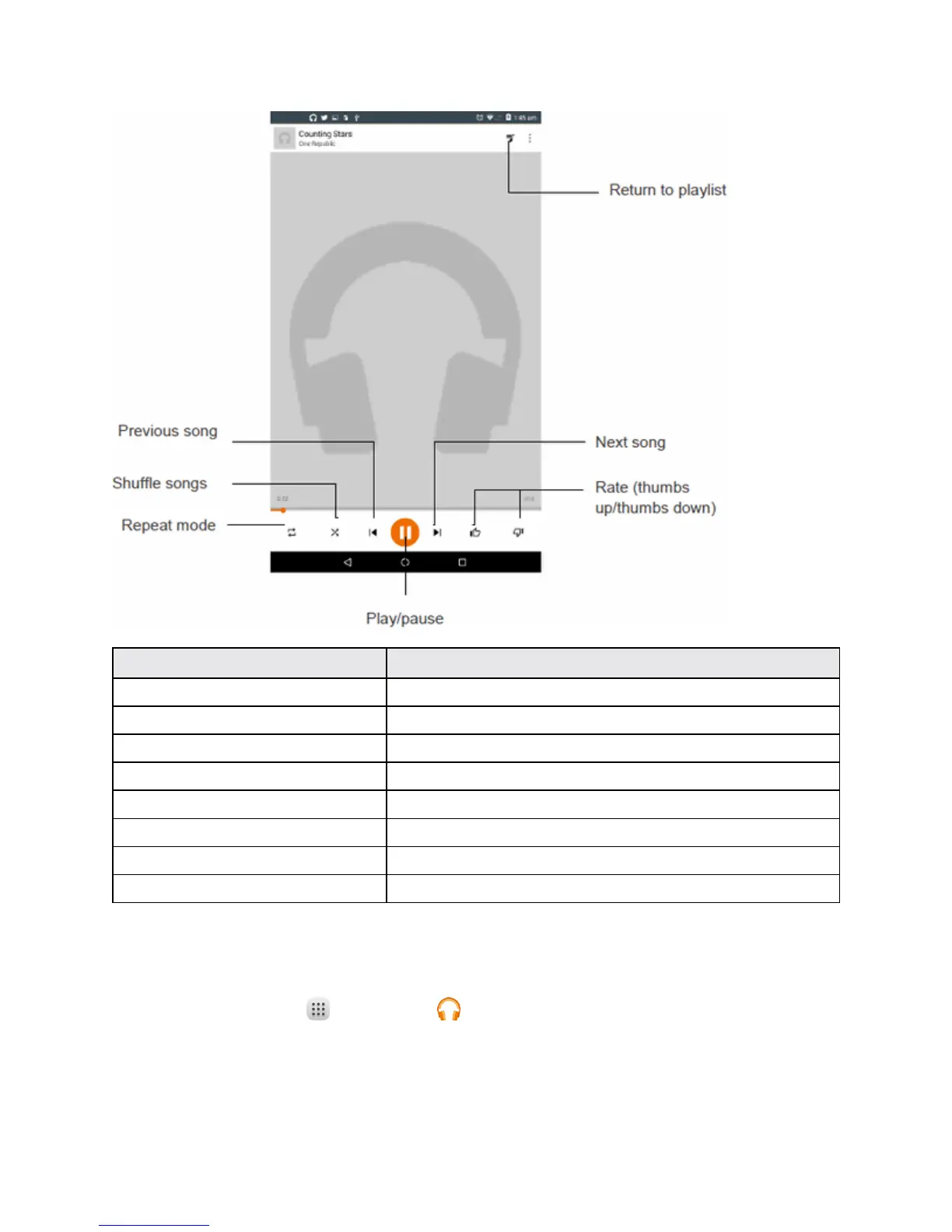Apps and Features 156
Feature Description
Return to music list Taptoswitchtotheplaylistscreen.
Show music image/album name DisplaytheMusicimage/albumname.
Music title/artist DisplaytheMusictitle/artist.
Repeat/play next Repeatorplaynextsong.
Previous song Taptoplaytheprevioussong.
Play/pause Taptostartplayingorpausing.
Next song Taptoplaythenextsong.
Shuffle songs Shuffleplaymode.
Create Playlists in Google Play Music
Organizemusicintoplayliststofiteveryoccasion.
1.
Fromhome,tapApps >Play Music .
