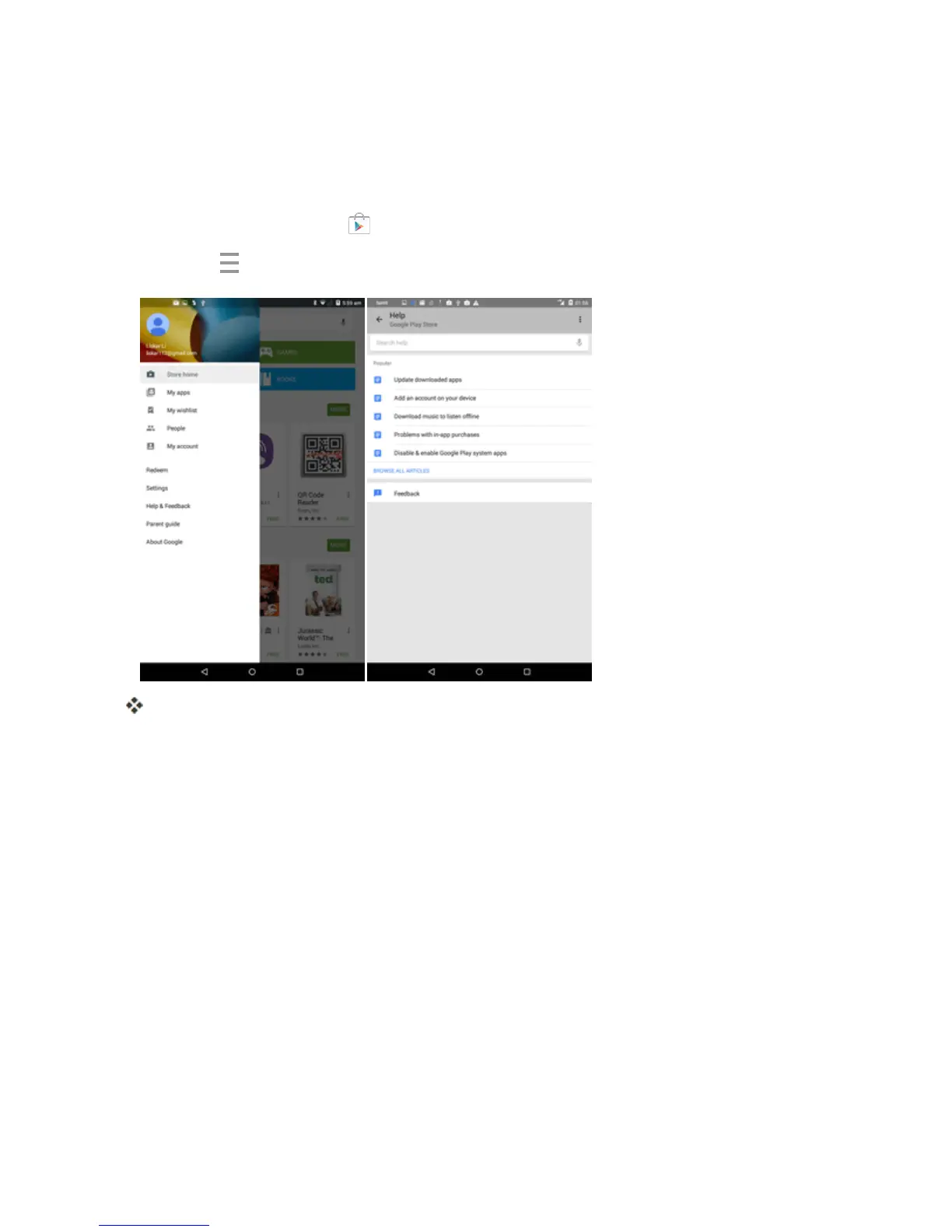Basic Operations 48
Get Help with Google Play
TheGooglePlaystoreappoffersonlinehelpoptionsifyouhavequestionsorwanttoknowmore
abouttheapp.
1.
Fromhome,tapPlay Store .
2.
TapMenu >Help & Feedback.
TheWebbrowserwilltakeyoutotheGooglePlayHelpWebpage,whereyouwillfind
comprehensive,categorizedinformationaboutGooglePlay.
Lock and Unlock Your Screen
Yourtabletallowsyoutoquicklyturnthescreenoffwhennotinuseandtoturnitbackonandunlock
itwhenyouneedit.
Turn the Screen Off When Not in Use
n Toquicklyturnthescreenoff,pressthePower/Lockkeyandshowthelockscreen.
Tosavebatterypower,thetabletautomaticallyturnsoffthescreenafteracertainperiodoftime
whenyouleaveitidle.
Note:Forinformationonhowtoadjustthetimebeforethescreenturnsoff,seeDisplaySettings.
Turn the Screen On and Unlock It
1. Toturnthescreenon,pressthePower/Lockkey.
