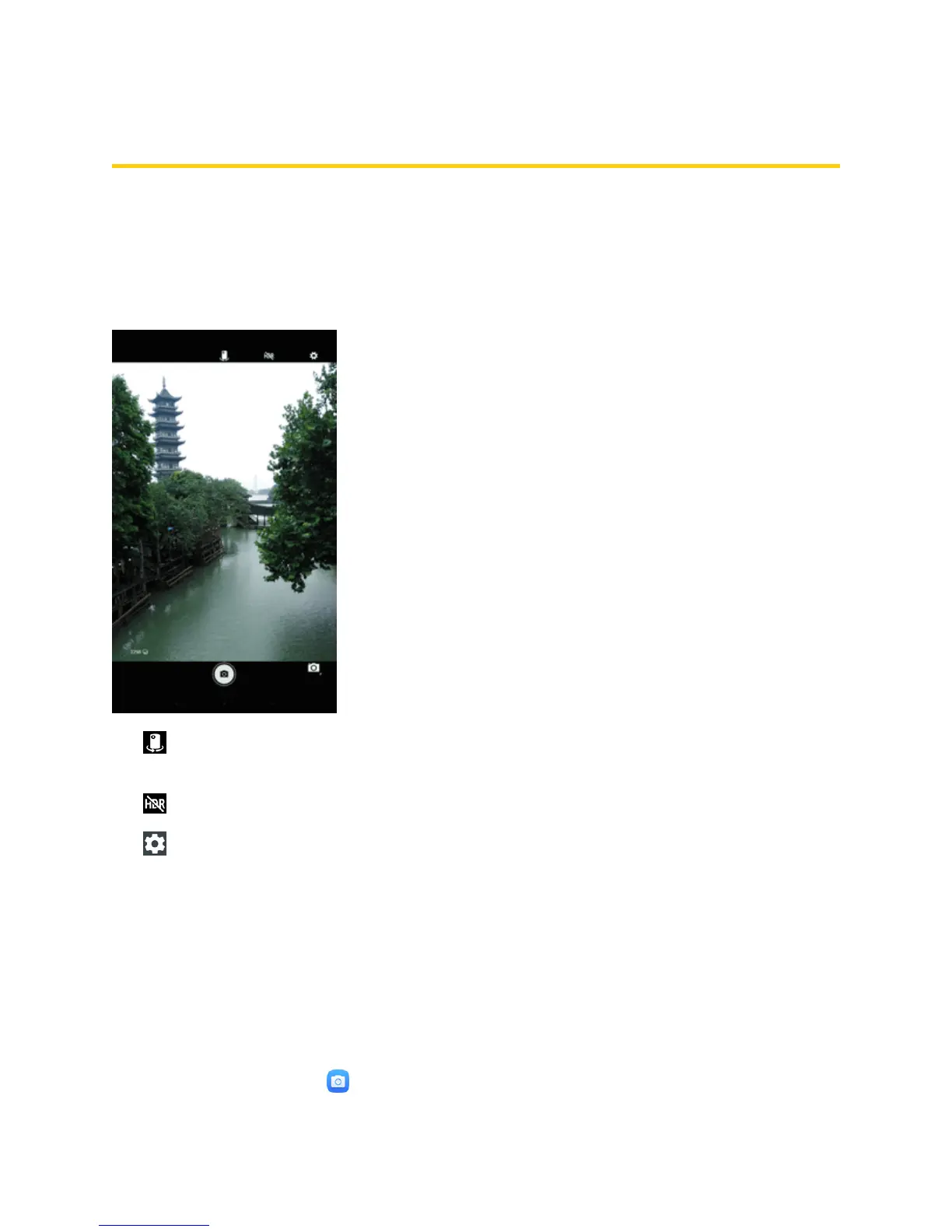Camera and Video 110
Camera and Video
Youcanusethecameraorvideocameratotakeandsharepicturesandvideos.Yourtabletcomes
witha5megapixelcamerawithanautofocusfeaturethatletsyoucapturesharppicturesandvideos.
Camera Overview
Thecamera'sviewfinderscreenletsyouviewyoursubjectandaccesscameracontrolsandoptions.
n
Switch view mode:Switchbetweenthebackcameralensandthefront-facingcameralens
(forself-portraits,videochatting,etc.).
n
HDR mode:SelectHDRmodeforthecamera.
n
Settings:Opensthecamerasettingsmenuandletsyouchangeadditionalcamerasettings.
SeeCameraSettings.
Note:Youcancustomizetheonscreenshortcutsontheleftsideofthescreen.Dragthescreenfrom
lefttorightandadditionaloptionsmayincludeStorelocation,Picturesize,Countdowntimer,
Storageposition,Continuousshot,Facedetection,SelectISO,andShuttertonevolume.
Learn More About Your Tablet's Camera
Foranoverviewofyourtablet'scameraanditsfeatures,youcanaccessmoreinformationthrough
thetablet'ssettingsmenu.
1.
Fromhome,tapCamera .
