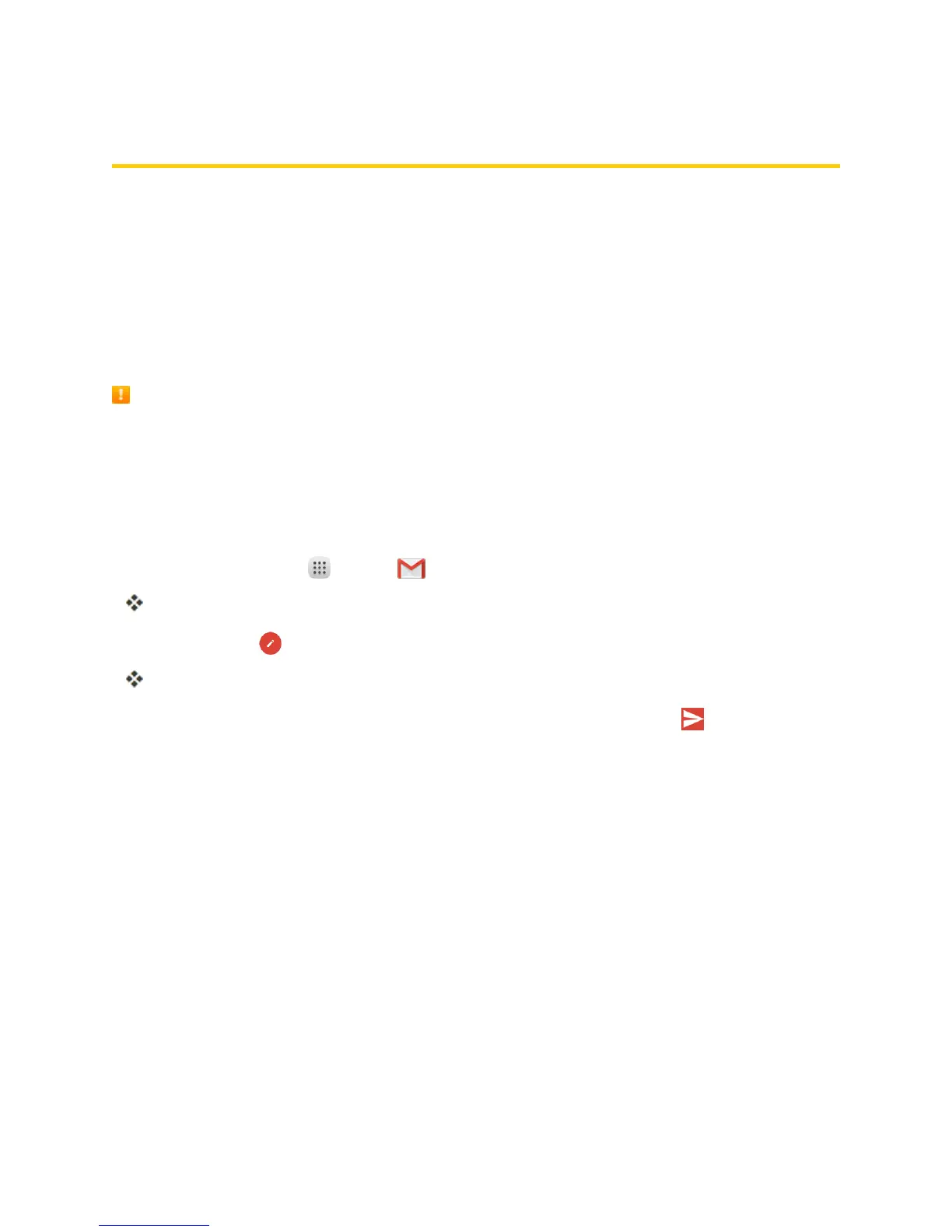Messaging and Internet 80
Messaging and Internet
Withwirelessserviceandyourtablet’smessaginganddatacapabilities,youhavetheopportunityto
shareinformationthroughmanydifferentchannelsandaccounts,includingGmail(Google),
personalandcorporateemail,text,socialnetworkingaccounts,andHangouts.
Gmail
UseGoogle’sGmailserviceandyourGoogleAccounttosend,receive,andmanageyourGmail
messages.BeforeusingGmail,youmustregisteraGoogle(Gmail)Accountonyourtablet.See
GoogleAccountfordetails.
Gmail Cautions
GmailishandledasemailfromaPC.RestrictingemailfromPCsonyourtabletpreventsyour
tabletfromreceivingGmail.
Create and Send a Gmail Message
UseyourtablettocreateandsendGmailmessages.
1.
Fromhome,tap Apps >Gmail .
TheGmailinboxopens.
2.
Intheinbox,tap tocomposeanewGmailmessage.
TheGmailcompositionwindowopens.
3.
Enterthemessagerecipient(s),subject,andmessage,andthentapSend .
