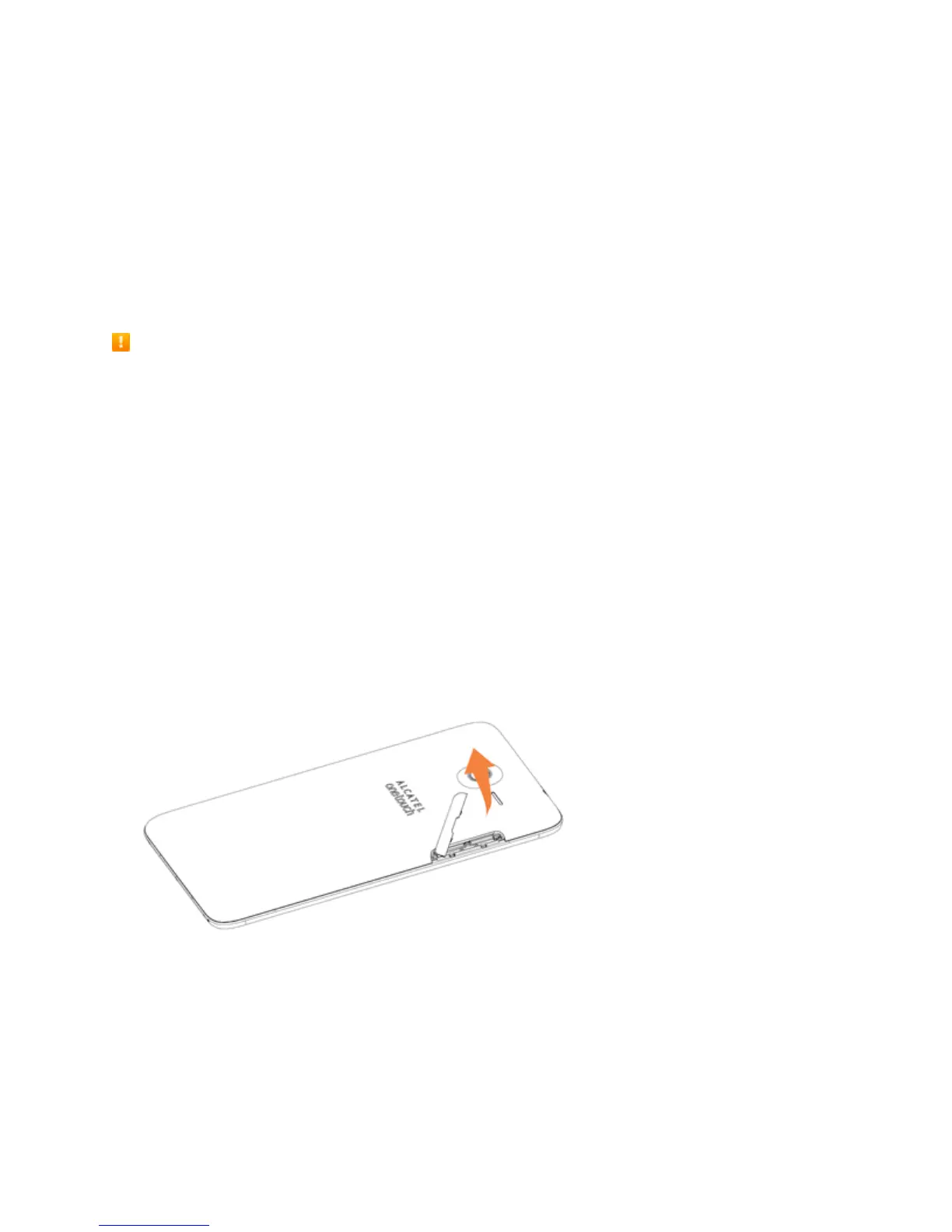Get Started 5
l InsertgentlywithgoldICchipfacingdownward.
Note:Beforeinserting/removingtheSIMcard,pleasemakesurethetabletisoff,toprotectitfrom
corruptionordamage.Inaddition,regularlyremovingorinsertingtheSIMcardmaycausethetablet
torestart.
SD Card
YourtabletsupportstheuseofanoptionalSDcard(notincluded)toexpanditsstoragecapacity.It
supportscardsupto64GB.Somecardsmaynotoperateproperlywithyourtablet.
SD Card Cautions
Data:InformationstoredonSDCardcanbecomelostorchangedaccidentlyorasaresultof
damage.Itisrecommendedthatyoukeepaseparatecopyofimportantdata.Sprintisnot
responsiblefordamagesfromdatathatislostorchanged.
Reading/Writing Data:Neverpoweroffwhilereadingorwritingdata.
Battery Level:Alowbatterychargemaypreventreading/writingtoSDCard.
Handling SD Card:Use/storeSDCardsawayfromthereachofinfants.Itmaycausechokingif
swallowed.
Insert SD Card
FollowtheseinstructionstoinsertamicroSDcard.Remembertopoweroffyourtabletbefore
insertingamicroSDcard.
1. Openthecardcover.
