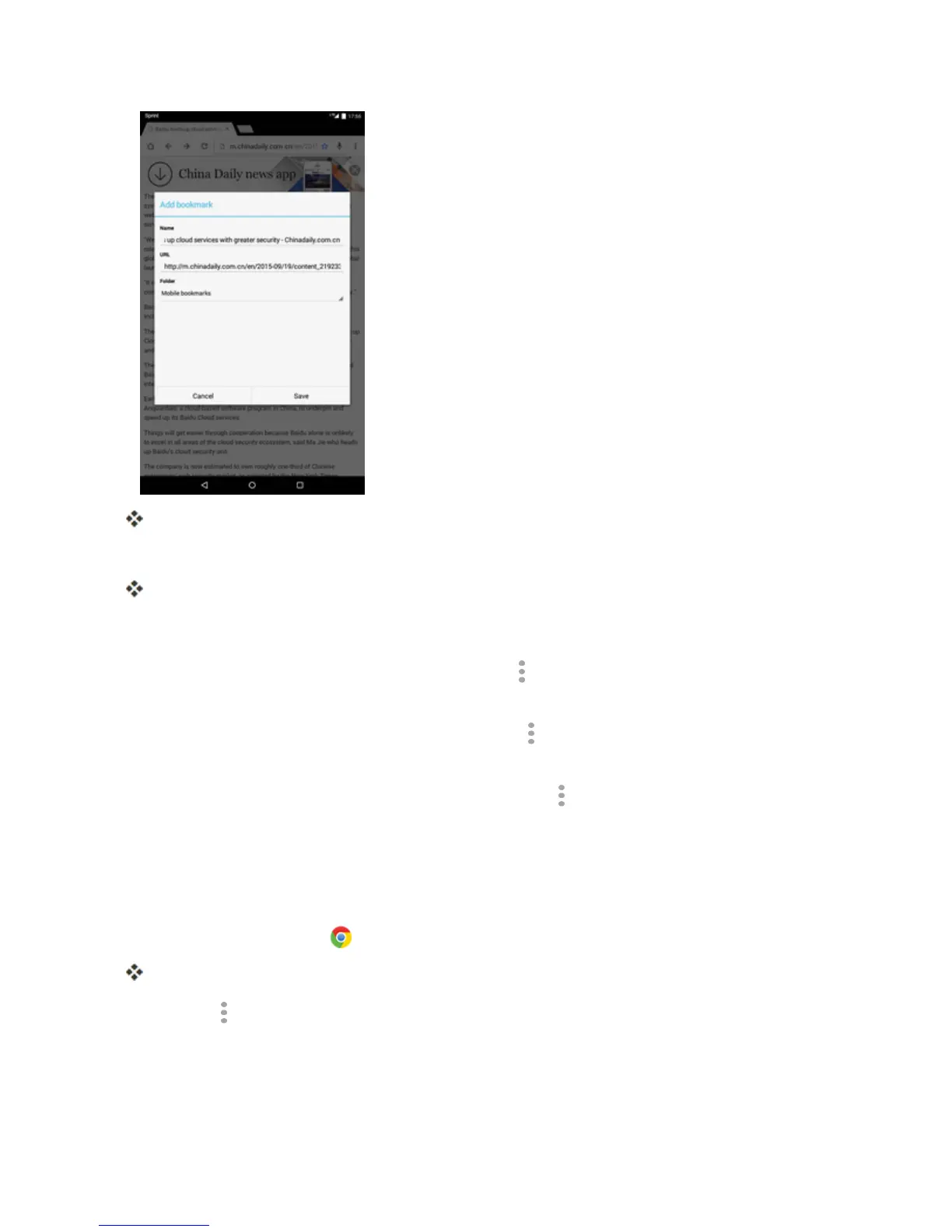Messaging and Internet 107
Theaddbookmarkwindowopens.
3. Checkorchangethebookmarktitle,URL,etc.,andthentapSave.
TheWebpageisaddedtobookmarks.
Bookmark Options
n
Editing Bookmarks:Fromthebrowser,tapMenu >Bookmarks,selectabookmarkfolderto
open,touchandholdabookmark,tapEdit bookmark,editthebookmark,andthentapSave.
n
Deleting Bookmarks:Fromthebrowser,tapMenu >Bookmarks,selectabookmarkfolder
toopen,touchandholdabookmark,tapRemove.
n
Show Saved Web Pages:Fromthebrowser,tapMenu >Bookmarks,selectabookmark
foldertoopen,andthentapasavedpagetoopenit.
View Chrome Browser History
Usethebrowsermenuoptionstoviewyourbrowsinghistory.
1.
Fromhome,tapChrome .
TheChromebrowseropens.
2.
TapMenu >Historyandthentapanentry.
