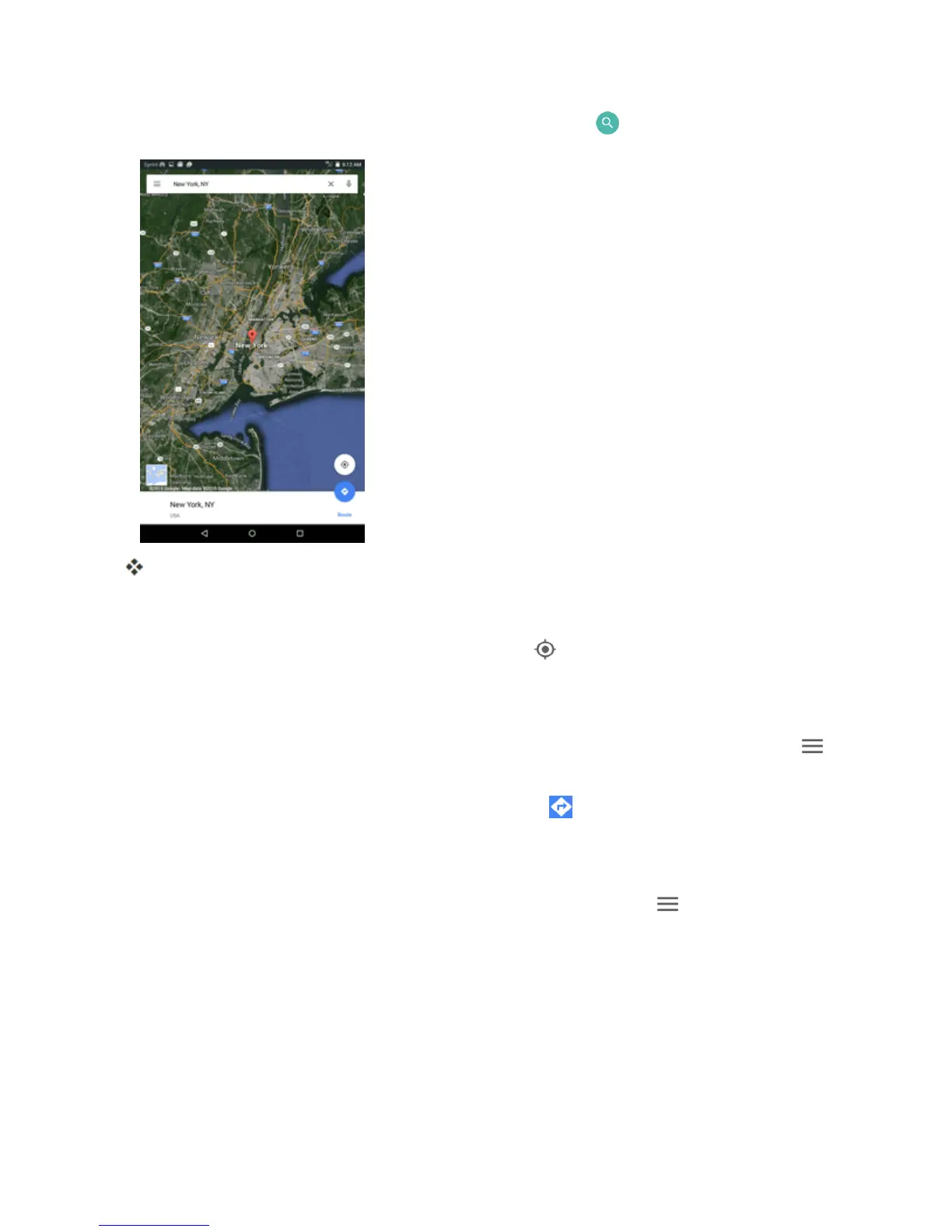Apps and Features 132
3.
Enteranaddress,city,facilityname,etc.,andthentapSearch .
Amapofthespecifiedlocationopens.
Google Maps Operations
n
Viewing Current Location:FromtheMapsapp,tap .
n Obtain Useful Area Information for Current Location:FromtheMapsapp,tapthesearch
bar,entertheinformationyou’relookingfor,andthentaparesulttoviewit.
n
View Traffic Information, Aerial Photos, Etc., in Maps:FromtheMapsapp,tapMenu
andthentapTraffic,Satellite,Google Earth,etc.
n
Check Route to Destination:FromtheMapsapp,tap ,enteryourcurrentlocationandyour
destination,tapamethodoftransport(car,publictransit,oronfoot).
l Routecandidatesappearinalist.
n
Check Detailed Operation for Maps:FromtheMapsapp,tapMenu >Help.
Hangouts
HangoutsisGoogle'sinstantmessagingservice.UsetocommunicatewithotherHangoutusers,
andalsousevideocalling.LogintoaGoogleAccountbeforehand(seeGoogleAccount).
