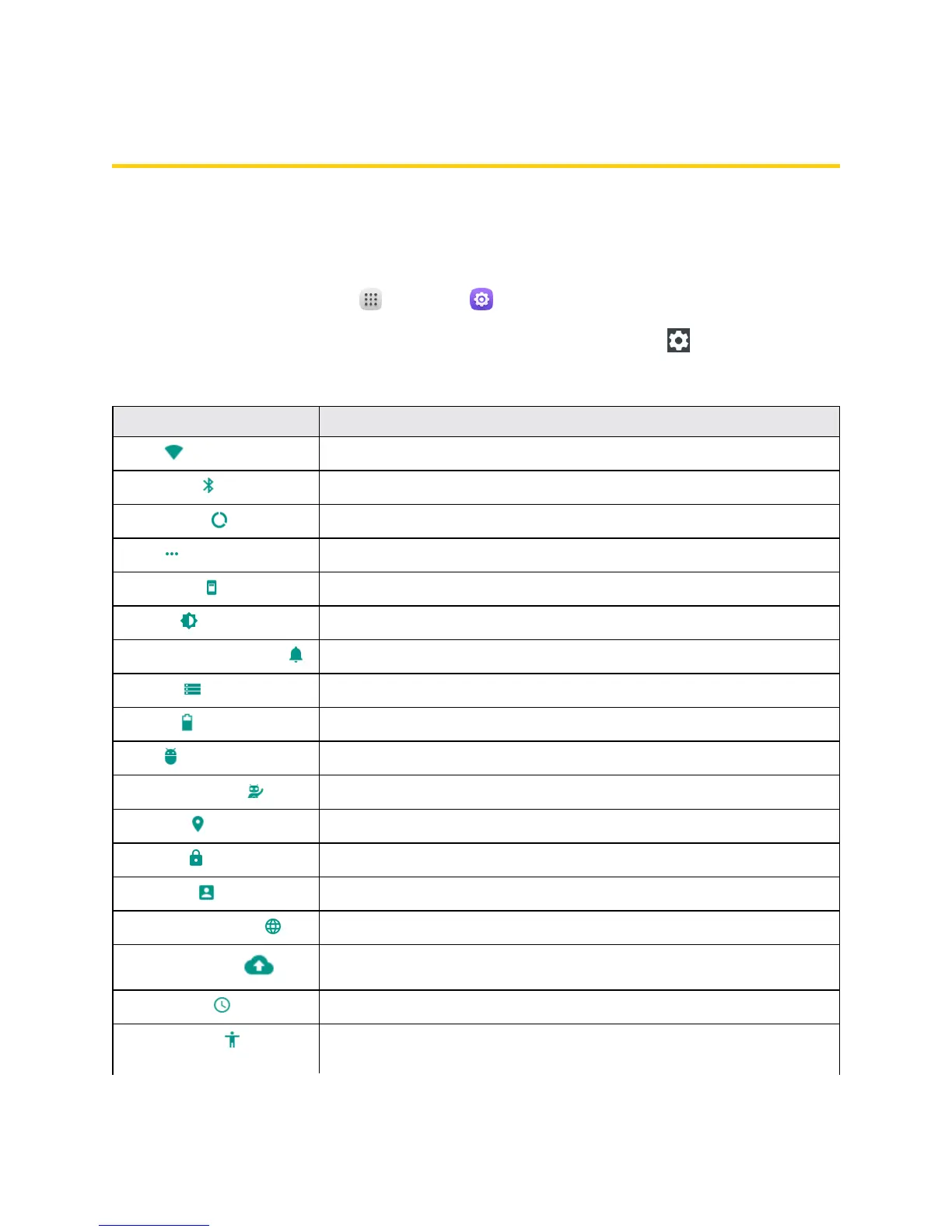Settings 183
Settings
Thefollowingtopicsprovideanoverviewofitemsyoucanchangeusingyourtablet’sSettings
menus.
Basic Settings
Fromthehomescreen,tapApps >Settings toaccessyourtablet’ssettingsmenu.
n
Alternatively,youcandoubledragthestatusbardownandtapSettings .
Thetablebelowoutlinesthetop-levelsettingscategories.
Category Description
Wi-Fi
EnableandsetWi-Fioptions.
Bluetooth
EnableBluetoothconnections.
Data usage
Checkdatausagestatus.
More
Setyourtablet’sAirplanemode,VPN,Cellularnetworks,etc.
Status bar
Enablebatterypercentagedisplaysonthestatusbar.
Display
Setwallpaper,brightness,etc.
Sound & notification
Setringtone,operationtones,etc.
Storage
CheckyourtabletandSDcard’sstorage.
Battery
Checkyourbatteryusage.
Apps
Checkallofyourapps.
System profiles
Viewandsetsystemprofiles.
Location
Selectyourtablet’slocationaccessoptions.
Security
Setyourtablet’slockscreenoptions.
Accounts
Setyouraccounts.
Language & input
Setyourdisplaylanguageandinputmethod.
Backup & reset
Setyourbackupandresetyourtablet.
Date & time
Setyourtablet’sdateandtime.
Accessibility
Setaccessibilityoptionssuchasscreenmagnification,hearingaid
compatibility,etc.
