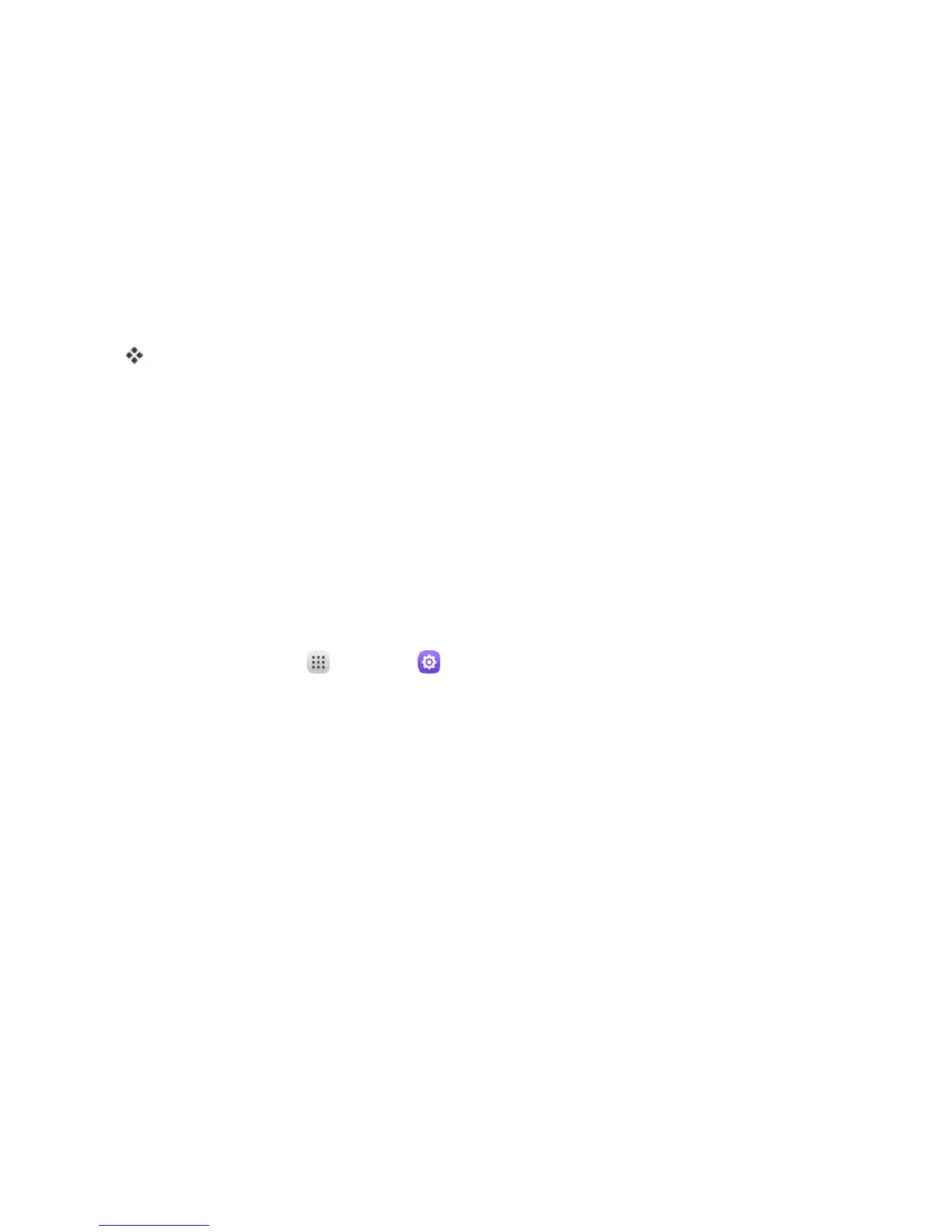Connectivity 162
l Tochangetheoption,tapitinthenotificationspaneltoopenConnected as a media
device,andthentapthedesiredoption.
3. Onyourcomputer,navigatetothedetecteddevice(suchasthroughMyComputermenu)and
openit.
4. Ifavailable,selectadrive(CardforSDcard,Tabletforinternalstorage).
5. Selectafolder(forexample,Musicforsongsandalbums)andcopyfilestoitfromyour
computer.
6. Whenyouaredone,disconnectyourtabletfromyourcomputer.
ThetransferredfilesarenowsavedtoyourtabletorSDcard.
Wi-Fi
Wi-FiprovideswirelessInternetaccessoverdistancesofupto300feet.Touseyourtablet’sWi-Fi,
youneedaccesstoawirelessaccesspointor“hotspot.”
TheavailabilityandrangeoftheWi-Fisignaldependsonanumberoffactors,including
infrastructureandotherobjectsthroughwhichthesignalpasses.
Turn Wi-Fi On and Connect to a Wireless Network
UsetheWireless&networkssettingmenutoenableyourtablet’sWi-Firadioandconnecttoan
availableWi-Finetwork.
1.
Fromhome,tapApps >Settings .
