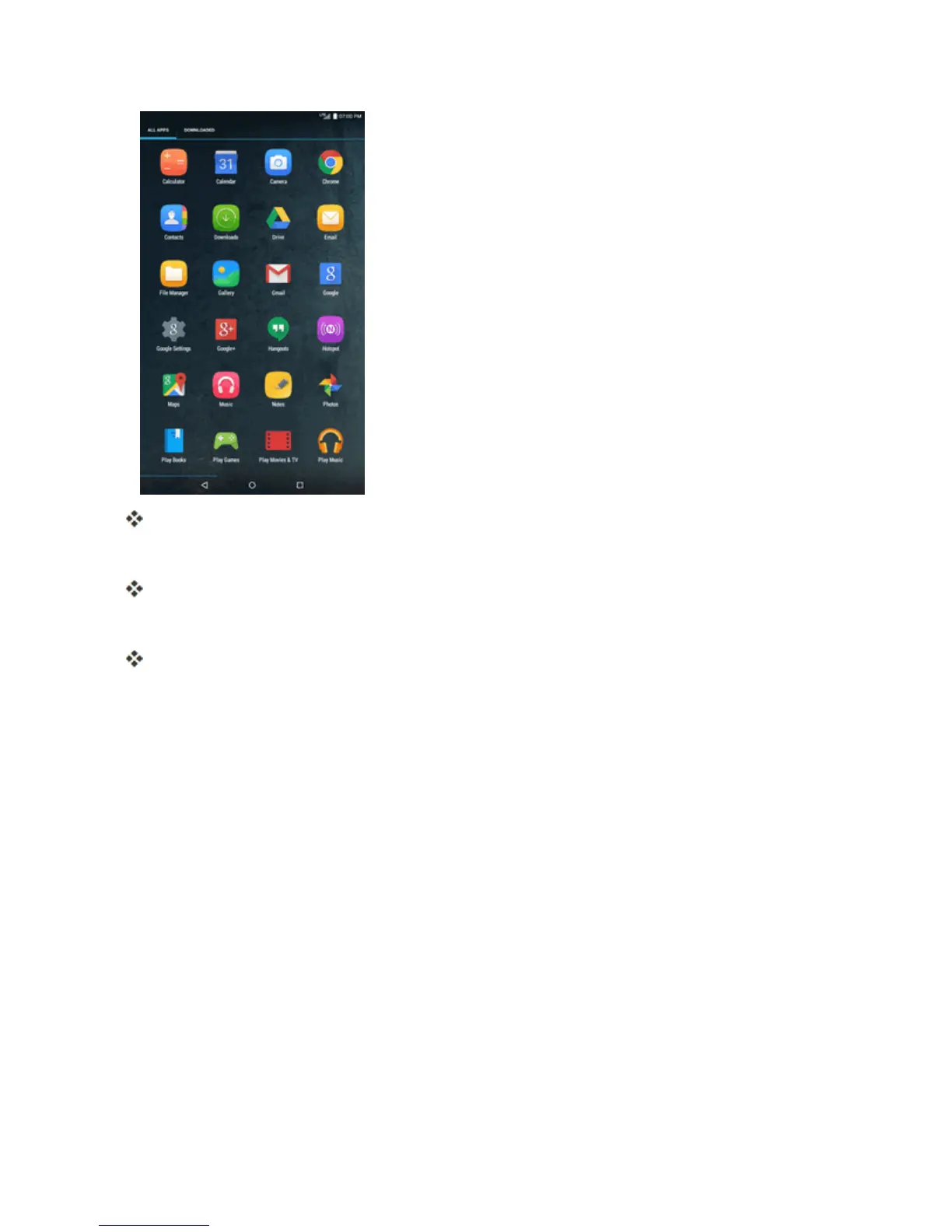Your Tablet Interface 65
TheAppslistopens.
2. Touchandholdanappicon.
Theiconwilldisengageandyouwillseethumbnailsofyourhomescreens.
3. Dragtheicontoanemptylocationononeofthehomescreens.
Theshortcutisaddedtothehomescreen.
Add Widgets to the Home Screen
Youcanaddwidgetstoyourtablet’shomescreen.Widgetsareself-containedappsthatdisplayon
thehomescreen.Unlikeashortcut,theWidgetworkslikeanonscreenapplication.Thereareall
kindsofwidgets,includinglinkstoaspecificcontact,Internetbookmarks,Facebook
®
status
windows,Gmailandemailaccounts,andmanyothers.
1. Touchandholdanemptyspaceonthehomescreen.
