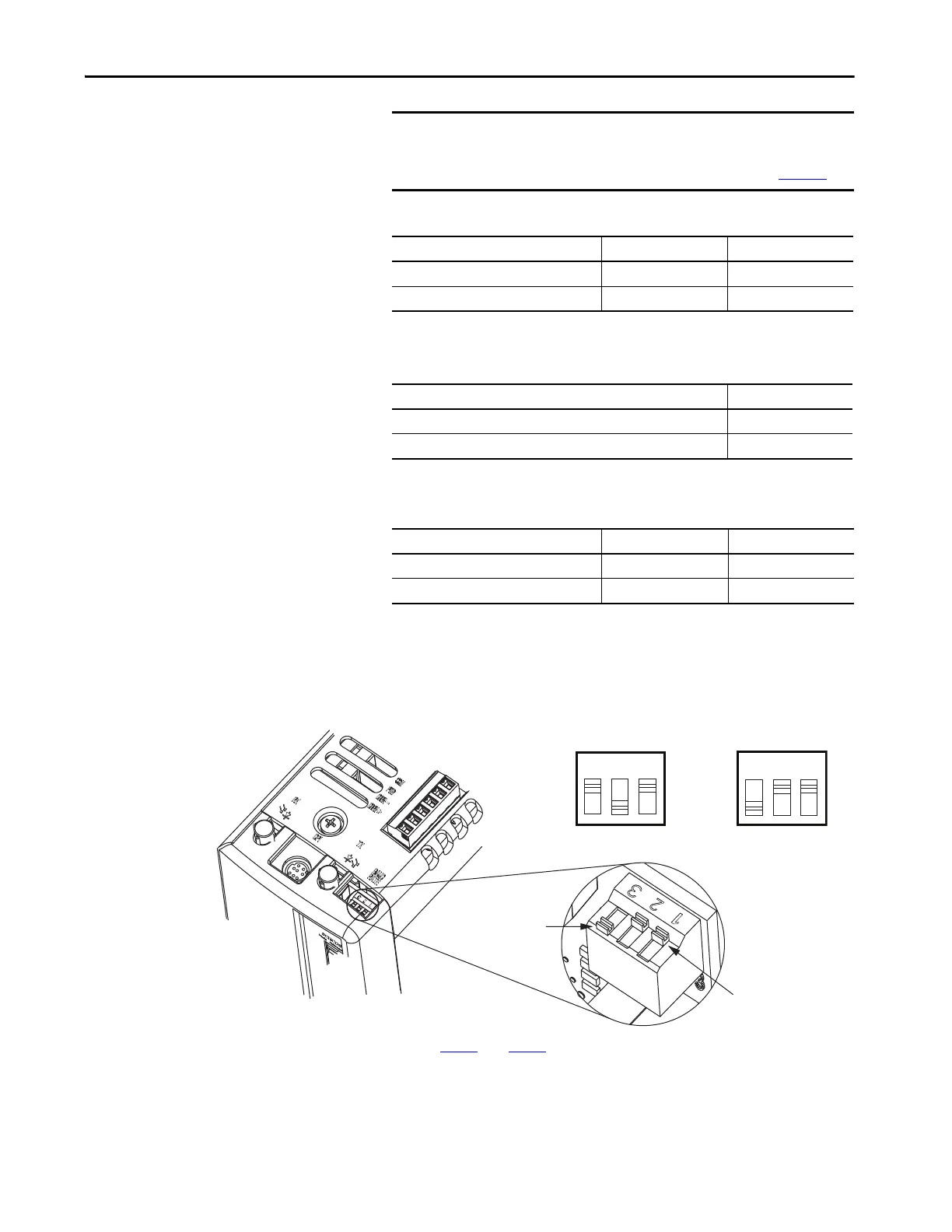Rockwell Automation Publication 2094-UM001J-EN-P - March 2017 137
Configure and Start the Kinetix 6000 Drive System Chapter 6
4. Set the Sercos communication rate with DIP switches 2 and 3.
5. Set the Sercos optical power level with DIP switch 1.
The optical power setting you use depends on the type of Sercos cable
you’re using and the length of the cable.
6. Repeat step 4
and step 5 for each 2094-xMxx-x AM module.
IMPORTANT When two or more IAM modules are connected to the same Sercos
interface module, each node address must be unique.
Refer to the node addressing examples beginning on page 138
.
For This Communication Rate Set Switch 2 Set Switch 3
4 Mbps OFF ON
8 Mbps
(1)
(1) The Kinetix 6000M IDM system supports only 8 Mbps and is hardwired for this setting.
ON OFF
For This Optical Power Level Set Switch 1
Low OFF
High ON
Power Setting
(1)
(1) Other factors include attenuation caused by the use of bulkhead connectors and cable bending.
Plastic Cable
(2)
(2) Catalog numbers 2090-SCxP.
Glass Cable
(3)
(3) Catalog numbers 2090-SCVG.
Low ≤ 15 m (49.2 ft) ≤ 100 m (382 ft)
High > 15 m (49.2 ft) > 100 m (382 ft)
Note: Switch numbers as seen on the IAM
are upside down in this orientation.
Switch numbers shown above are
turned around for clarity.
DIP Switches Set for
4 Mbps Applications
(high power setting)
DIP Switches Set for
8 Mbps Applications
(high power setting)
ON
OFF
Sercos Communication Rate
and Optical Power Switches
Kinetix 6000 IAM/AM Module,
(AM module is shown)
ON
OFF
Switch in ON Position
Switch in OFF Position
