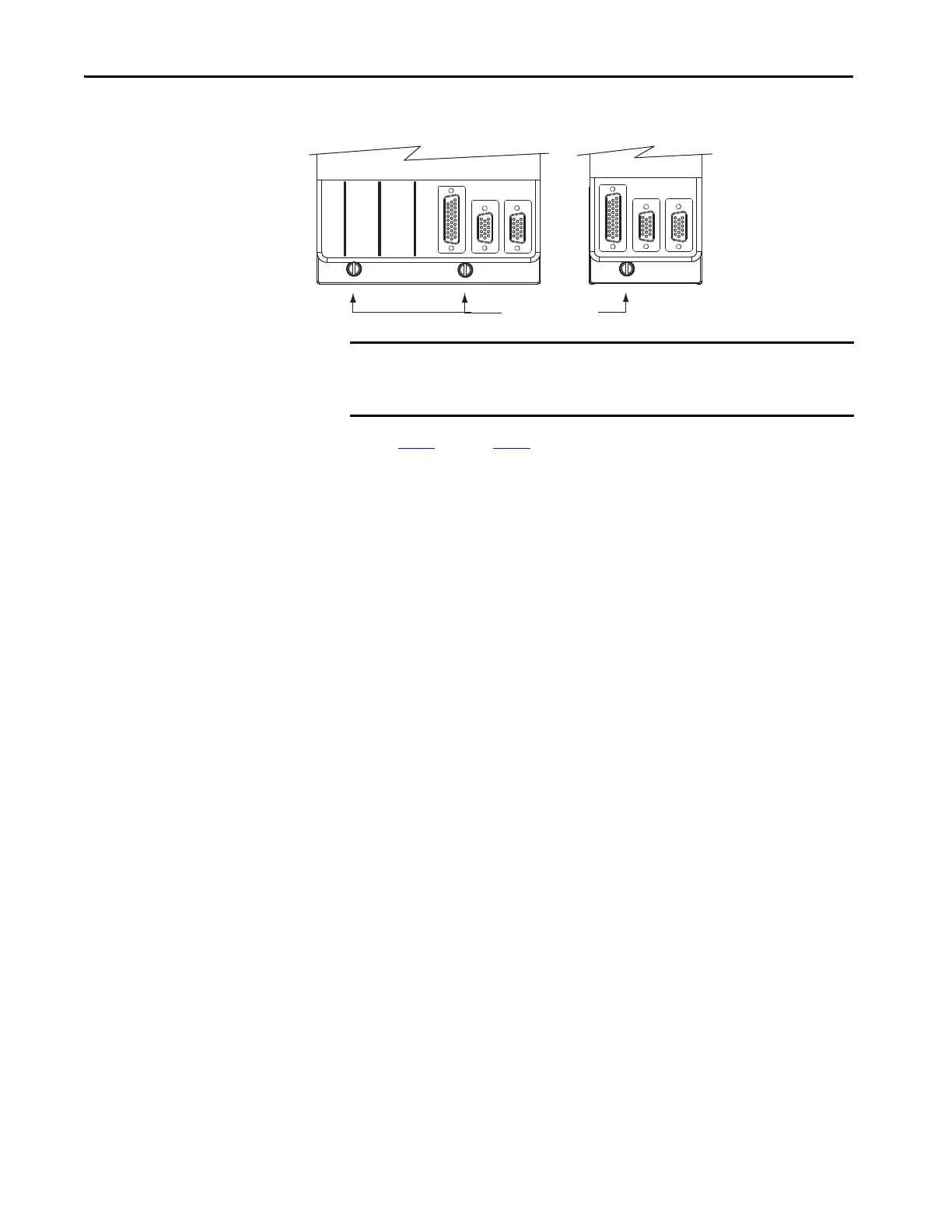56 Rockwell Automation Publication 2094-UM001J-EN-P - March 2017
Chapter 3 Mount the Kinetix 6000 Drive System
6. Use 2.26 N•m (20 lb•in) torque to tighten the mounting screws.
Repeat step 1
through step 6 for each AM, IPIM, shunt, or slot-filler module in
your Bulletin 2094 drive system
Bottom front view of
single-wide AM, IPIM, shunt,
or slot-filler module
(AM module is shown).
Bottom front view of
double-wide IAM or AM module
(AM module is shown).
Mounting Screws
IMPORTANT There are two mounting screws when mounting 2094-AC32-M05-x,
2094-BC04-M03-x, and 2094-BC07-M05-x (double-wide) IAM modules,
and 2094-BM03-x and 2094-BM05-x (double-wide) AM modules.
