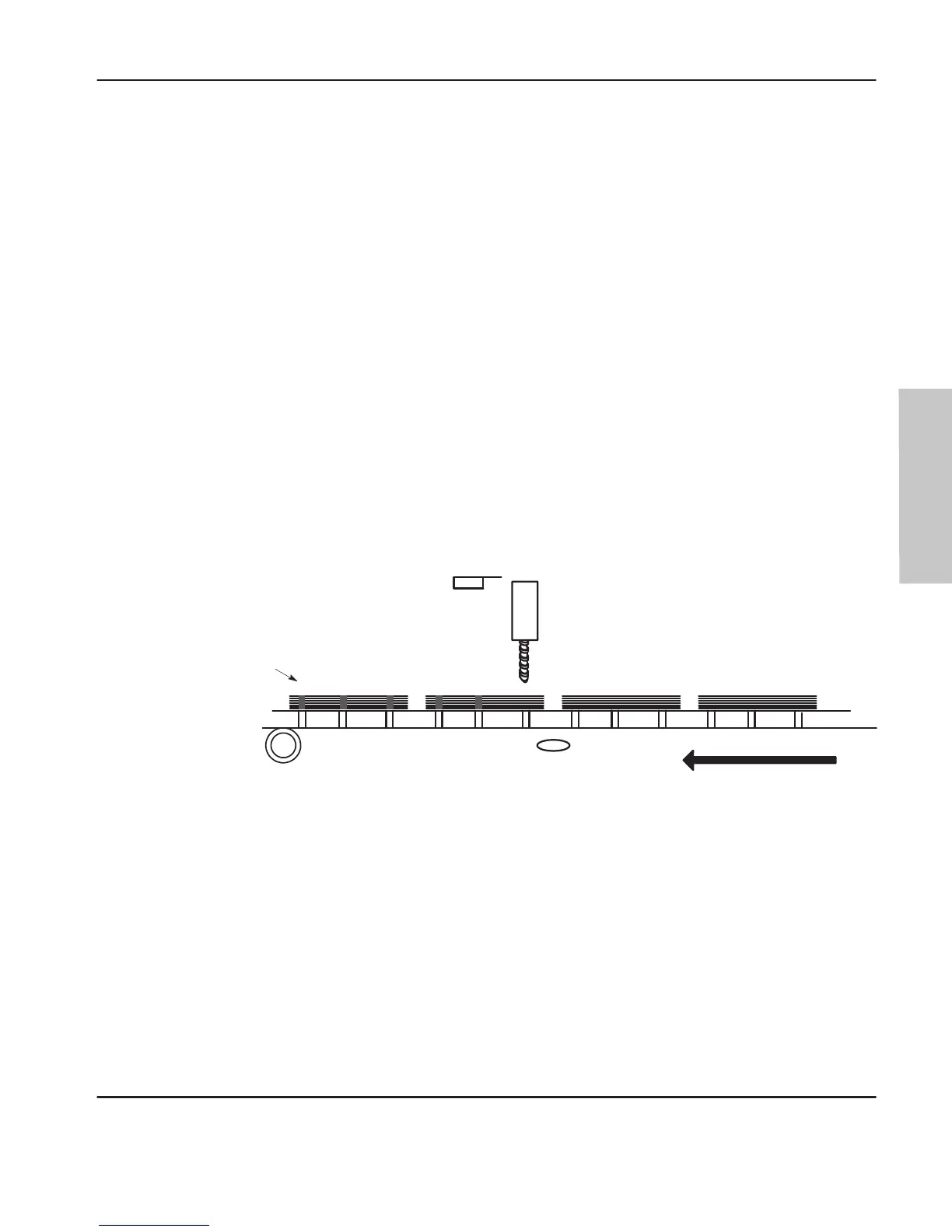Using Basic Instructions
6–21
Basic Instructions in the Paper Drilling Machine
Application Example
This section provides ladder rungs to demonstrate the use of basic instructions. The
rungs are part of the paper drilling machine application example described in
appendix E. You will be adding the main program in file 2 and adding a subroutine
to file 6.
Adding File 2
The rungs shown on the following page are referred to as the program’
s “start-up”
logic. They determine the conditions necessary to start the machine in motion by
monitoring the start and stop push buttons. When the start push button is pressed, it
enables the conveyor to move and starts spinning the drill bit. When the stop push
button is pressed, it disables the conveyor motion and turns off the drill motor.
The start-up logic also checks to make sure that the drill is fully retracted (in the
home position) before allowing the conveyor to move.
Drill
Home
I/5
Drill On/Of
f O/1
Conveyor Belt
Manuals with
Drilled Holes
Programming
efesotomasyon.com - Allen Bradley,Rockwell,plc,servo,drive
