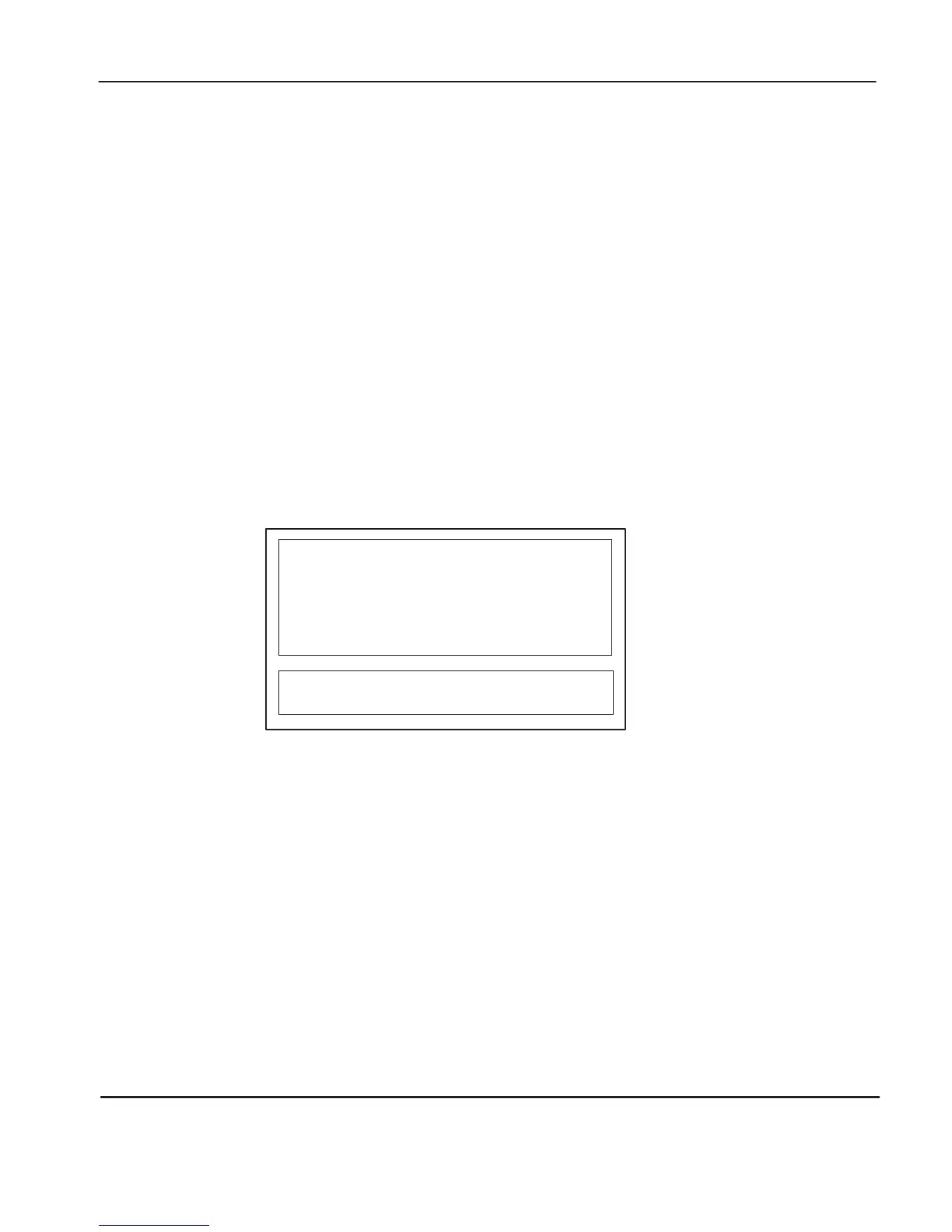Preface
MicroLogix 1000 Programmable Controllers User Manual
4–6
• Counter (file 5) – This file stores the counter accumulator and preset values
and the status bits.
• Control (file 6) – This file stores the length, pointer position, and status bits for
specific instructions such as shift registers and sequencers.
• Integer (file 7) – This file is used to store numeric values or bit information.
Understanding How Processor Files are Stored and
Accessed
The MicroLogix 1000 programmable controller uses two devices for storing
processor files: RAM and EEPROM. The RAM provides easy access storage
(i.e., its data is lost on a power down), while the EEPROM provides long-term
storage (i.e., its data is not lost on a power down). The diagram below shows how
the memory is allocated in the micro controller’
s processor
.
CPU
EEPROM
Backup Data
Retentive Data
Program Files
RAM
CPU Workspace
Retentive Data
Program Files
The memory device that is used depends on the operation being performed. This
section describes how memory is stored and accessed during the following
operations:
• download
• normal operation
• power down
• power up
efesotomasyon.com - Allen Bradley,Rockwell,plc,servo,drive
