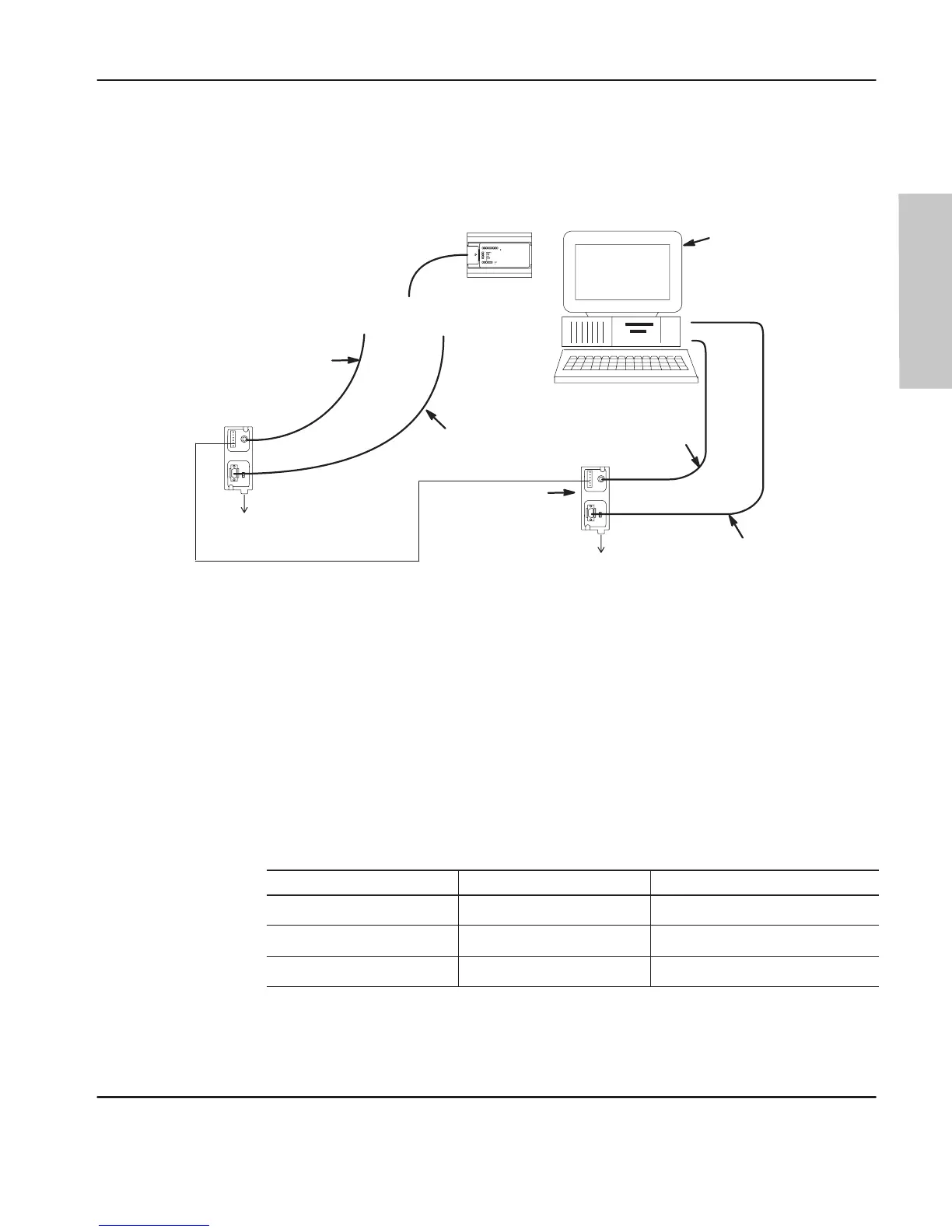Hardware
Connecting the System
3–5
Connecting to a DH-485 Network
Note Only
Series C or later Micr
oLogix 1000 discr
ete contr
ollers and all Micr
oLogix
1000 analog contr
ollers support DH-485 network connections.
MicroLogix
DH-485 Network
PC
connection
from
port 1 or port 2
to MicroLogix
1761-CBL-AM00
or
1761-CBL-
HM02
AIC+
(1761-NET-AIC)
24V dc
(user supplied)
1761-CBL-AP00
or
1761-CBL-PM02
APS
1747-CP3
or
1761-CBL-AC00
PC
to port 1
or port 2
1761-CBL-AP00
or
1761-CBL-PM02
MicroLogix
1000 (Series C or later
discrete or MicroLogix 1000 analog)
AIC+
(1761-NET-AIC)
24V dc
(user supply needed if not connected
to a MicroLogix 1000 controller)
DB-9
RS-232 port
mini-DIN 8 RS-232 port
DH-485 port
Recommended Tools
To connect a DH-485 network, you need tools to strip the shielded cable and to
attach the cable and terminators to the AIC+ Advanced Interface Converter
. W
e
recommend the following equipment (or equivalent):
Description Part Number Manufacturer
Shielded Twisted Pair Cable #3106A or #9842 Belden
Stripping Tool 45-164 Ideal Industries
1/8 ” Slotted Screwdriver Not Applicable Not Applicable
efesotomasyon.com - Allen Bradley,Rockwell,plc,servo,drive
