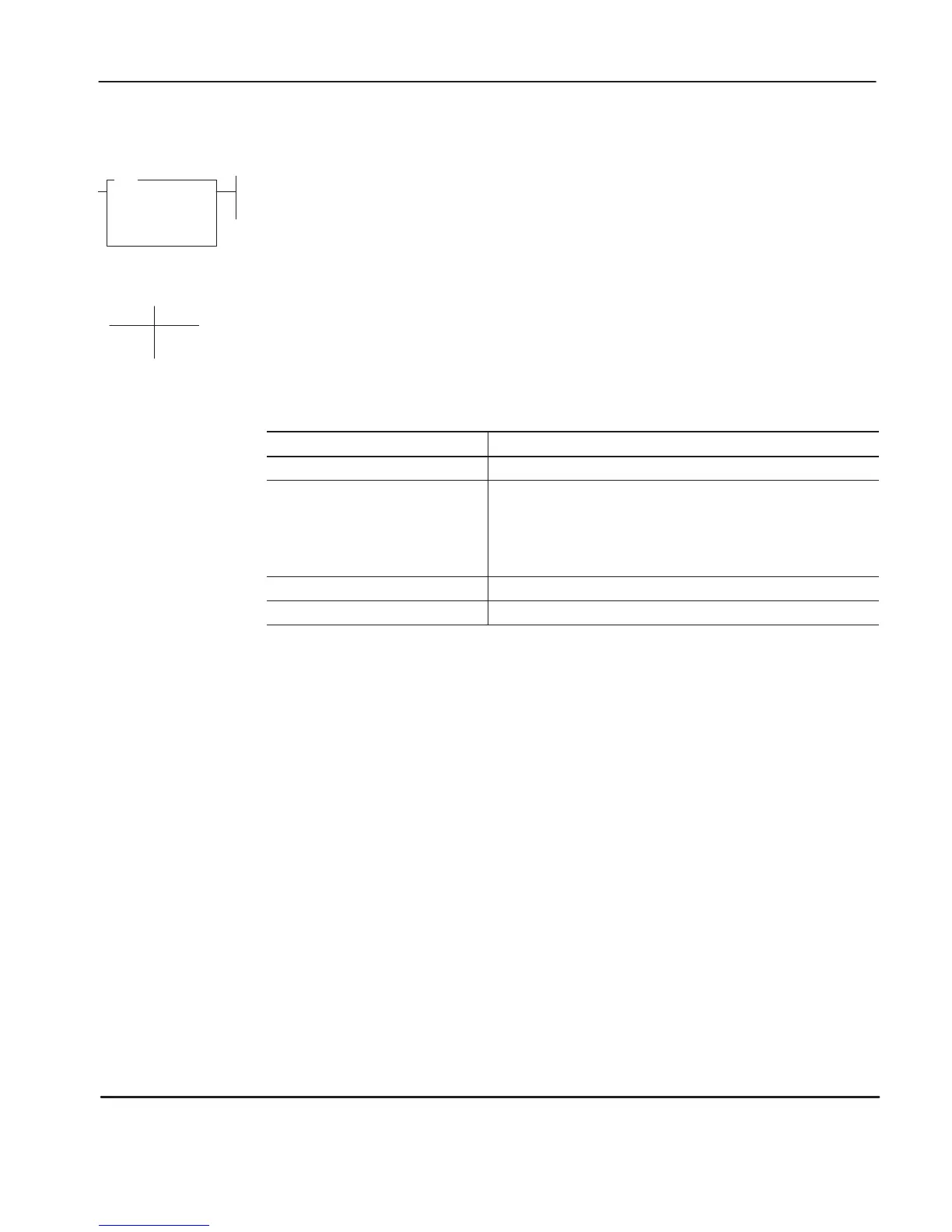Preface
MicroLogix 1000 Programmable Controllers User Manual
8–4
Add (ADD)
Use the ADD instruction to add one value (source A) to another value (source B)
and place the result in the destination. Source A and B can either be a word address
or constant.
Updates to Arithmetic Status Bits
With this Bit: The Controller:
S:0/0 Carry (C) sets if carry is generated; otherwise resets.
S:0/1 Overflow (V)
sets if overflow is detected at destination; otherwise resets.
On overflow, the minor error flag is also set. The value
–32,768 or 32,767 is placed in the destination. If S:2/14 (math
overflow selection bit) is set, then the unsigned, truncated
overflow remains in the destination.
S:0/2 Zero (Z) sets if result is zero; otherwise resets.
S:0/3 Sign (S) sets if result is negative; otherwise resets.
Execution Times
(µsec) when:
True False
33.09 6.78
ADD
ADD
Source A
Source B
Dest
efesotomasyon.com - Allen Bradley,Rockwell,plc,servo,drive
