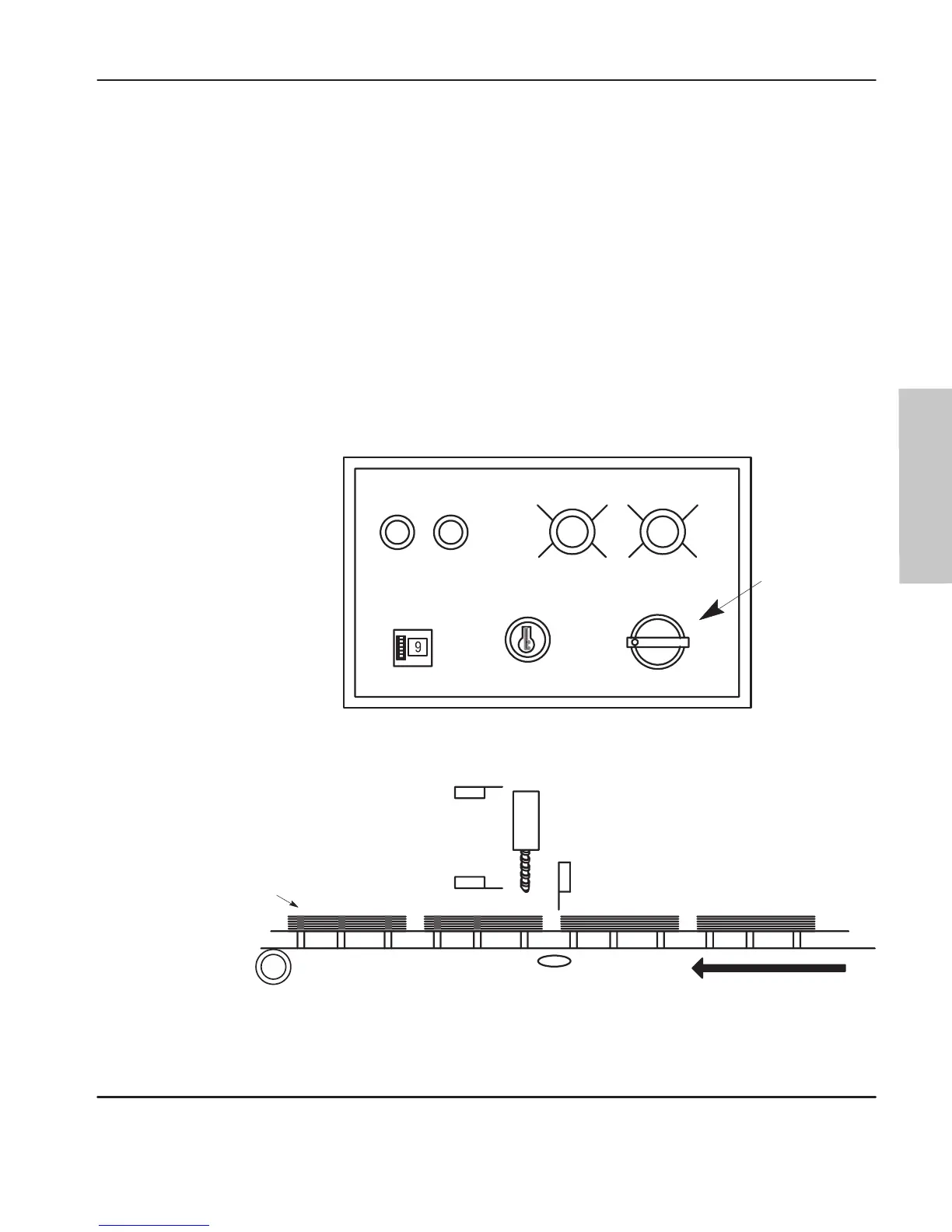Using
Application Specific Instructions
11–21
Application Specific Instructions in the Paper Drilling
Machine Application Example
This section provides ladder rungs to demonstrate the use of application specific
instructions. The rungs are part of the paper drilling machine application example
described in appendix E. You will begin a subroutine in file 4.
This portion of the subroutine tells the conveyor where to stop to allow a hole to be
drilled. The stop positions will be different for each hole pattern (3 hole, 5 hole, 7
hole), so separate sequencers are used to store and access each of the three hole
patterns.
Note Address I:0/10 is only valid for 32 I/O contr
ollers. If you use a 16 I/O contr
oller,
only the 5 hole drill pattern can be used.
OPERATOR
P
ANEL
Start
I/6
Stop I/7
Change Drill Soon
O/4
Change Drill Now
O/6
Thumbwheel for
Thickness in 1/4”
Drill Change Reset
5 Hole
7 Hole3 Hole
I/9–I/10
I/11–I/14
(Keyswitch)
I/8
Drilled
Holes
Hole Selector
Switch
Drill
Programming
efesotomasyon.com - Allen Bradley,Rockwell,plc,servo,drive
