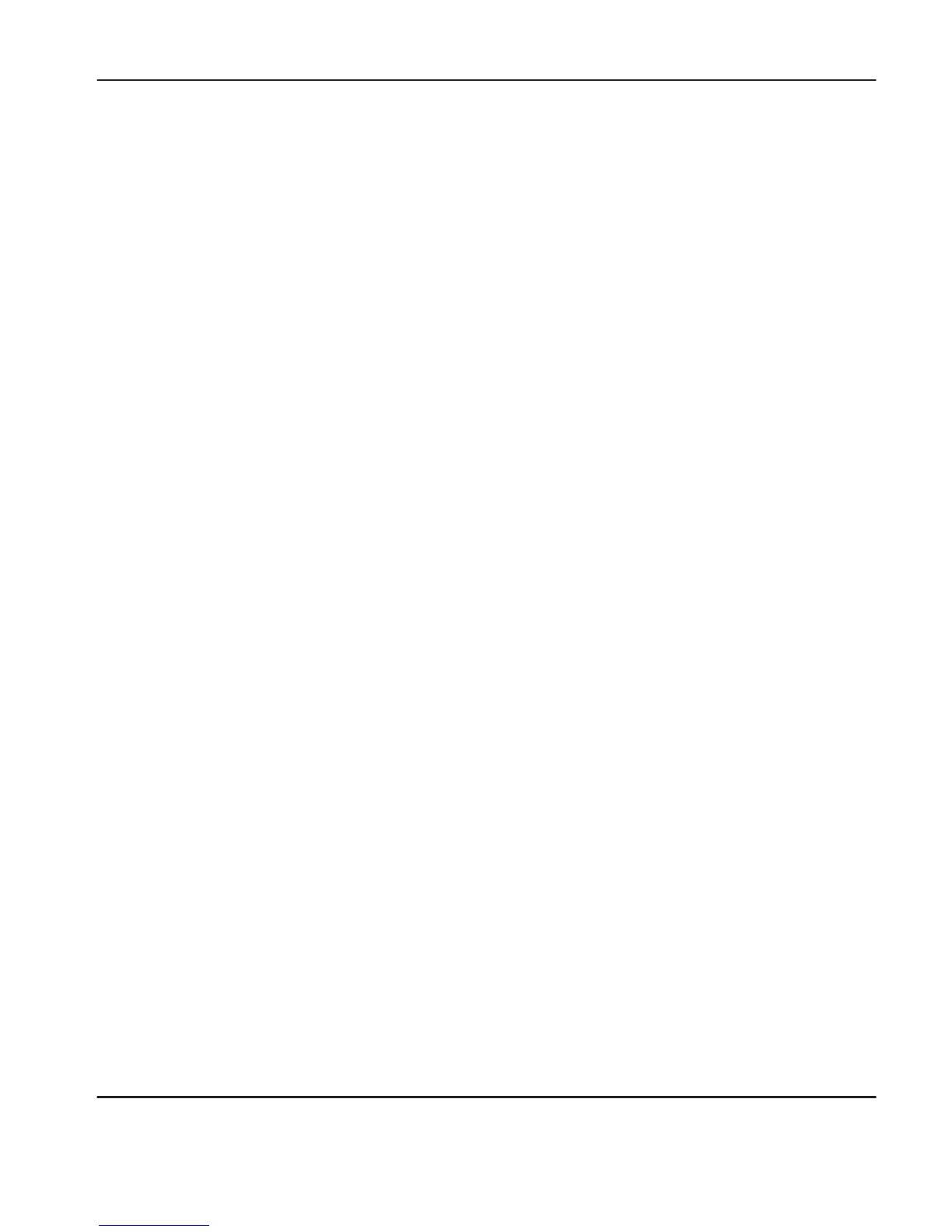Installing
Y
our Controller
1–15
Preventing Excessive Heat
For most applications, normal convective cooling keeps the controller within the
specified operating range. Ensure that the specified operating range is maintained.
Proper spacing of components within an enclosure is usually sufficient for heat
dissipation.
In some applications, a substantial amount of heat is produced by other equipment
inside or outside the enclosure. In this case, place blower fans inside the enclosure
to assist in air circulation and to reduce “hot spots” near the controller.
Additional cooling provisions might be necessary when high ambient temperatures
are encountered.
Note Do
not bring in unfilter
ed outside air
. Place the contr
oller in an enclosure to pr
otect
it fr
om a corr
osive atmospher
e. Harmful contaminants or dirt could cause impr
oper
operation or damage to components. In extr
eme cases, you may need to use air
conditioning to pr
otect against heat build-up within the enclosur
e.
efesotomasyon.com - Allen Bradley,Rockwell,plc,servo,drive
