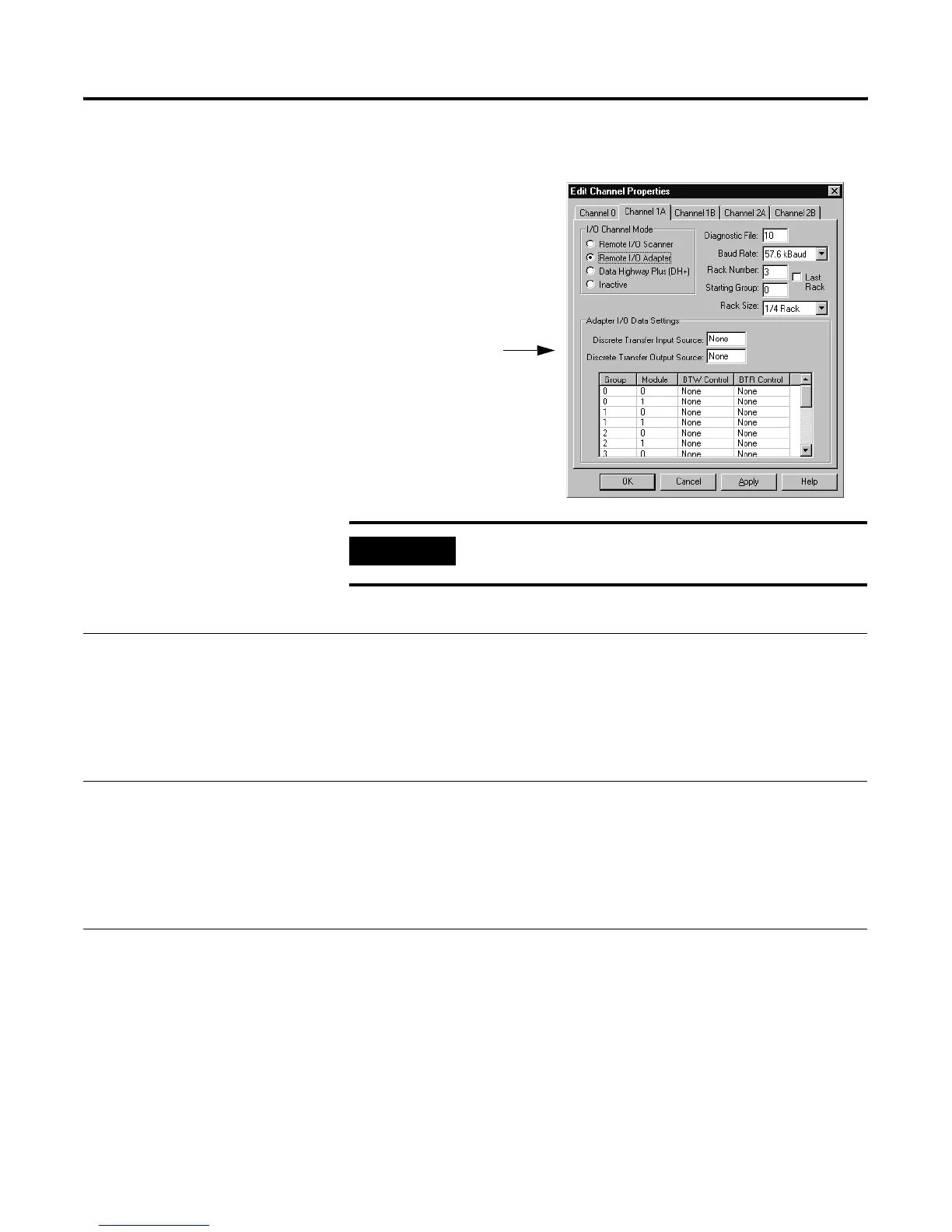Publication 1785-UM012D-EN-P - July 2005
Communicating with a PLC-5 Adapter Channel 7-9
To create the discrete transfer configuration files, use the adapter mode
configuration screen in your programming software.
For more information on configuring this file, see the channel configuration
documentation for your programming software.
IMPORTANT
The controller determines the number of words used by
the file according to the rack size you specified.
specify the discrete transfer
configuration files
In this Field Define By Doing the Following
Input destination The location where the scanner (host
device) places output words into the
adapter’s input file
1.Enter the file number (decimal) of the source data.
2.Enter the word number (decimal) of the source data.
Specify an input image, output image, integer, BCD, or Hex file.
For example: if you use file N7:0 and the rack size is FULL, the scanner
places the 8 discrete words in file N7 words 0-7 (upper byte of first word is
for status).
Output source The location where the adapter places
discrete output words into the scanner’s
discrete input file
1.Enter the file number (decimal) of the source data.
2.Enter the word number (decimal) of the source data.
Specify an input image, output image, integer, BCD, or hex file.
For example: if you use file N7:10 and the rack size is FULL, the adapter
channel places 8 discrete words in file N7 words 10-17 (upper byte of first
word is for status).
