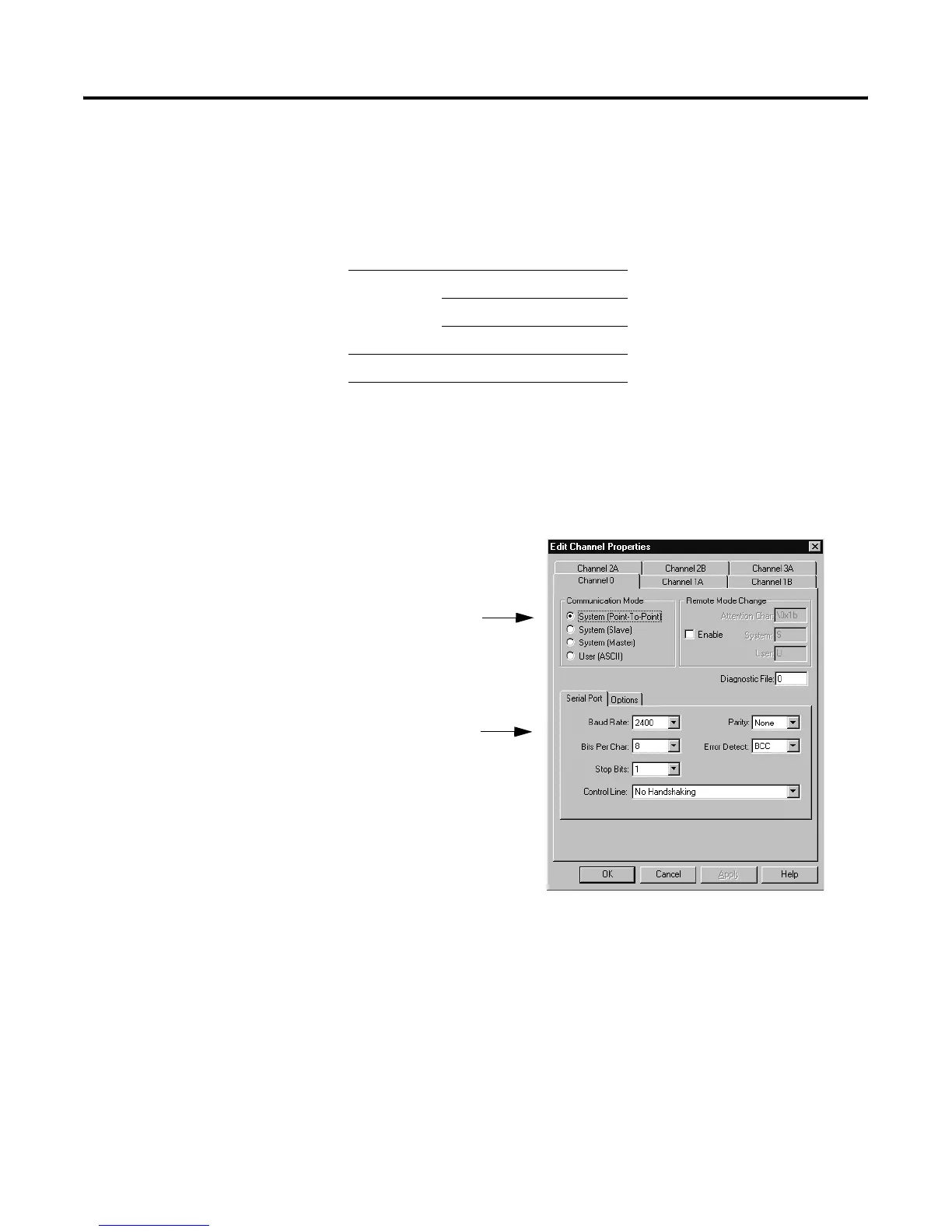Publication 1785-UM012D-EN-P - July 2005
10-6 Communicating with Devices on a Serial Link
Configuring Channel 0
Use switch assembly SW2 controllers to specify RS232-C, RS422A
(compatible), or RS423 communications for channel 0.
You can configure channel 0 to communicate using these protocols:
Configure Channel 0 for DF1 Point-to-Point
To configure channel 0 for DF1 point-to-point communication, use the
system mode configuration screen in your programming software.
If You Want to Use See Page
System mode DF1 point-to-point 10-6
DF1 slave 10-9
DF1 master 10-12
User mode ASCII 10-18
configure the serial
communications as
system point-to-point
specify the details
