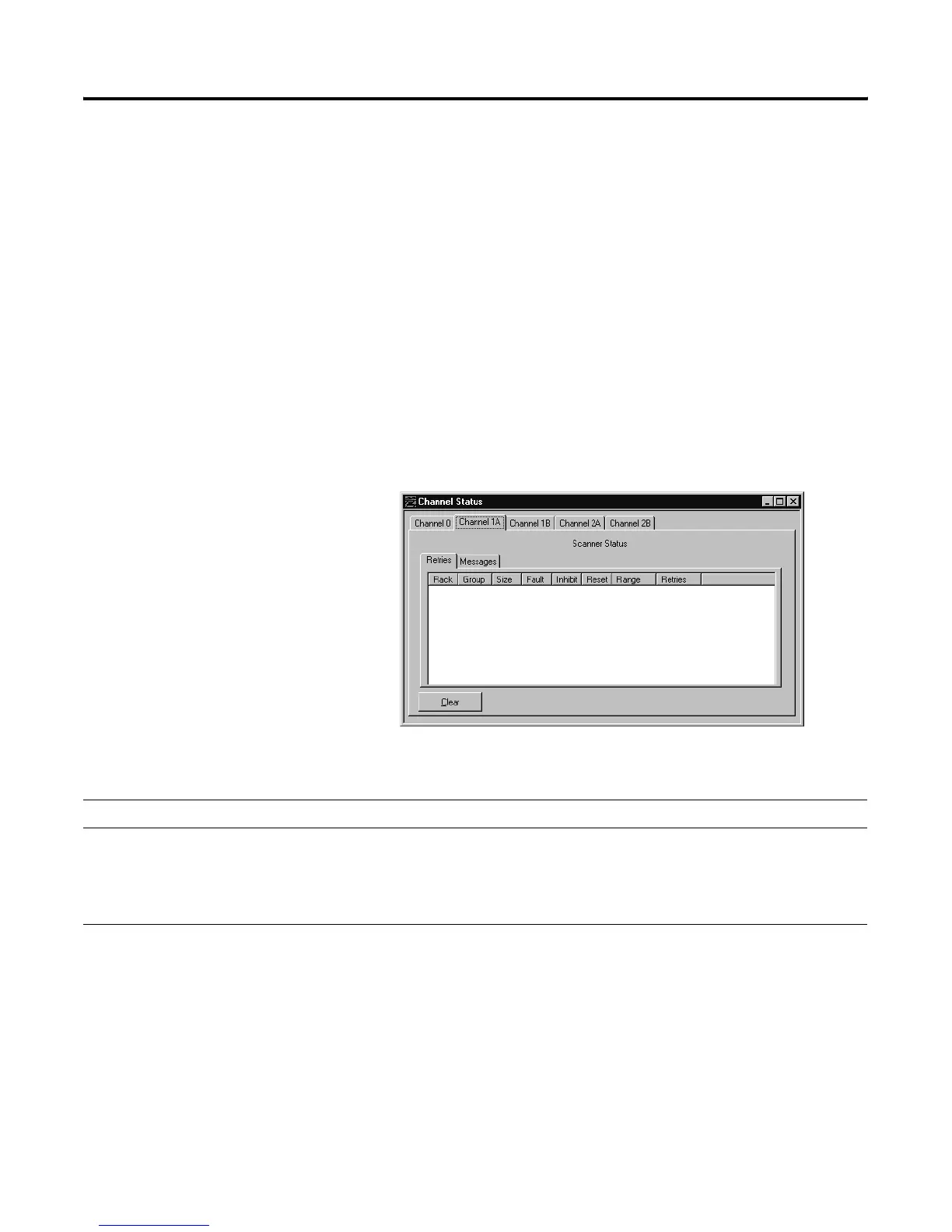Publication 1785-UM012D-EN-P - July 2005
Communicating with Remote I/O 6-21
• Do not program IIN or IOT instructions to a module in the same
physical module group as a BT module unless you know a block-transfer
is not in progress. If you must do this, then use an XIO instruction to
examine the .EN bit of the block-transfer instruction to condition the
IIN and IOT.
Monitoring Remote I/O
Scanner Channels
To monitor channels configured as a scanner, use the scanner mode status
screen in your programming software. This screen displays the data in the
diagnostic file you defined on the scanner mode configuration screen (page
6-7).
Monitoring transmission retries
Status Field Location Description
Retries Tab
Retry word 5
etc.
word 69
Displays the number of retries for the corresponding rack entry.
Entry 1
etc.
Entry 64
