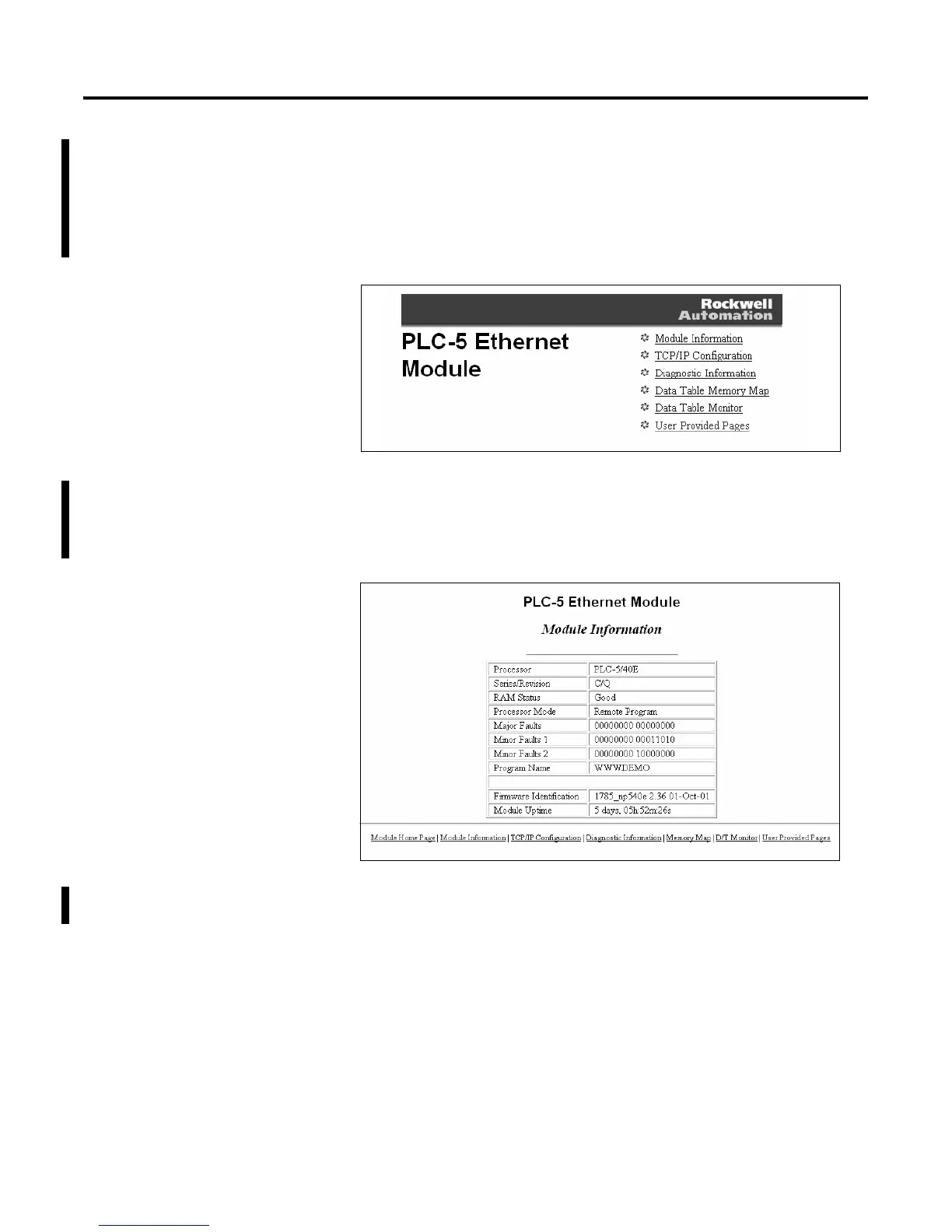Publication 1785-UM012D-EN-P - July 2005
11-16 Communicating with Devices on an Ethernet Network
Using the Embedded Web
Server
To use the embedded web server:
1. Go online at your controller IP address (for example, www.cle.ab.com).
The 1785-ENET Ethernet Programmable Controllers main page
appears:
2. Click on the first item, Module Information.
The Module Information page appears and displays specific controller
information:
3. At the bottom of the Module Information page, click on
TCP/IP Configuration.
