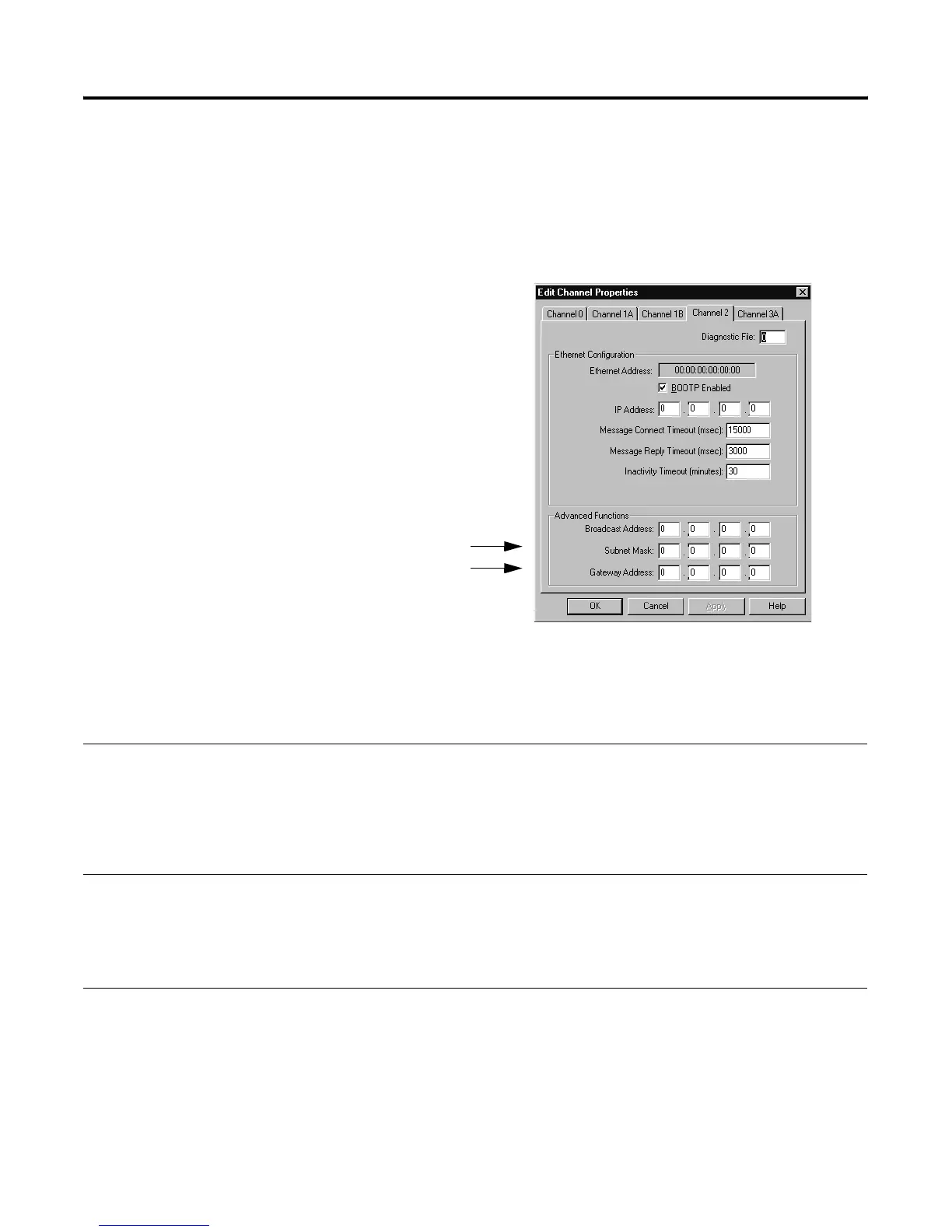Publication 1785-UM012D-EN-P - July 2005
11-12 Communicating with Devices on an Ethernet Network
Manually Configuring Channel 2 for Controllers on Subnets
If you are manually configuring channel 2 for a controller located on a subnet,
see refer to the table below to configure the subnet mask and gateway address
fields for each controller via your programming software.
Ethernet Channel 2 Configuration Screen Advanced Functions
This Field Specifies Configure by Doing the Following
Subnet Mask The controller’s subnet mask.
The subnet mask is used to interpret IP
addresses when the internet is divided into
subnets.
Enter an address of the following form:
a.b.c.dWhere: a, b, c, d are between 0-255 (decimal)
If your network is not divided into subnets, then leave the subnet mask
field at the default. If you change the default and need to reset it, type
0.0.0.0.
Gateway Address The IP address of the gateway that provides
a connection to another IP network.
This field is required when you
communicate with other devices not on a
local subnet.
Enter an address of the following form:
a.b.c.dWhere: a, b, c, d are between 0-255 (decimal)
The default address is
No Gateway.
