
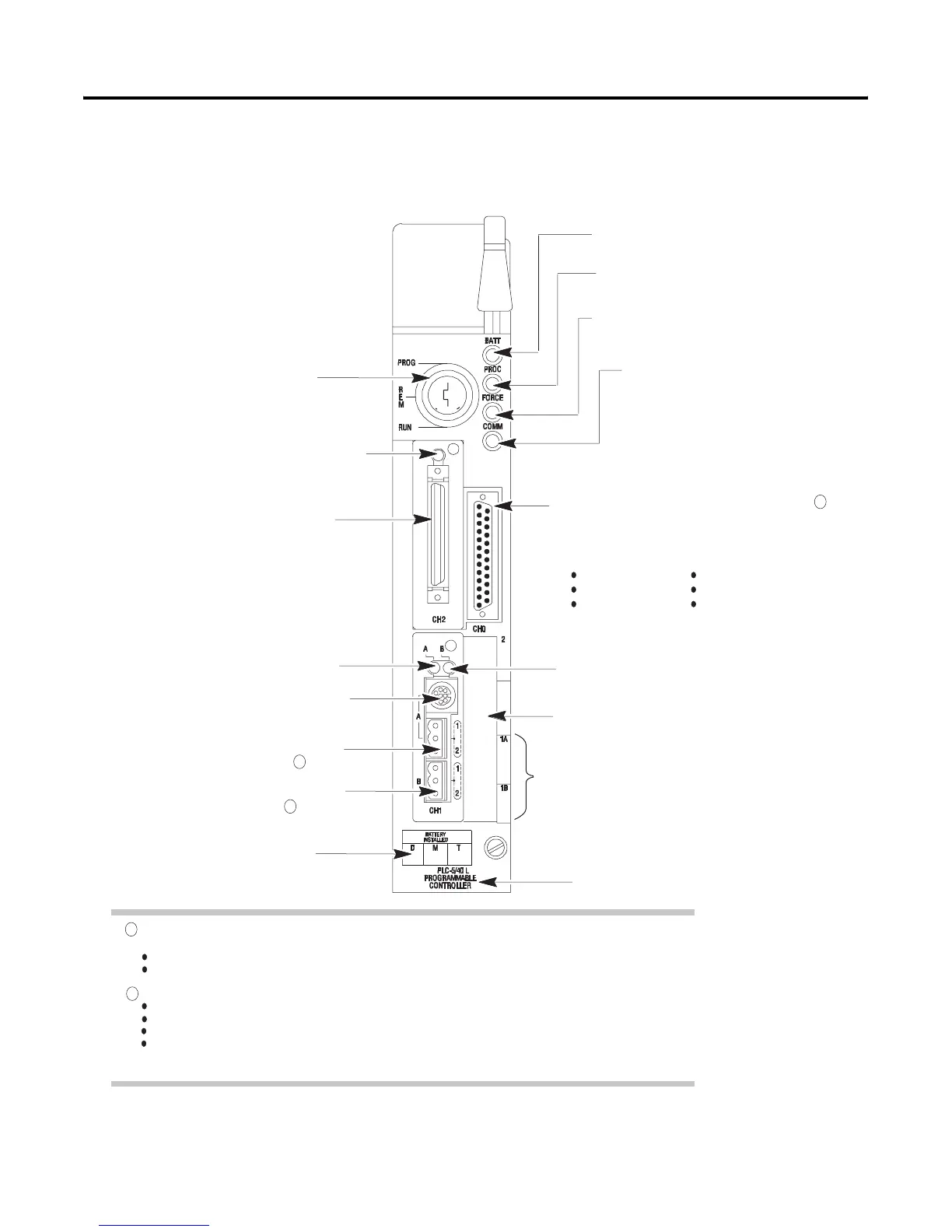
Do you have a question about the Allen-Bradley PLC-5 and is the answer not in the manual?
| Programming Software | RSLogix 5 |
|---|---|
| Programming Languages | Ladder Logic |
| Power Supply | 120/240V AC or 24V DC |
| Communication Ports | DH+, Remote I/O, Ethernet/IP, ControlNet |
| Operating Temperature | 0 to 60°C (32 to 140°F) |
| Relative Humidity | 5 to 95% non-condensing |
| Memory | Up to 64K words (user program and data) |
Outlines the manual's three main sections: Design, Operate, and Maintain.
Guides on determining network configuration and component placement for PLC-5 systems.
Highlights the programming features of a PLC-5 controller, including ladder logic and SFCs.
Guides on selecting I/O modules to interface with machines and processes.
Details acceptable environmental conditions for controller placement.
Provides information on proper grounding guidelines for system hardware.
Explains how controller memory segments are used to address I/O terminals.
Details how chassis size and addressing mode determine the number of I/O racks.
Outlines steps and guidelines for designing a remote I/O link.
Guides on configuring channel 2 for extended-local I/O as a scanner.
Explains how to configure channel 0 for DF1 point-to-point, master, slave, or user mode.
Guides on configuring channel 2 for Ethernet communication using manual or BOOTP methods.
Explains advanced functions like broadcast address, subnet masks, and gateways.
Explains how passwords and privileges restrict access to controller files and functions.
Explains how to turn input/output bits on/off for testing purposes.
Describes how to force discrete I/O, analog I/O, and block-transfer data words.
Explains how fault routines execute when a major fault is encountered.
Describes how to monitor controller faults using the status screen.
Lists general problems for PLC-5 controllers, probable causes, and recommended actions.
Offers troubleshooting guidance for the 1771-ALX adapter module.
Shows pin assignments for channel 0 (RS-port) for different serial communication modes.
Describes Ethernet cable connections and transceiver specifications.











