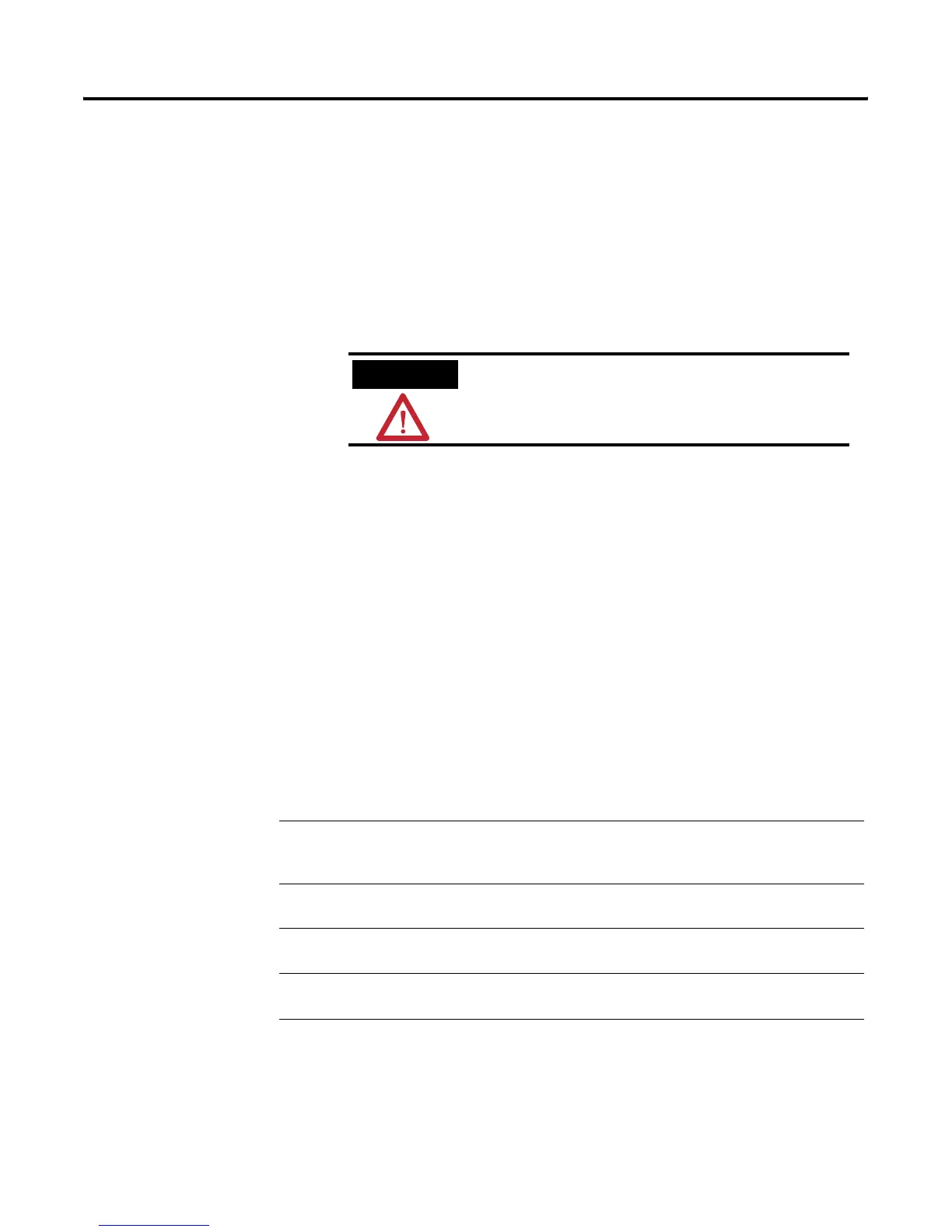Publication 1785-UM012D-EN-P - July 2005
Preparing Fault Routines 15-11
Block-Transfers in Fault Routines
If the controller runs a fault routine that contains block-transfer instructions,
the controller performs these block-transfers immediately upon completing
any block-transfers currently in the active buffer, ahead of block-transfer
requests waiting in the queue.
The block-transfers in a fault routine should be between the controller and
local I/O only.
Testing a Fault Routine
To test a fault routine, use a JSR instruction to jump to the fault routine. Send
a fault code as the first input parameter of the JSR instruction. The controller
stores the fault code in S:12 and sets the corresponding bit in S:11.
You can detect and set your own faults by using fault codes 0-9 or by using the
controller-defined fault codes 10-87.
Monitoring Faults
Monitor controller faults using the controller status screen in your
programming software.
ATTENTION
If you program block-transfer instructions to remote
chassis within a fault routine, be aware that all ladder
scanning will stop until the block transfer either
completes or errors.
You can Monitor Description See Page
Minor and major faults Controller faults are categorized into major and minor faults.
The controller displays a unique bit for each fault and displays
text that describes the fault.
15-12
Fault codes Fault codes provide information about controller-defined
errors.
B-5
Global status bits Global status bits are set if a fault occurs in any one of the
logical racks.
15-13
Multiple chassis status
bits
Multiple chassis status bits are used to monitor the racks in
your I/O system.
15-13
