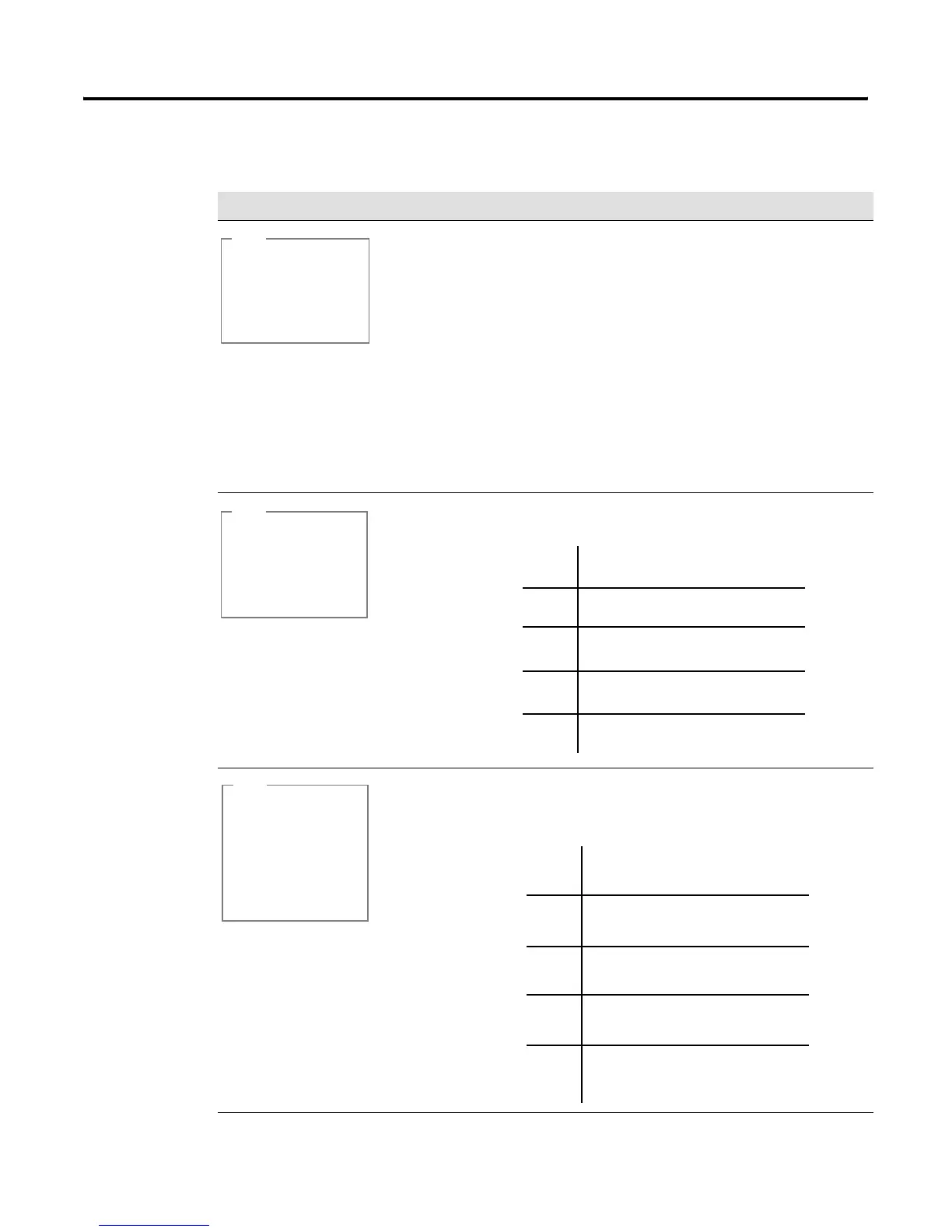Publication 1785-UM012D-EN-P - July 2005
Instruction Set Quick Reference D-7
Compute Instructions
Instruction Description
Compute
CPT
Arc cosine
ACS
Addition
ADD
CPT
COMPUTE
Dest
Expression
N7:3
3
N7:4 - (N7:6 * N7:10)
If the input conditions go true, evaluate the Expression N7:4 -
(N7:6 * N7:10) and store the result in the Destination (N7:3).
The CPT instruction can perform these operations: add (+),
subtract (-), multiply (*), divide (|), convert from BCD (FRD),
convert to BCD (TOD), square root (SQR), logical and (AND),
logical or (OR), logical not (NOT), exclusive or (XOR), negate (-
clear (0), and move, X to the power of Y (**), radians (RAD),
degrees (DEG), log (LOG), natural log (LN), sine (SIN), cosine
(COS), tangent (TAN), inverse sine (ASN), inverse cosine (ACS
inverse tangent (ATN), and complex expressions (up to 80
characters)
ACS
ARCCOSINE
Source
Dest
F8:19
F8:20
0.7853982
0.6674572
If input conditions go true, take the arc cosine of the value
in F8:19 and store the result in F8:20.
always resets
sets if overflow is generated;
sets if the result is zero;
Status
C
V
Z
S
Description
Bit
otherwise resets
otherwise resets
always resets
ADD
ADD
Source A
Source B
Dest
N7:3
N7:4
N7:12
3
1
4
sets if carry is generated;
sets if overflow is generated;
sets if the result is zero;
sets if the result is negative;
When the input conditions are true, add the value in
Source A (N7:3) to the value in Source B (N7:4) and store
the result in the Destination (N7:12).
Status
C
V
Z
S
Description
Bit
otherwise resets
otherwise resets
otherwise resets
otherwise resets
