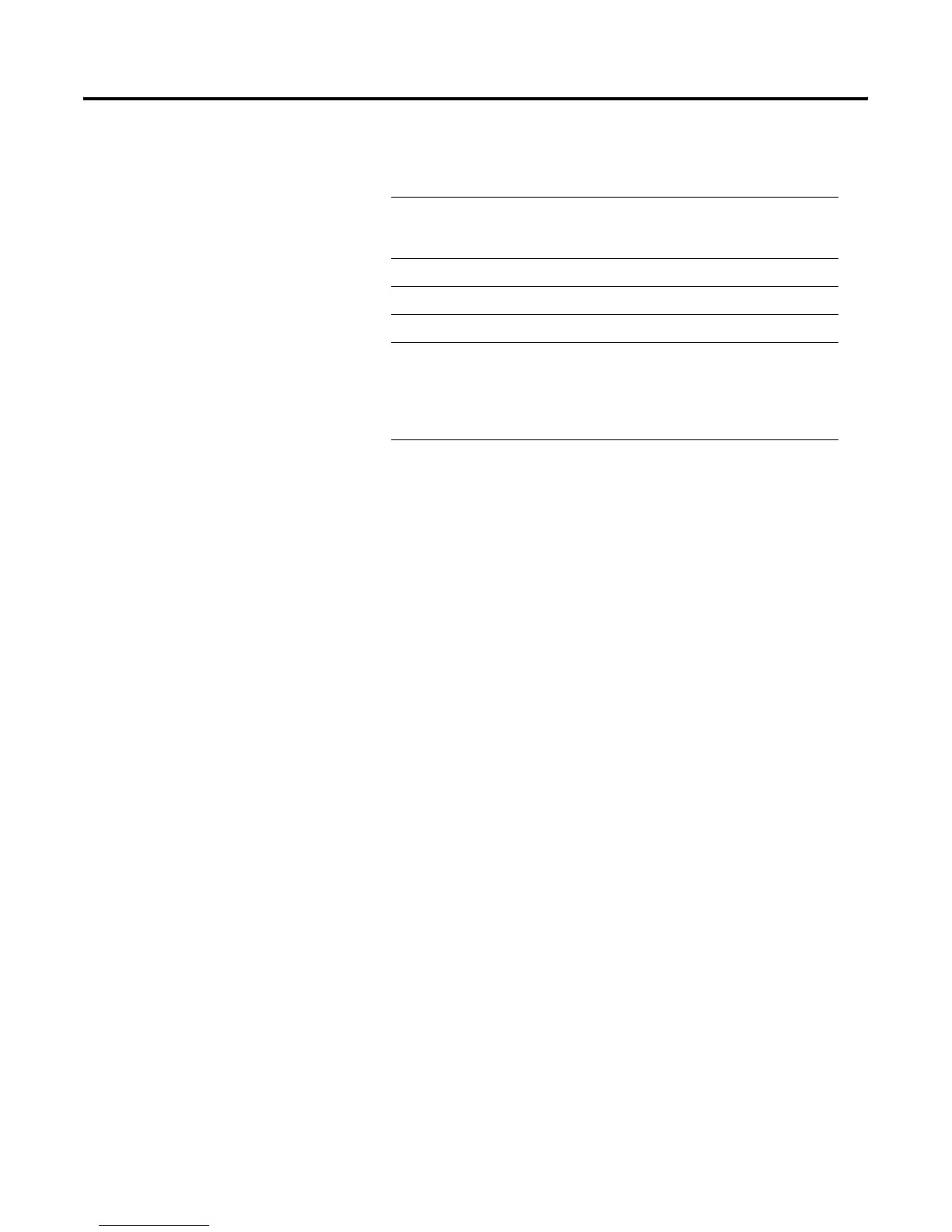Publication 1785-UM012D-EN-P - July 2005
Communicating with Extended-Local I/O 8-11
Keep the following limitations in mind when creating/modifying your scan
list:
• A scan list only can have 16 entries because only 16 adapters can be on
channel 2.
• The automatic configuration always displays the actual hardware
configuration, except for chassis that have their global inhibit bit set. In
this case, that global bit overrides the automatic configuration. You
must first clear the global inhibit bits for all chassis on the channel, and
then use the autoconfigure function.
• Clear global inhibit bits by using the controller status status screen.
• A scan list can have a maximum of 16 chassis. Entries cannot be
repeated on the scan list.
For this Field A Scan List Contains
Scan rack address 1-17 octal (PLC-5/40L controllers)
1-27 octal (PLC-5/60L controllers)
Starting group number 0, 2, 4, or 6
Chassis size 4-slot, 8-slot, 12-slot, 16-slot
Backplane addressing 1-slot, 2-slot, or 1/2-slot
Range Automatically calculated based upon rack
address, starting module group and chassis size.
An asterisk (*) after a range indicates the last
valid rack entry.
