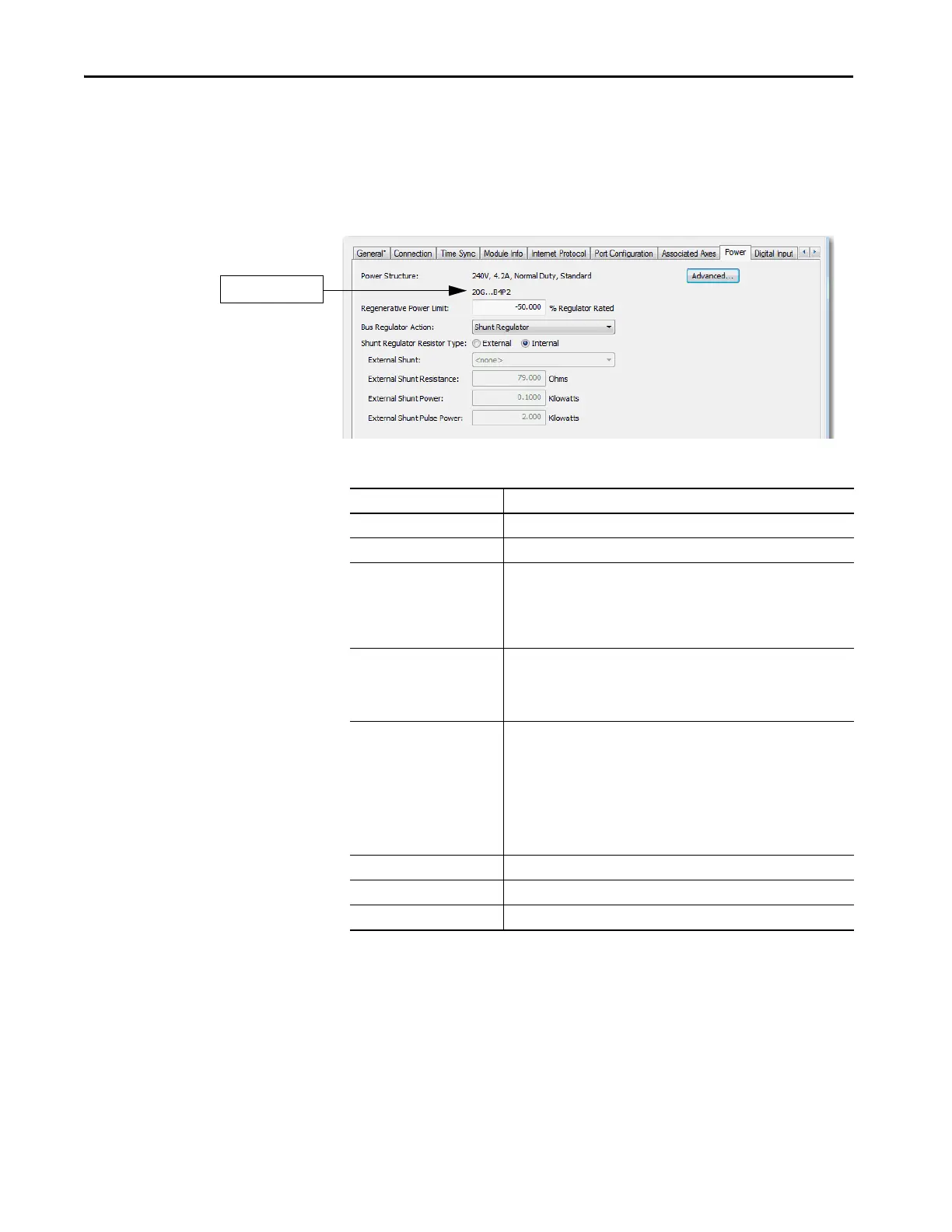106 Rockwell Automation Publication MOTION-UM003K-EN-P - January 2019
Chapter 5 Configure Integrated Motion Using a PowerFlex 755 Drive
Configure Power Options
Use the settings on the power category to set bus regulator action, select shunt
resistor type, and configure limits.
Figure 11 - Power Tab for the PowerFlex 755 Drive
Table 29 - Module Properties: Power Tab Descriptions
Parameter Description
Power Structure Displays the drive catalog number and the drive power rating.
Regenerative Power Limit Enter a negative percentage value for the regenerative power limit.
Bus Regulator Action Get or Set the bus regulator action to a configuration tag. Valid values include
the following:
•Disabled
•Shunt Regulator
• CommonBus Follower
Shunt Regulator Resistor Type Select either an internal or external shunt.
Shunt Regulator Resistor Type appears dimmed in online mode and when Bus
Regulator Action is disabled (set to CommonBus Follower).
The Kinetix® 350 drive does not support this parameter.
External Shunt These external shunt values are enabled when the Shunt Regulator Resistor
Type is set to External.
If you select External for the Shunt Regulator Resistor Type, choose the external
shunt value.
Valid values include the following:
• <none>
•Custom
• The external shunt regulator catalog numbers
External Shunt Resistance PowerFlex 755 Drive
External Shunt Power PowerFlex 755 Drive
External Shunt Pulse Power PowerFlex 755 Drive
