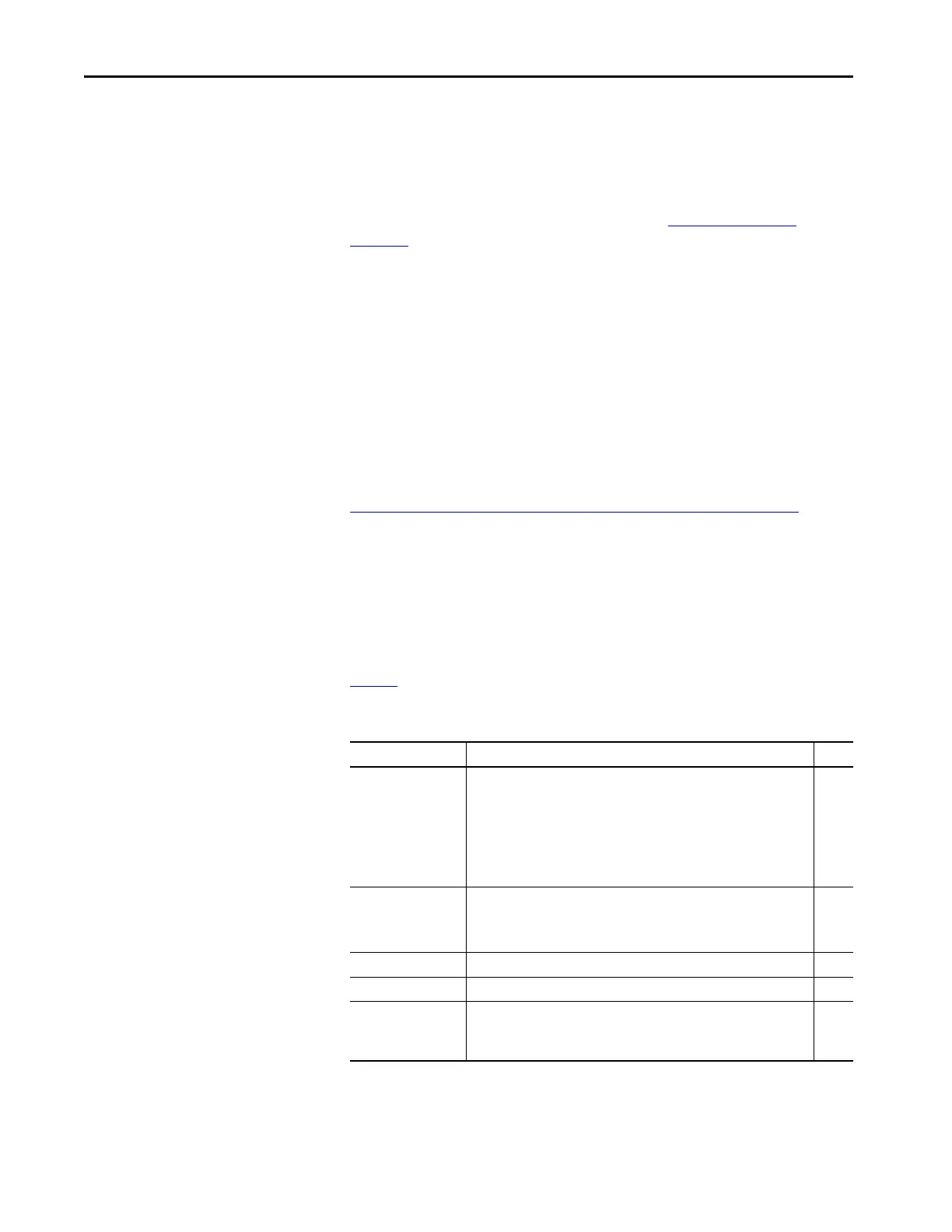46 Rockwell Automation Publication MOTION-UM003K-EN-P - January 2019
Chapter 3 Configure Integrated Motion Control Using Kinetix Drives
For the ControlLogix® 5570 controller, the incremental impact on the Motion
Task is roughly at 6…8 drives/ms. Actual impact can vary depending on axis
configuration.
For detailed information on the Axis Scheduling function, Axis Assignment
tab, and Alternate Update Period Scheduling, see Axis Scheduling on
page 145.
Integrated Architecture Builder
To help you determine motion system performance, use the motion
performance calculator in the Integrated Architecture Builder (IAB).
The IAB is a graphical software tool for configuring Logix-based automation
systems. It helps you select hardware and generate bills of material for
applications that include controllers, I/O, networks, PowerFlex drives, On-
Machine™ cabling and wiring, motion control, and other devices.
You can find the software at
http://www.rockwellautomation.com/en/e-tools/configuration.html
Configure the Axis Properties
After you add the drive to your project and create the axes, use the Axis
Properties dialog boxes to configure the drive. Notice that the dialog boxes
change based on your configuration choices, for example, feedback
configuration.
Table 9
lists the basic tasks necessary configure a drive.
The parameters that you configure on the General category dialog box result in
the presentation of attributes and parameters that are available for the
combination of your selections.
Table 9 - Category Dialog Boxes to Configure Drives
Category Dialog Box Perform These Tasks Page
General • Assign the axis configuration.
• Choose the feedback configuration.
• Choose the application type, if applicable.
• Choose the loop response (low, medium, or high), if applicable.
• If you have not already done so, you can create and associate an axis to a
new Motion Group and associate a drive module to the axis.
47
Motor • Specify a motor with the Data Source = Nameplate data sheet.
• Specify a motor with the Data Source = Catalog Number.
• Select a motor with the Data Source = Motor NV.
51
Motor Feedback • Select the Motor Feedback Type. 54
Load Feedback • Select the Load Feedback Type, if applicable. 55
Scaling • Configure feedback by choosing the load type, by entering the scaling units,
and by choosing the Travel mode.
• Enter the Input Transmission and Actuator ratio, if applicable.
222
