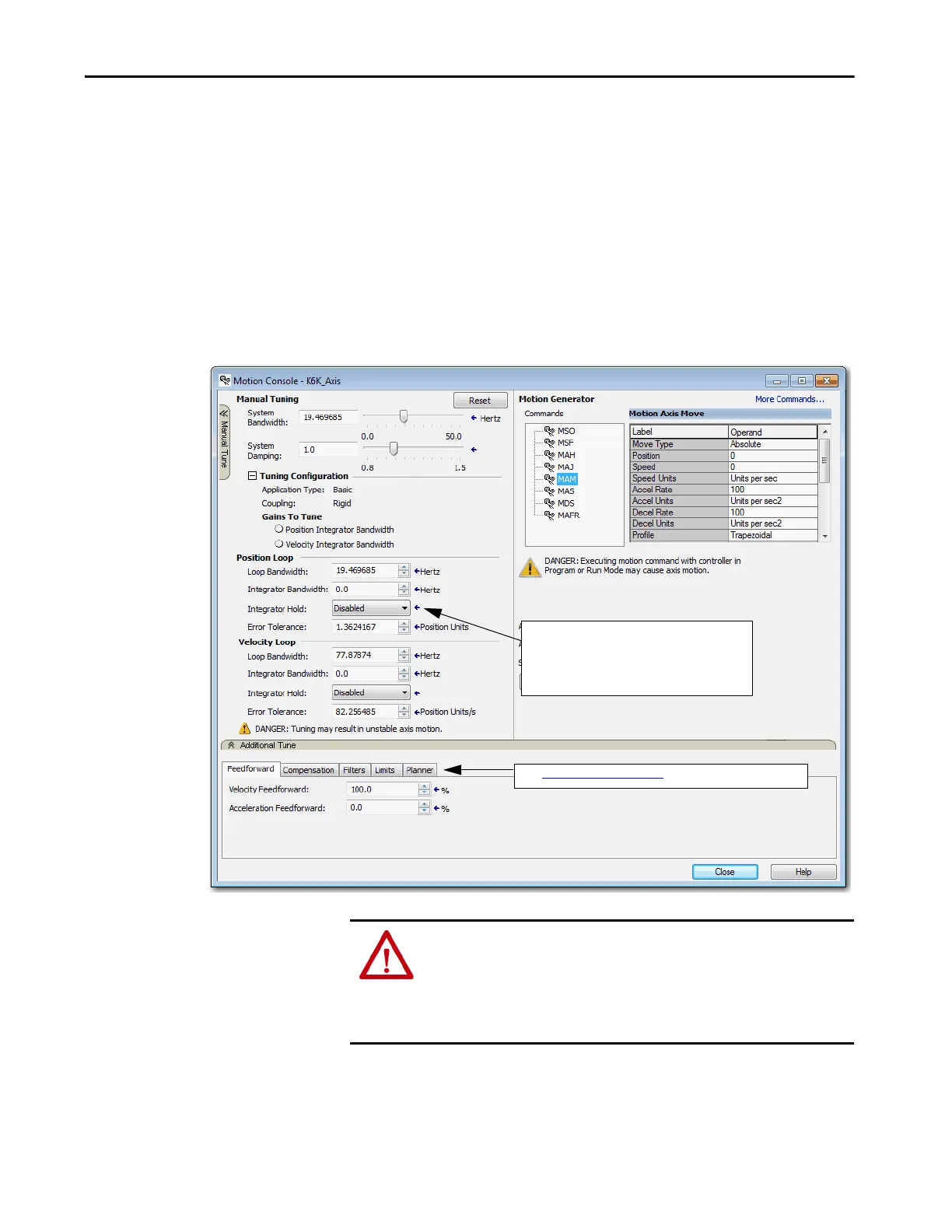Rockwell Automation Publication MOTION-UM003K-EN-P - January 2019 277
Manual Tune Chapter 13
Loop Responses
This dialog box is where you can enter values for system bandwidth and system
damping, which affect the loop gains. You can also individually modify the
gains with sliders, bandwidth parameters, or manual changes. The gains and
filters that you have tuned by using either default factory values or Autotune
are your initial values in the Manual Tune dialog box. Coupling displays how
tightly set or how you chose the system to tune.
The Motion Console dialog box displays Manual Tuning and Motion
Generator. Use the left of the dialog box to test in an inactive state. As you
perform the tune, you can test in an active state with Motion Generator.
The blue arrows indicate an immediate commit.
When you change a value and leave the field, the
values are sent automatically to the controller
including changes you made to slider values.
See Additional Tune on page 281
ATTENTION: Before you tune or test axis motion, make sure no one is in the
way of the axis.
Typically motion does not occur in Program mode but you can test an axis in
Remote Program mode by using Motion Direct Commands.
When you tune an axis, your code is not in control of the axis.
