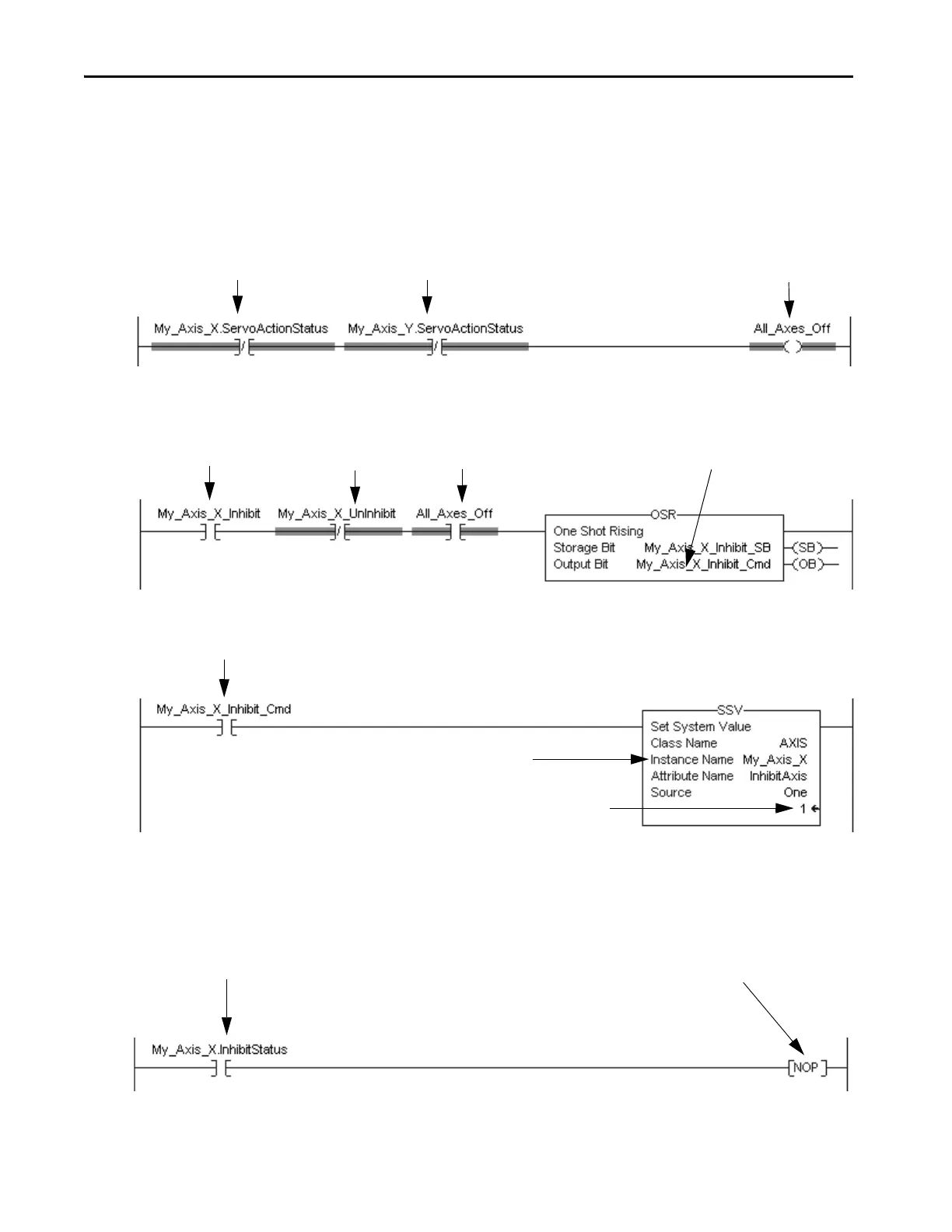298 Rockwell Automation Publication MOTION-UM003K-EN-P - January 2019
Chapter 14 Status, Faults, and Alarms
Example: Inhibit an Axis
Important: If you inhibit an axis on a drive, you inhibit all action on the drive, including any half axes. Verify that you are aware of all action on a drive before inhibiting the
axis.
1. Verify that all axes are off.
2. Trigger the inhibit with a one-shot instruction.
3. Inhibit the axis.
4. Wait for the inhibit process to finish.
This axis is off.
And this axis is off. All axes are off.
Your condition to inhibit the axis
is on.
All axes are off.
Your condition to uninhibit the
axis is off.
Give the command to inhibit the axis.
The inhibit command turns on.
Inhibit this axis.
Inhibit the axis.
The following have happened:
· The axis is inhibited.
· All uninhibited axes are ready.
· The connections to the motion drive module are running again.
What you want to do next?
