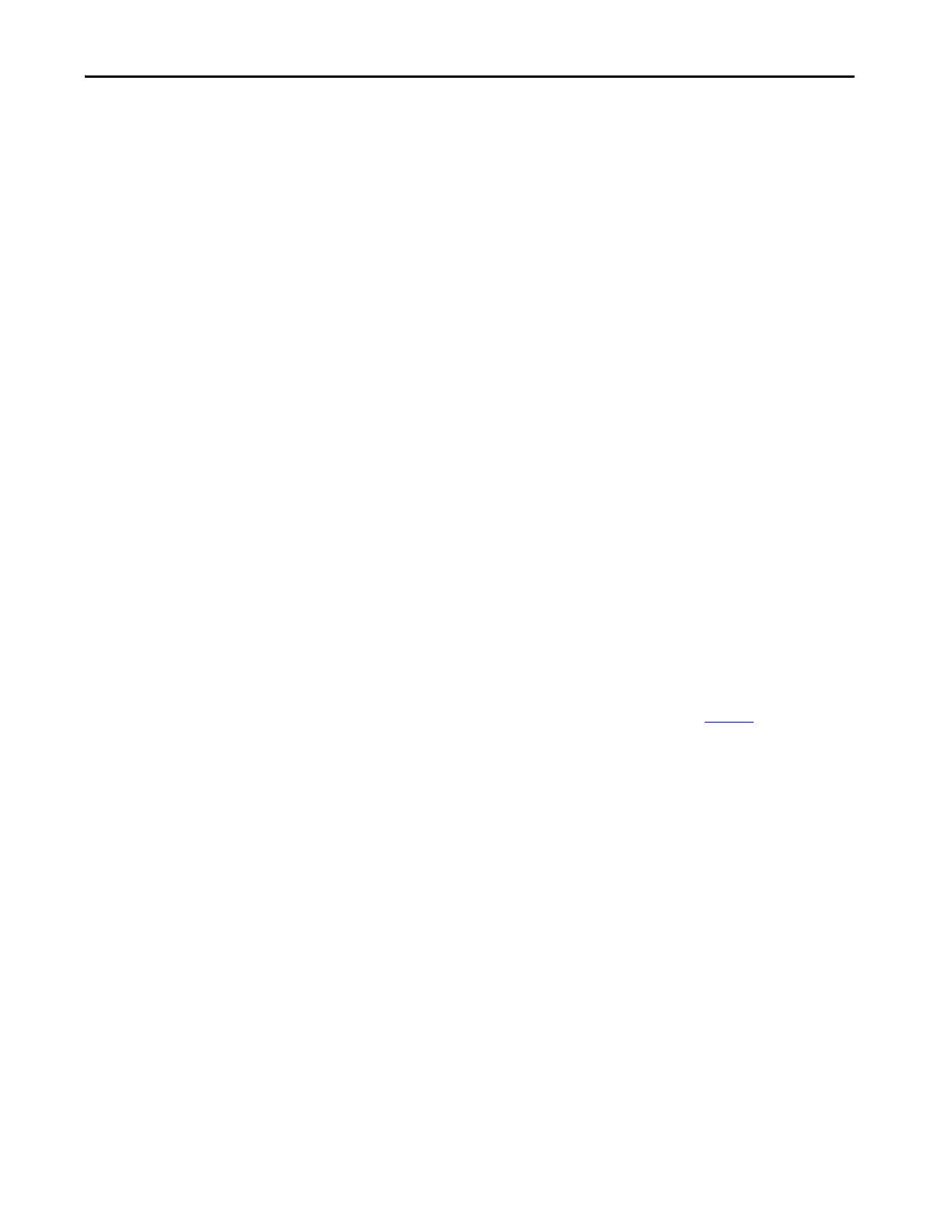Rockwell Automation Publication MOTION-UM003K-EN-P - January 2019 273
Homing Chapter 12
Resetting an APR Fault
There are three ways to reset an APR Fault:
• Instruction execution:
–Executing an MAFR
–Executing an MGSR
–Executing an MASR
–Executing an MCSR
• Do the following from the Controller Organizer:
– Clear the group fault, the software executes an MGSR
– Clear the axis fault, the software executes an MASR
• Download the same project a second time
Absolute Position Loss without APR Faults
The Absolute Position Recovery is not retained after the following:
• A project is exported, saved as an .L5K, and imported (downloaded)
• A major non-recoverable fault (MNRF)
•A power loss
• A download of an axis that does not have its home bit set
• Power cycling of an incremental encoder
TIP When you perform an import/export on a project in the RSLogix
5000® software, version 19 or earlier, the axis absolute position is
not recovered on download to the controller.
The APR can potentially be restored from a memory card on a
ControlLogix 5560 or GuardLogix 5560 controller (if a battery is not
present) or on a ControlLogix 5570 controller (if a 1756-ESMxxx
module is not present) as described on page 262
.
