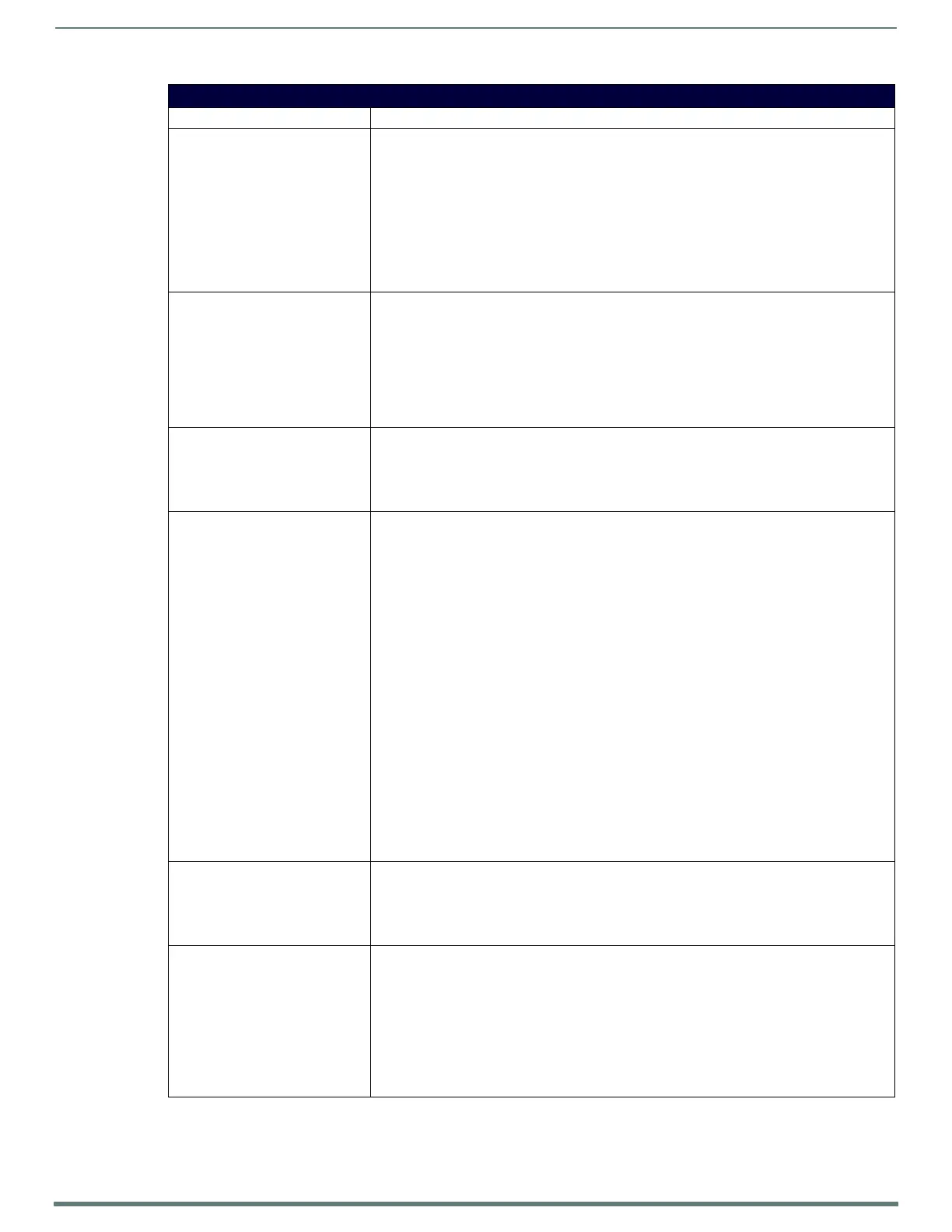Terminal (Program Port/Telnet) Commands
114
NX-Series Controllers - WebConsole & Programming Guide
Terminal Commands (Cont.)
Command Description
SET LOG COUNT Sets the number of entries allowed in the message log.
NOTE: The Master must be rebooted to enable new settings.
Example:
>SET LOG COUNT
Current log count = 1000
Enter new log count (between 50-10000):
Once you enter a value and press the ENTER key, you receive the following message:
Setting log count to
New log count set, reboot the Master for the change to
take affect.
SET NOTIFY THROTTLE Sets the Master-to-Master notification throttle level.
Example:
>SET NOTIFY THROTTLE
Current notification throttle level = 5
Enter the master-to-master notification throttle level between 1 (low) and 10
(high):
Notification throttle set to 5
The system must be rebooted for the setting to take effect.
SET OCSP URL Sets the user OCSP URL. The URL should be in the format http(s)://<ip address>
Syntax:
SET OCSP URL <url>
Example:
>SET OCSP URL http(s)://192.168.0.1
SET QUEUE SIZE Provides the capability to modify maximum message queue sizes for various threads.
Example:
set queue size
This will set the maximum message queue sizes for several threads.
Use caution when adjusting these values.
Set Queue Size Menu:
1. Interpreter (factory default=2000, currently=600)
2. Notification Manager (factory default=2000, currently=200)
3. Connection Manager (factory default=2000, currently=500)
4. Route Manager (factory default=400, currently=200)
5. Device Manager (factory default=500, currently=500)
6. Diagnostic Manager (factory default=500, currently=500)
7. TCP Transmit Threads (factory default=600, currently=200)
8. IP Connection Manager (factory default=800, currently=500)
9. Message Dispatcher (factory default=1000, currently=500)
10. Axlink Transmit (factory default=800, currently=200)
11. ICSP 232 Transmit (factory default=500, currently=500)
12. UDP Transmit (factory default=500, currently=500)
13. NX Device (factory default=500, currently=500)
Enter choice or press ESC.
SET SELF SIGNED CERTIFICATE Enables or disables self-signed certificates for ICSPS connections. (Enable = 1; Disable = 0)
Syntax:
SET SELF SIGNED CERTIFICATE [0|1]
Example:
>SET SELF SIGNED CERTIFICATE 1
SET SSH PORT Sets the Master’s IP port listened to for SSH connections.
NOTE: The Master must be rebooted to enable new settings.
Example:
>SET SSH PORT
Current SSH port number = 22
Enter new SSH port number (Usually 22) (0=disable SSH):
Once you enter a value and press the ENTER key, you receive the following message:
Setting SSH port number to 22
New SSH port number set, reboot the Master for the change to take effect.
