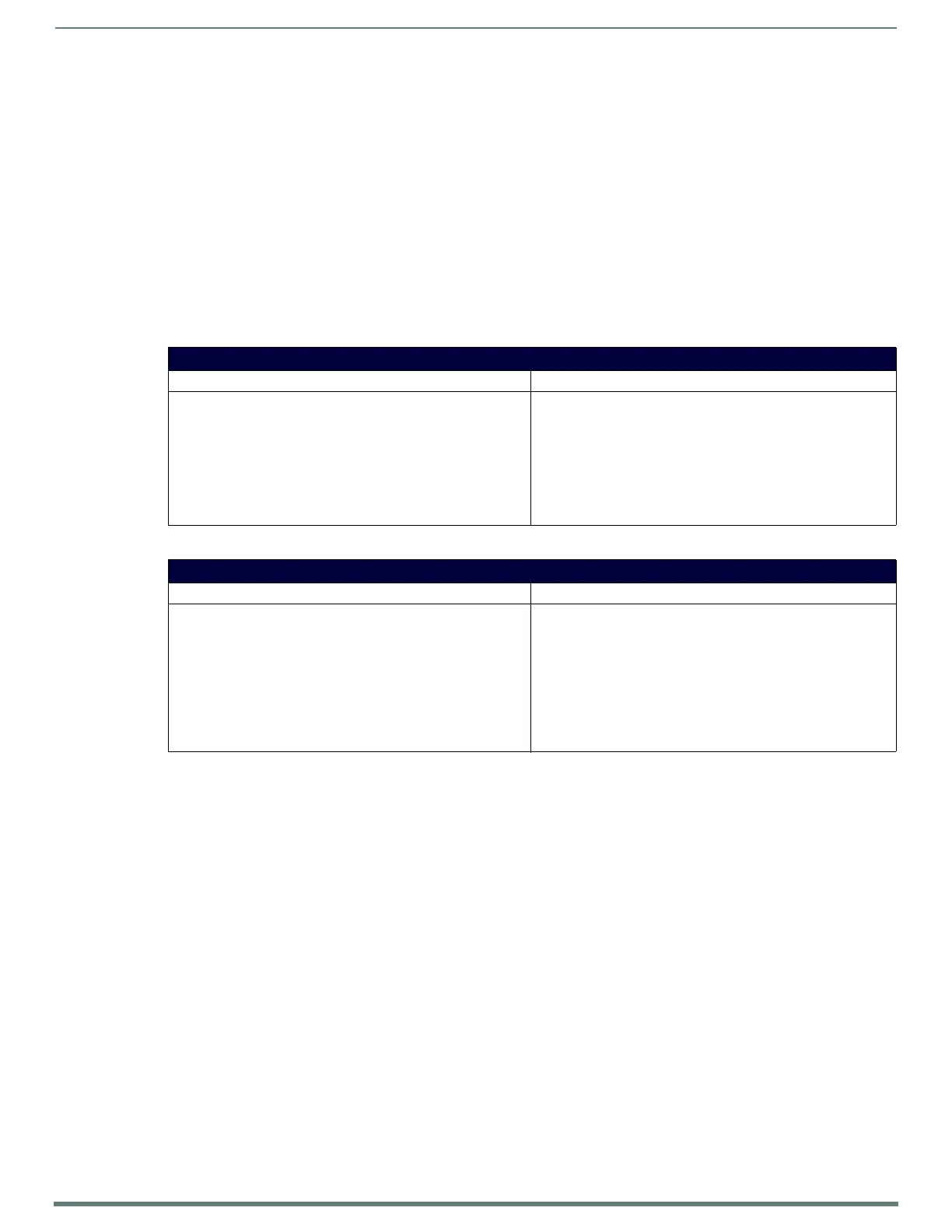Appendix A: LDAP Implementation Details
132
NX-Series Controllers - WebConsole & Programming Guide
Example - Setting Up User's Access Rights
To give AMX equipment users access rights to the Master, group memberships for administrators and users are defined by the Role
Name setting when establishing Roles (see the Security - Roles section on page 47 for more information.) Two records need to be
created in the database:
One that represents users with administrative privileges (Program Port Access, FTP Access, HTTP Access, Telnet Access,
General and Network Configuration, Firmware Updates, and Security Control). The factory default settings include an
administrator user which includes all administrative privileges.
Another that represents users with user privileges. The factory default settings include a netlinx user which includes Device
Management, Firmware Update, Network Management, and Security Control privileges.
NOTE: You can create as many groups as necessary according to your policies, but you should create at least two groups to separate
administrators from other users.
IMPORTANT: The common name of the LDAP group on the server must match the name of the Role assigned to the user on the
Master.
Administrator Access Example
User Access Example
NOTE: If the DN of a user is in both the administrator groupOfNames and the user groupOfNames, the administrative privileges take
precedence over user privileges.
Administrator Access
LDAP Server Conf iguration Master Configuration
Example:
dn: cn=administrator,ou=groups,ou=Dallas, dc=example,dc=com
objectClass: groupOfNames
objectClass: top
cn: All_Permissions
member: uid=DallasAdminUser1,ou=people,
ou=Dallas,dc=example,dc=com
member: uid=ICSPUser,ou=people, ou=Dallas,dc=example,dc=com
On the Role Security Details page, create a Role with the
Administrator groupOfNames cn, or use the existing administrator
role.
Example:
Role Name: All_Permissions
User Access
LDAP Server Conf iguration Master Configuration
Example:
dn: cn=master01User,ou=groups, ou=Dallas,dc=example,dc=com
objectClass: groupOfNames
objectClass: top
cn: Studio
member: uid=DallasUser1,ou=people,
ou=Dallas,dc=example,dc=com
member: uid=DallasUser2,ou=people,
ou=Dallas,dc=example,dc=com
On the Role Security Details page, create a Role with a name which
matches the groupOfNames cn.
Example:
Role Name: Studio
