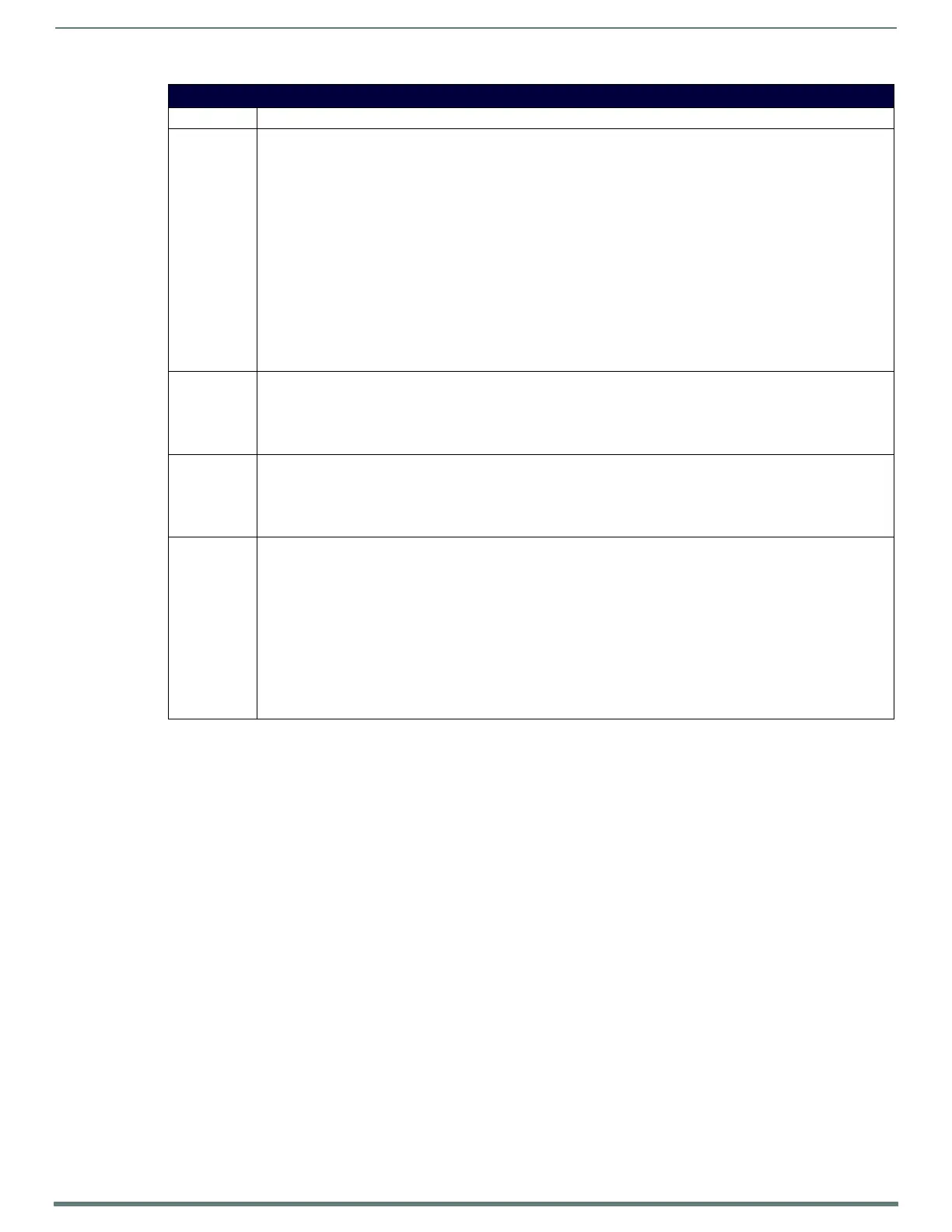NetLinx Programming
96
NX-Series Controllers - WebConsole & Programming Guide
IR/Serial SEND_COMMANDs (Cont.)
Command Description
SET BAUD Set the IR port's DATA mode communication parameters.
Only valid if the port is in Data Mode (see SET MODE command).
Syntax:
SEND_COMMAND <DEV>,"'SET BAUD <baud>,<parity>,<data>,<stop>'"
Variables:
baud = baud rates are: 19200, 9600, 4800, 2400, and 1200.
parity = N (none), O (odd), E (even), M (mark), S (space).
data = 7 or 8 data bits.
stop = 1 and 2 stop bits.
Example:
SEND_COMMAND IR_1,"'SET BAUD 9600,N,8,1'"
Sets the IR_1 port's communication parameters to 9600 baud, no parity, 8 data bits, and 1 stop bit.
NOTE: The maximum baud rate for ports using SERIAL mode is 19200. Also, SERIAL mode works best when using a
short cable length (< 10 feet).
SET FAULT
DETECT OFF
Disables fault detection on the port. Fault detection is turned on by default.
Syntax:
SEND_COMMAND <DEV>, "'SET FAULT DETECT OFF'"
Example:
SEND_COMMAND IR_1,"'SET FAULT DETECT OFF'"
SET FAULT
DETECT ON
Enables fault detection on the port. Fault detection is turned on by default.
Syntax:
SEND_COMMAND <DEV>, "'SET FAULT DETECT ON'"
Example:
SEND_COMMAND IR_1,"'SET FAULT DETECT ON'"
SET IO LINK Link an IR or Serial port to a selected I/O channel for use with the 'DE', 'POD', 'PON', and 'POF' commands.
The I/O status is automatically reported on channel 255 on the IR port. The I/O channel is used for power sensing (via a
PCS or VSS). A channel of zero disables the I/O link.
Syntax:
SEND_COMMAND <DEV>,"'SET IO LINK <I/O number>'"
Variable:
I/O number = 1 - 8. Setting the I/O channel to 0 disables the I/O link.
Example:
SEND_COMMAND IR_1,"'SET IO LINK 1'"
Sets the IR_1 port link to I/O channel 1. The IR port uses the specified I/O input as power status for processing 'PON'
and 'POF' commands.
