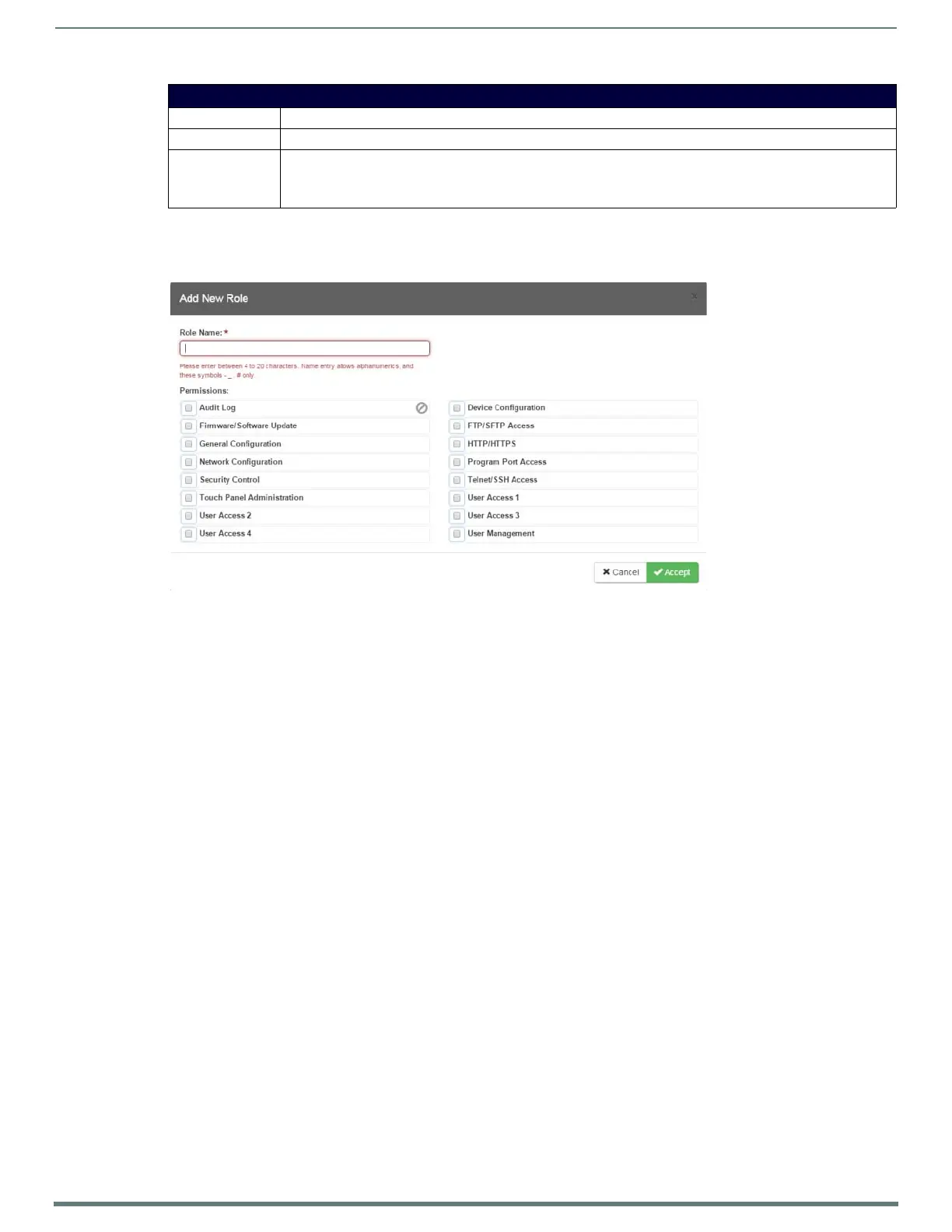WebConsole - Security Options
49
NX-Series Controllers - WebConsole & Programming Guide
Adding a New Role
1. Select the Roles option (in the Security section) to open the Role Security Details page.
2. Click the Add Role button (see FIG. 40) to access the Add New Role page (FIG. 40).
3. In the Role Name field, enter a unique name for the new role.
The name must be a valid character string consisting of 4 - 20 alpha-numeric characters. See the User and Role Name
Rules section on page 42 for a complete list of valid characters.
The string is case sensitive and must be unique.
The terms "All_Permissions" and "Studio" cannot be used for a new role name since the names already exist by default.
NOTE: If you have a remote directory such as LDAP enabled, the common name of the LDAP group on the LDAP server must
match the name of the Role assigned to the user on the Master.
4. Enable the security access rights you want to provide to the role. By default, all of these options are disabled. See the Role
Permissions section on page 48 for details.
5. Click the Accept button to save your changes to the target Master.
If there are no errors within any of the page parameters, a “Role added successfully” message displays at the top of the page.
NOTE: Security changes made from within the web browser are applied instantly without the need to reboot.
Role Permissions (Cont.)
Option Description
User Access 1-4 Select to allow the role access generic access permissions. These privileges are to be used by NetLinx programs.
User Management Select to allow the role to view, create, modify, lock, and remove user accounts.
NOTE: A user has the ability to change its own password, regardless of whether it has the User Management
permission.
FIG. 40
Add New Role
